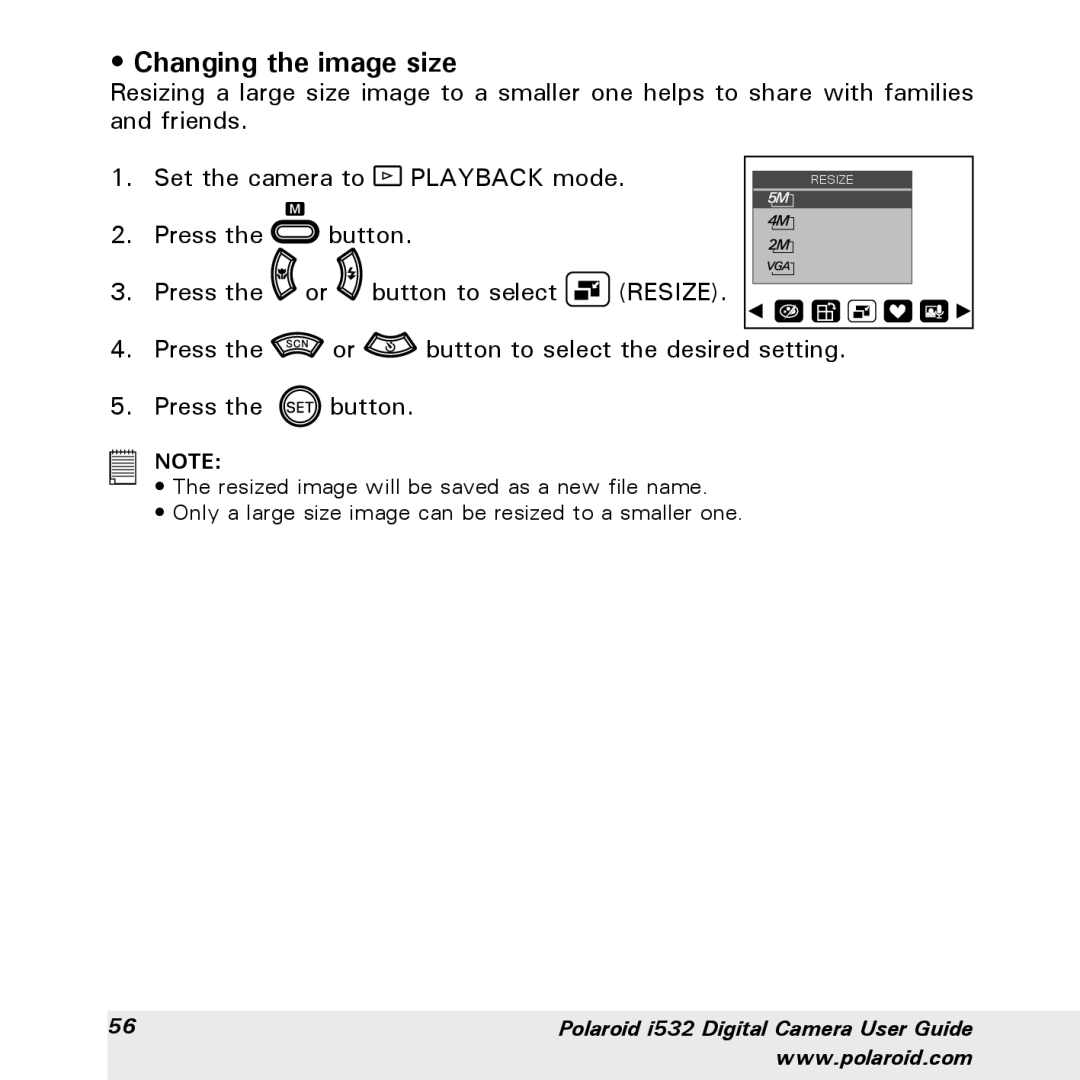• Changing the image size
Resizing a large size image to a smaller one helps to share with families and friends.
1. | Set the camera to | PLAYBACK mode. | RESIZE | ||
2. | Press the | button. |
|
| |
3. | Press the | or | button to select | (RESIZE). |
|
4. | Press the | or | button to select the desired setting. | ||
5. Press the  button.
button.
NOTE:
•The resized image will be saved as a new file name.
•Only a large size image can be resized to a smaller one.
56 | Polaroid i532 Digital Camera User Guide |
| www.polaroid.com |