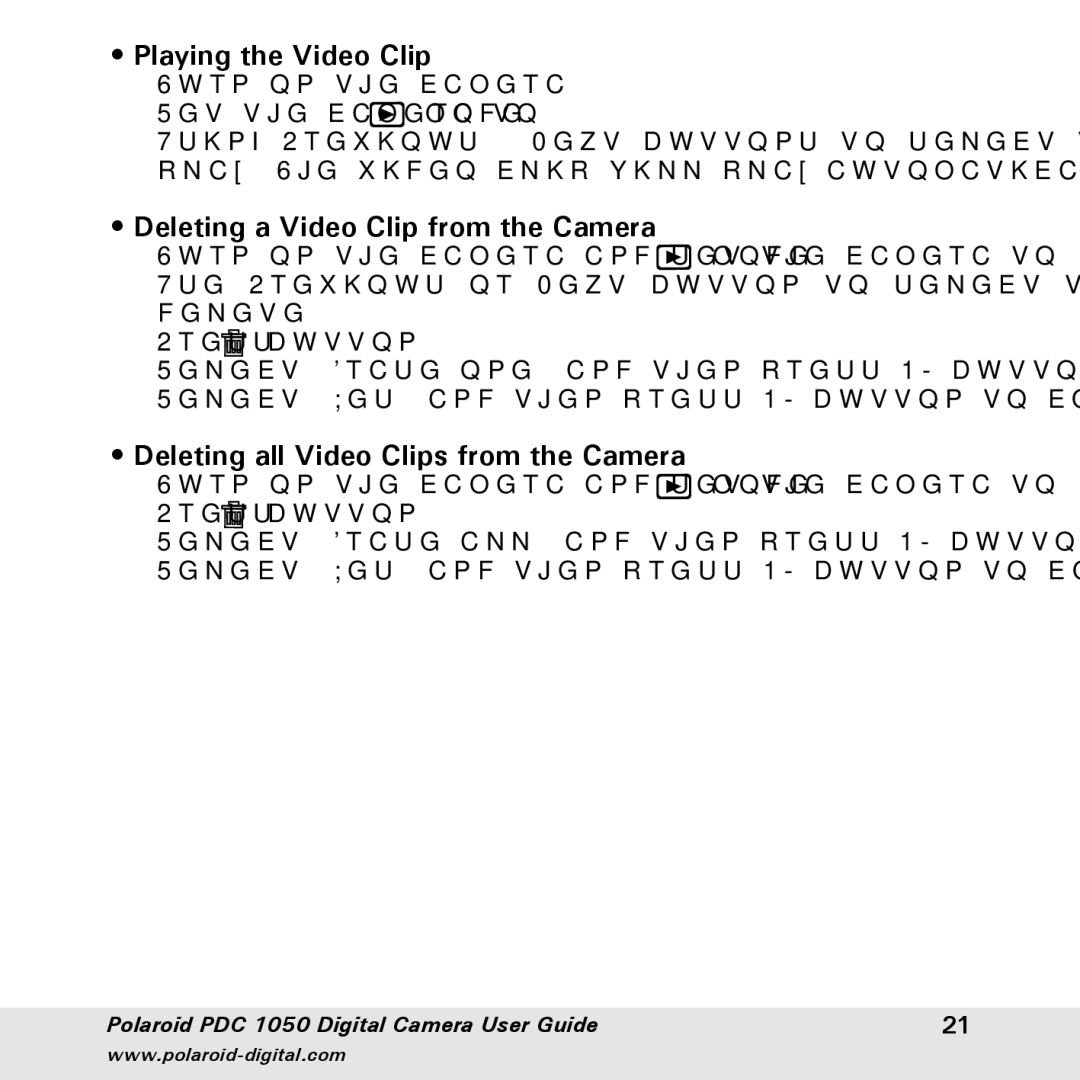•Playing the Video Clip
1. Turn on the camera.
2. Set the camera to ![]() mode.
mode.
3. Using Previous & Next buttons to select the video clip you want to play. The video clip will play automatically.
•Deleting a Video Clip from the Camera
1.Turn on the camera and set the camera to ![]() mode.
mode.
2.Use Previous or Next button to select the Video Clip you want to delete.
3.Press ![]() button.
button.
4.Select “Erase one” and then press OK button.
5.Select “Yes” and then press OK button to confirm.
• Deleting all Video Clips from the Camera
1.Turn on the camera and set the camera to ![]() mode.
mode.
2.Press ![]() button.
button.
3.Select “Erase all” and then press OK button.
4.Select “Yes” and then press OK button to confirm.
Polaroid PDC 1050 Digital Camera User Guide | 21 |