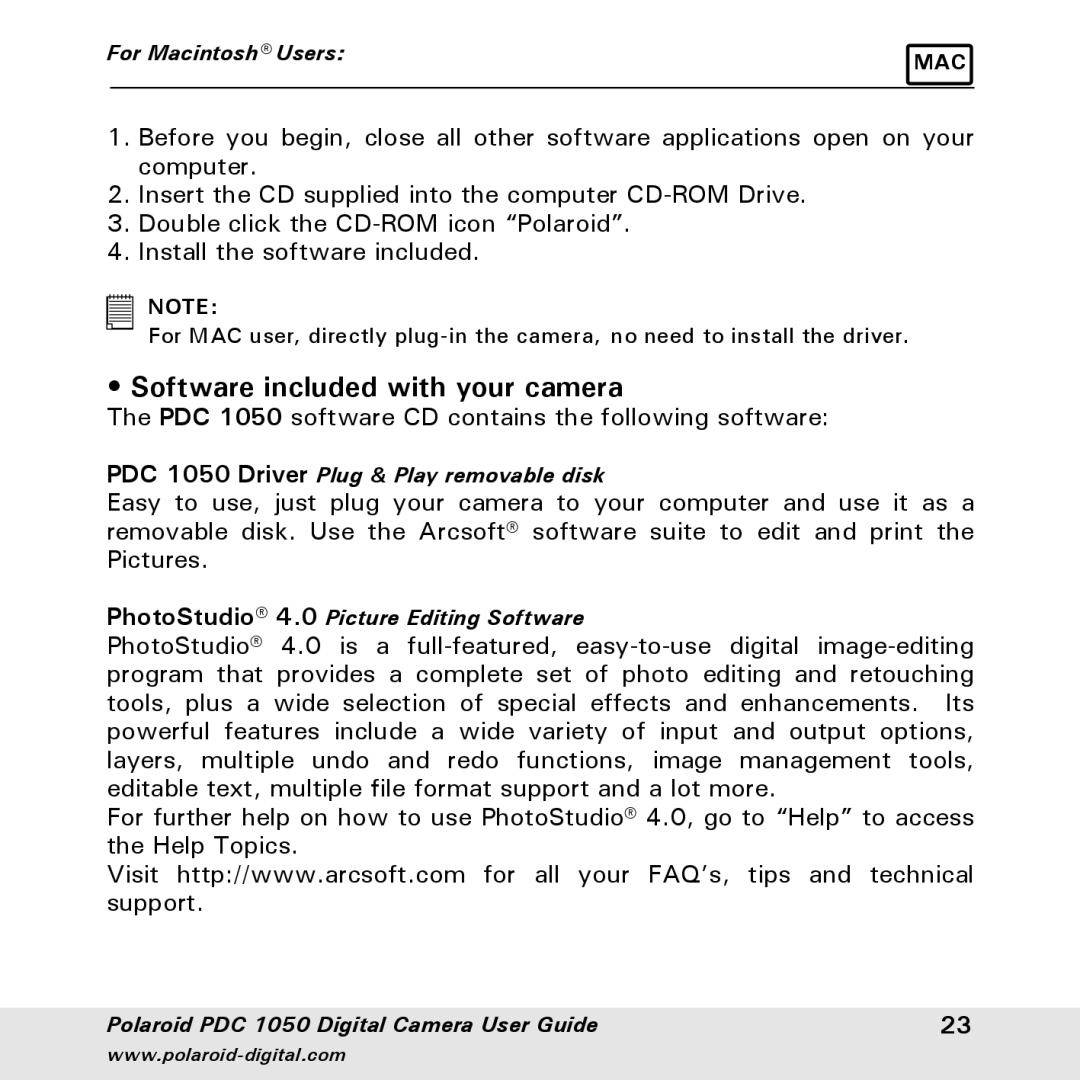For Macintosh® Users: | MAC |
|
1.Before you begin, close all other software applications open on your computer.
2.Insert the CD supplied into the computer
3.Double click the
4.Install the software included.
NOTE:
For MAC user, directly
• Software included with your camera
The PDC 1050 software CD contains the following software:
PDC 1050 Driver Plug & Play removable disk
Easy to use, just plug your camera to your computer and use it as a removable disk. Use the Arcsoft® software suite to edit and print the Pictures.
PhotoStudio® 4.0 Picture Editing Software
PhotoStudio® 4.0 is a
For further help on how to use PhotoStudio® 4.0, go to “Help” to access the Help Topics.
Visit http://www.arcsoft.com for all your FAQ’s, tips and technical support.
Polaroid PDC 1050 Digital Camera User Guide | 23 |