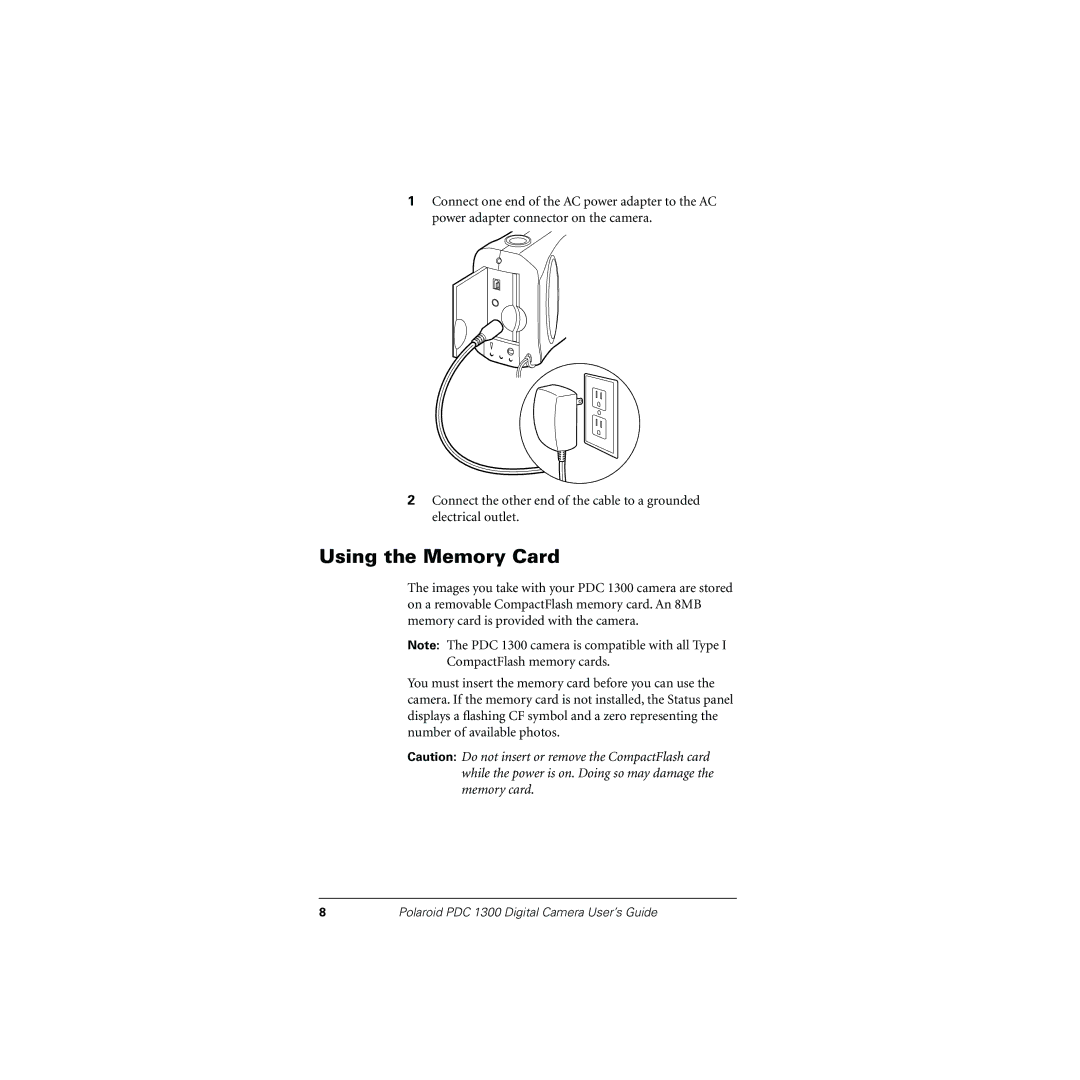1Connect one end of the AC power adapter to the AC power adapter connector on the camera.
2Connect the other end of the cable to a grounded electrical outlet.
Using the Memory Card
The images you take with your PDC 1300 camera are stored on a removable CompactFlash memory card. An 8MB memory card is provided with the camera.
Note: The PDC 1300 camera is compatible with all Type I CompactFlash memory cards.
You must insert the memory card before you can use the camera. If the memory card is not installed, the Status panel displays a flashing CF symbol and a zero representing the number of available photos.
Caution: Do not insert or remove the CompactFlash card while the power is on. Doing so may damage the memory card.
8Polaroid PDC 1300 Digital Camera User’s Guide