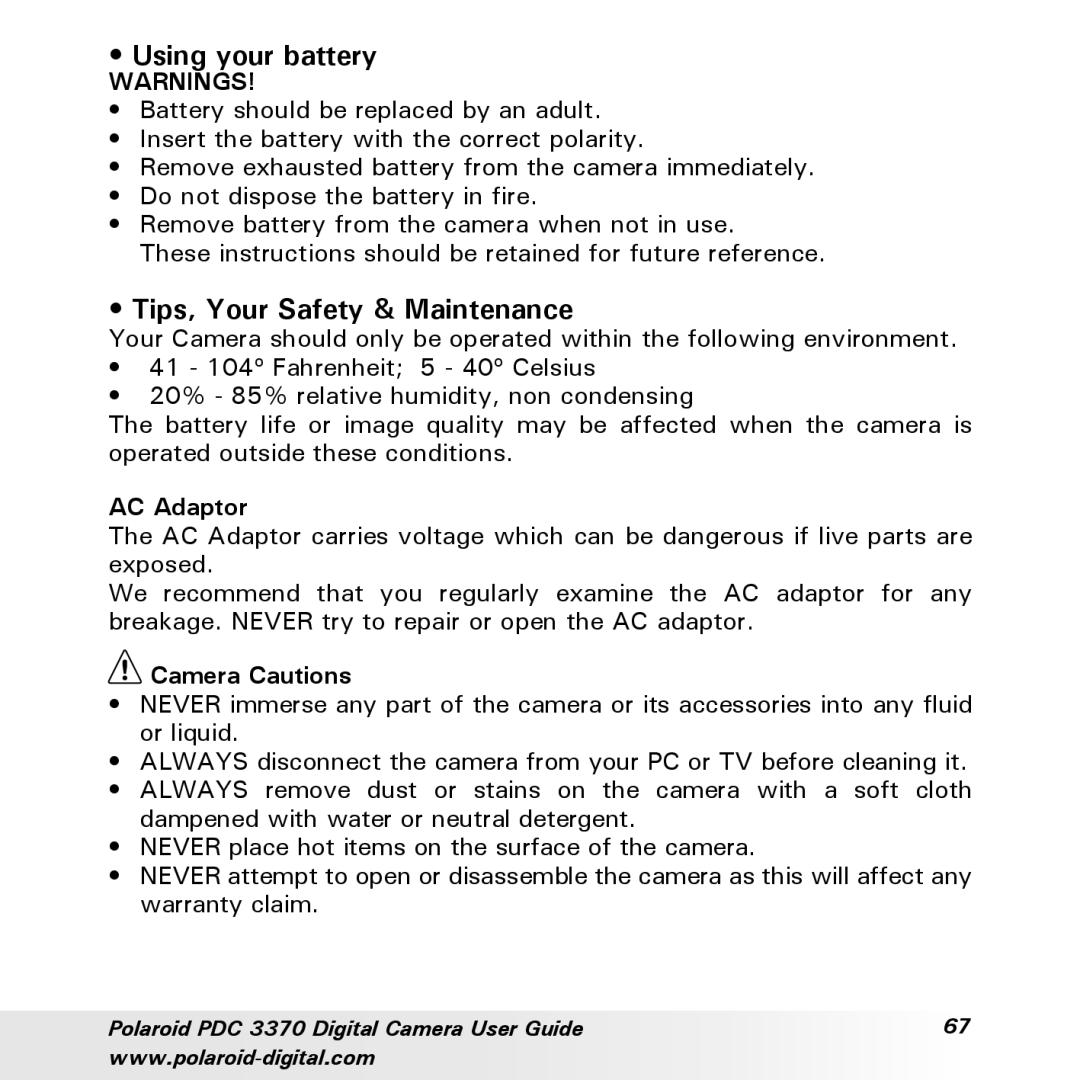•Using your battery
WARNINGS!
•Battery should be replaced by an adult.
•Insert the battery with the correct polarity.
•Remove exhausted battery from the camera immediately.
•Do not dispose the battery in fire.
•Remove battery from the camera when not in use.
These instructions should be retained for future reference.
•Tips, Your Safety & Maintenance
Your Camera should only be operated within the following environment.
•41 - 104º Fahrenheit; 5 - 40º Celsius
•20% - 85% relative humidity, non condensing
The battery life or image quality may be affected when the camera is operated outside these conditions.
AC Adaptor
The AC Adaptor carries voltage which can be dangerous if live parts are exposed.
We recommend that you regularly examine the AC adaptor for any breakage. NEVER try to repair or open the AC adaptor.
 Camera Cautions
Camera Cautions
•NEVER immerse any part of the camera or its accessories into any fluid or liquid.
•ALWAYS disconnect the camera from your PC or TV before cleaning it.
•ALWAYS remove dust or stains on the camera with a soft cloth dampened with water or neutral detergent.
•NEVER place hot items on the surface of the camera.
•NEVER attempt to open or disassemble the camera as this will affect any warranty claim.
Polaroid PDC 3370 Digital Camera User Guide | 67 |
|