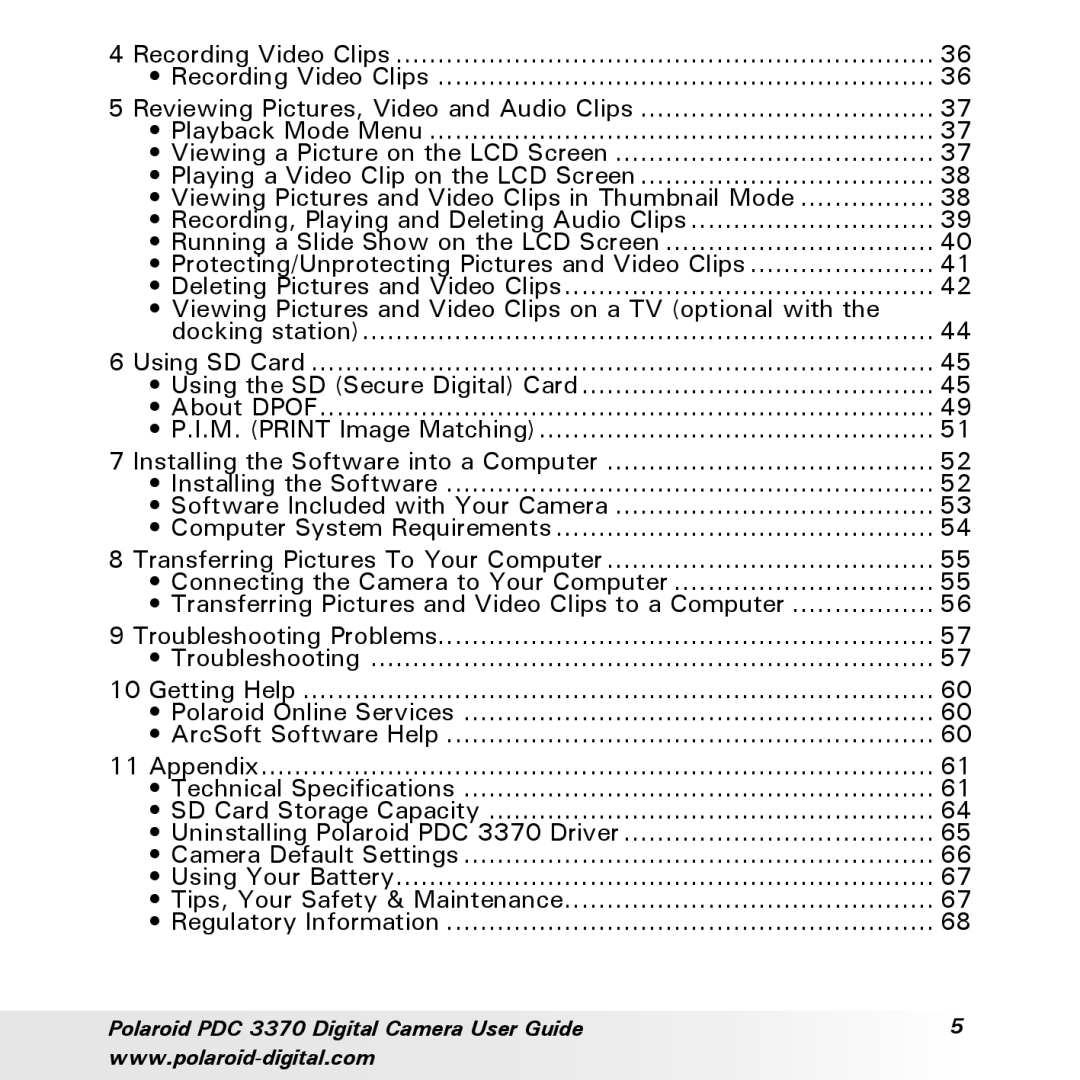4 Recording Video Clips | 36 |
• Recording Video Clips | 36 |
5 Reviewing Pictures, Video and Audio Clips | 37 |
• Playback Mode Menu | 37 |
• Viewing a Picture on the LCD Screen | 37 |
• Playing a Video Clip on the LCD Screen | 38 |
• Viewing Pictures and Video Clips in Thumbnail Mode | 38 |
• Recording, Playing and Deleting Audio Clips | 39 |
• Running a Slide Show on the LCD Screen | 40 |
• Protecting/Unprotecting Pictures and Video Clips | 41 |
• Deleting Pictures and Video Clips | 42 |
• Viewing Pictures and Video Clips on a TV (optional with the |
|
docking station) | 44 |
6 Using SD Card | 45 |
• Using the SD (Secure Digital) Card | 45 |
• About DPOF | 49 |
• P.I.M. (PRINT Image Matching) | 51 |
7 Installing the Software into a Computer | 52 |
• Installing the Software | 52 |
• Software Included with Your Camera | 53 |
• Computer System Requirements | 54 |
8 Transferring Pictures To Your Computer | 55 |
• Connecting the Camera to Your Computer | 55 |
• Transferring Pictures and Video Clips to a Computer | 56 |
9 Troubleshooting Problems | 57 |
• Troubleshooting | 57 |
10 Getting Help | 60 |
• Polaroid Online Services | 60 |
• ArcSoft Software Help | 60 |
11 Appendix | 61 |
• Technical Specifications | 61 |
• SD Card Storage Capacity | 64 |
• Uninstalling Polaroid PDC 3370 Driver | 65 |
• Camera Default Settings | 66 |
• Using Your Battery | 67 |
• Tips, Your Safety & Maintenance | 67 |
• Regulatory Information | 68 |
Polaroid PDC 3370 Digital Camera User Guide | 5 |
|