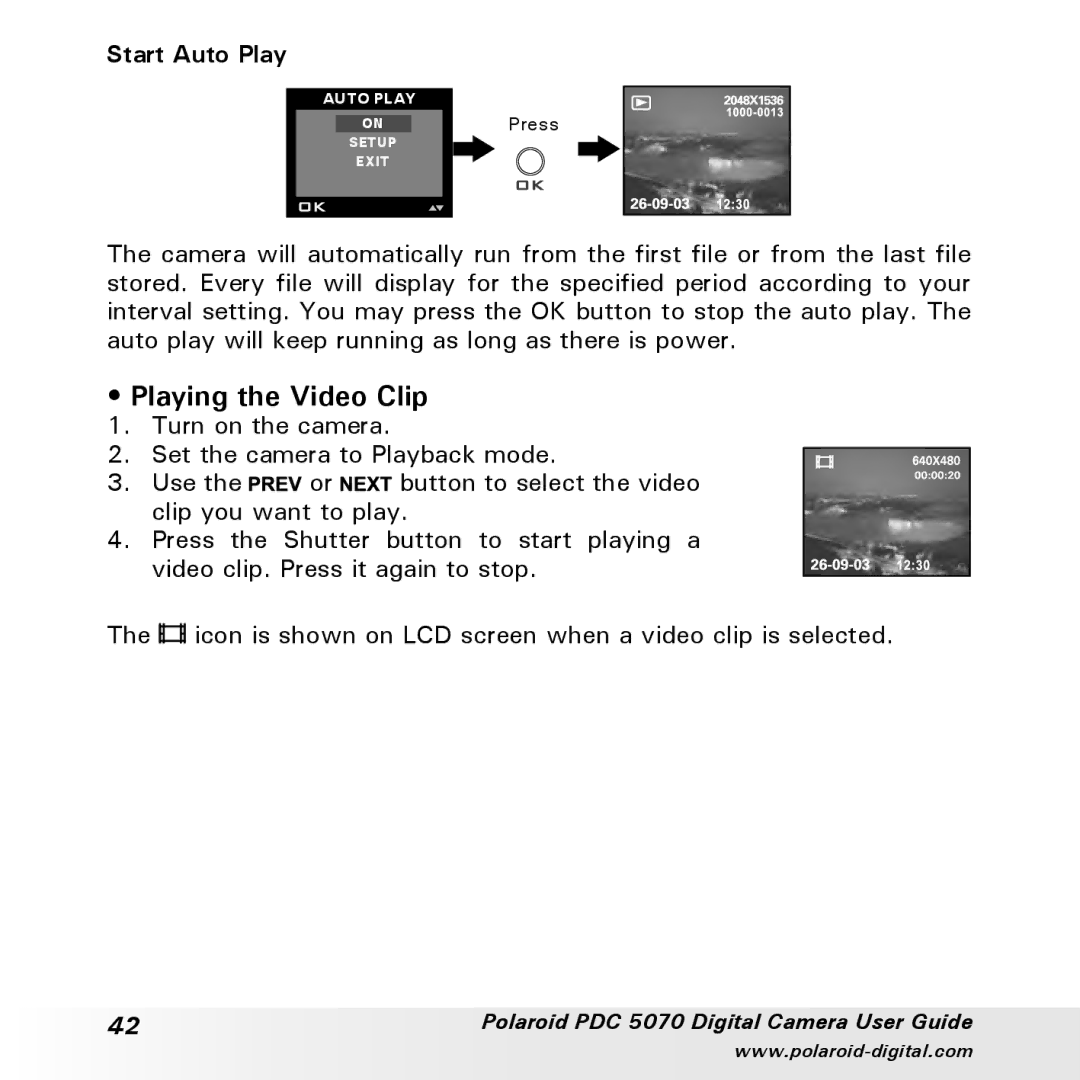Start Auto Play
AUTO PLAY |
|
ON | Press |
SETUP |
|
EXIT |
|
The camera will automatically run from the first file or from the last file stored. Every file will display for the specified period according to your interval setting. You may press the OK button to stop the auto play. The auto play will keep running as long as there is power.
•Playing the Video Clip
1. Turn on the camera.
2. | Set the camera to Playback mode. | ||
3. | Use the | or | button to select the video |
| clip you want to play. | ||
4. | Press the Shutter button to start playing a | ||
| video clip. Press it again to stop. | ||
The ![]()
![]() icon is shown on LCD screen when a video clip is selected.
icon is shown on LCD screen when a video clip is selected.
42 | Polaroid PDC 5070 Digital Camera User Guide |