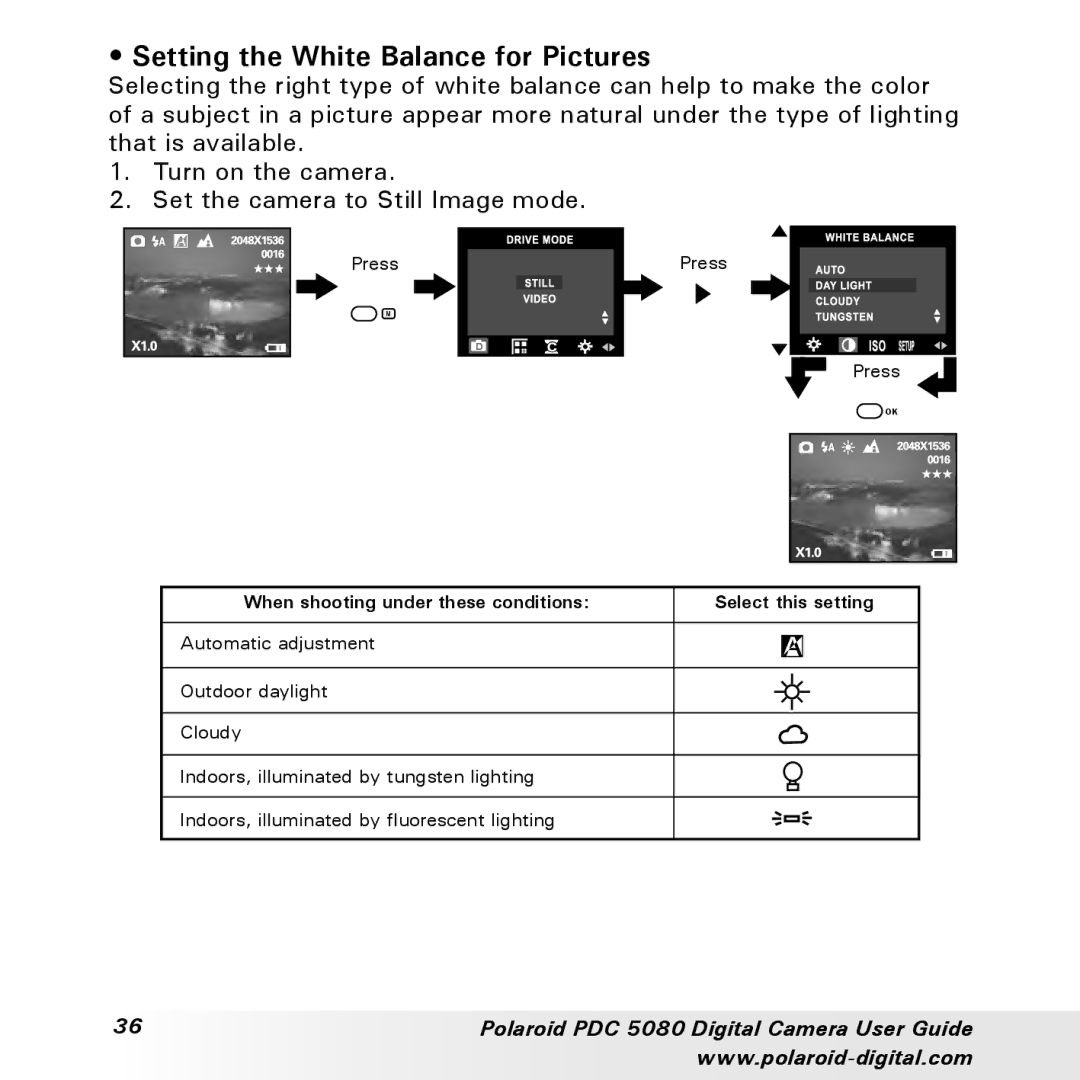• Setting the White Balance for Pictures
Selecting the right type of white balance can help to make the color of a subject in a picture appear more natural under the type of lighting that is available.
1.Turn on the camera.
2.Set the camera to Still Image mode.
Press | Press |
M |
|
Press
![]() OK
OK
When shooting under these conditions: | Select this setting |
Automatic adjustment
Outdoor daylight
Cloudy
Indoors, illuminated by tungsten lighting
Indoors, illuminated by fluorescent lighting
36 | Polaroid PDC 5080 Digital Camera User Guide |
|