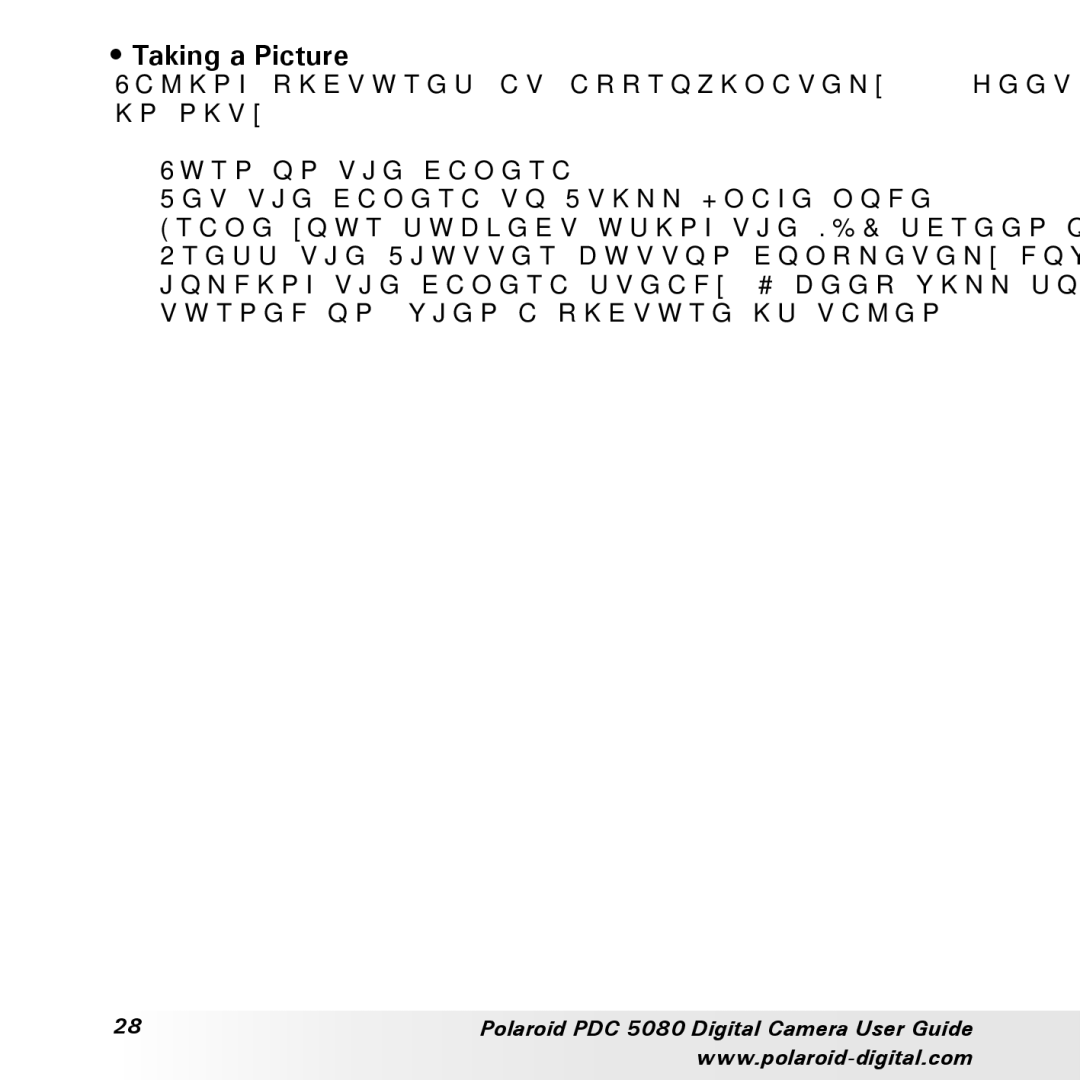• Taking a Picture
Taking pictures at approximately 4.3 feet to infinity (1.3 meters to infinity).
1.Turn on the camera.
2.Set the camera to Still Image mode.
3.Frame your subject using the LCD screen or the viewfinder.
4.Press the Shutter button completely down to take a picture while holding the camera steady. A beep will sound (if the beep sound is turned on) when a picture is taken.
28 | Polaroid PDC 5080 Digital Camera User Guide |
|