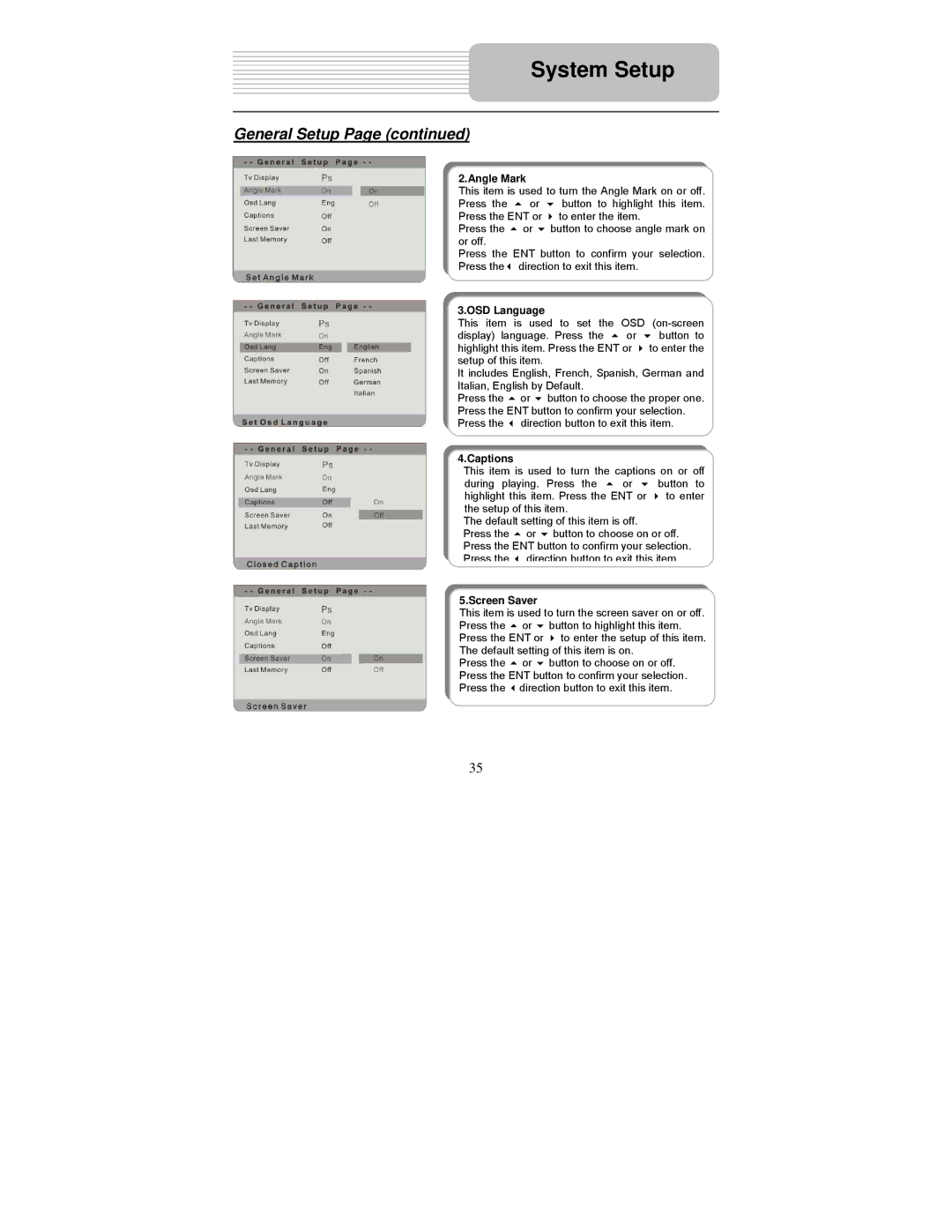System Setup
General Setup Page (continued)
2.Angle Mark
This item is used to turn the Angle Mark on or off. Press the or button to highlight this item. Press the ENT or to enter the item.
Press the or button to choose angle mark on or off.
Press the ENT button to confirm your selection. Press the direction to exit this item.
3.OSD Language
This item is used to set the OSD
It includes English, French, Spanish, German and Italian, English by Default.
Press the or button to choose the proper one. Press the ENT button to confirm your selection. Press the direction button to exit this item.
4.Captions
This item is used to turn the captions on or off
during playing. Press the or button to highlight this item. Press the ENT or to enter the setup of this item.
The default setting of this item is off.
Press the or button to choose on or off. Press the ENT button to confirm your selection. Press the direction button to exit this item
5.Screen Saver
This item is used to turn the screen saver on or off.
Press the or button to highlight this item.
Press the ENT or to enter the setup of this item.
The default setting of this item is on.
Press the or button to choose on or off.
Press the ENT button to confirm your selection.
Press the direction button to exit this item.
35