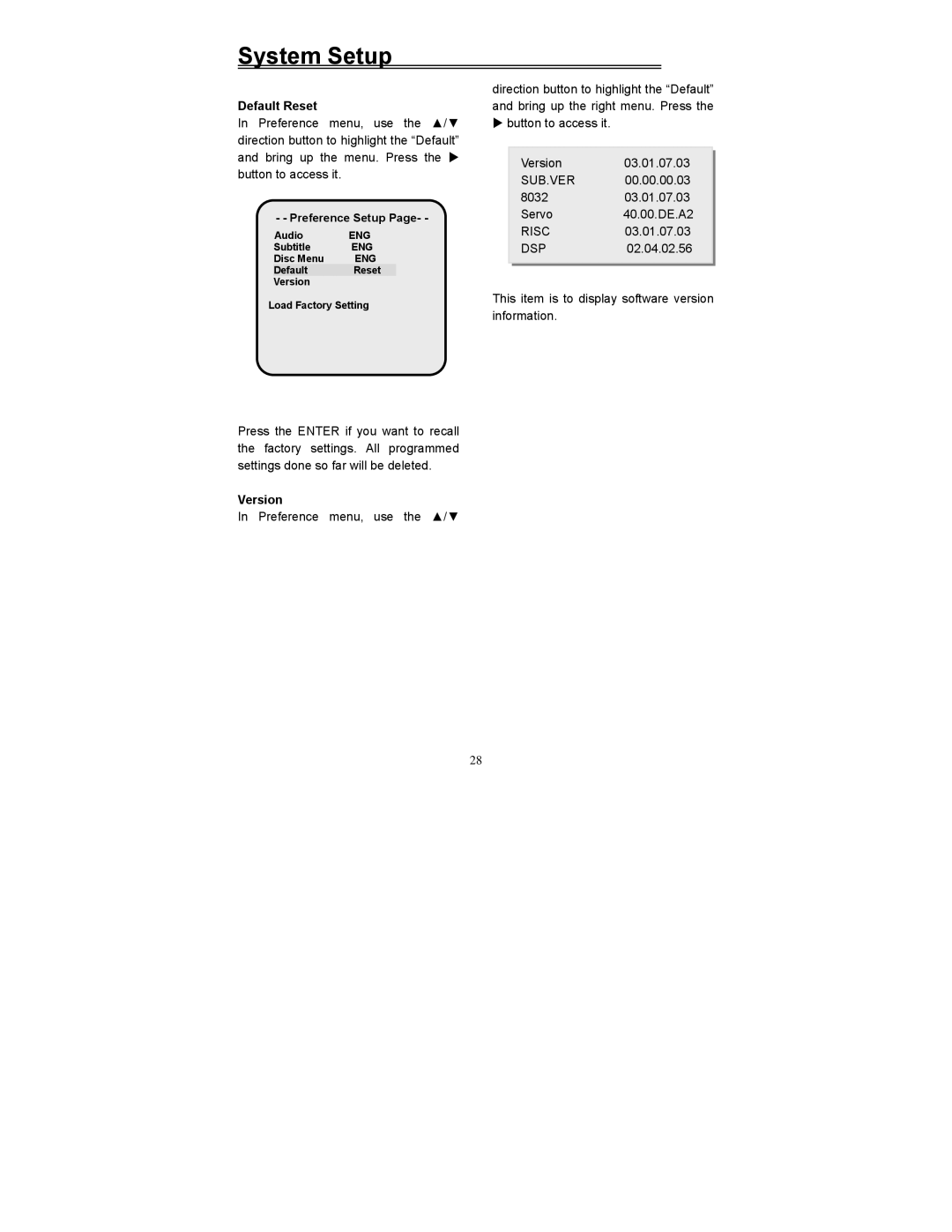System Setup
Default Reset
In Preference menu, use the ▲/▼ direction button to highlight the “Default” and bring up the menu. Press the X button to access it.
- - Preference Setup Page- -
Audio ENG
Subtitle ENG
Disc Menu ENG
Default Reset
Version
direction button to highlight the “Default” and bring up the right menu. Press the
Xbutton to access it.
| Version | 03.01.07.03 |
|
|
| ||
| SUB.VER | 00.00.00.03 |
|
| 8032 | 03.01.07.03 |
|
| Servo | 40.00.DE.A2 |
|
| RISC | 03.01.07.03 |
|
| DSP | 02.04.02.56 |
|
|
|
|
|
|
|
|
|
Load Factory Setting
Press the ENTER if you want to recall the factory settings. All programmed settings done so far will be deleted.
Version
In Preference menu, use the ▲/▼
This item is to display software version information.
28