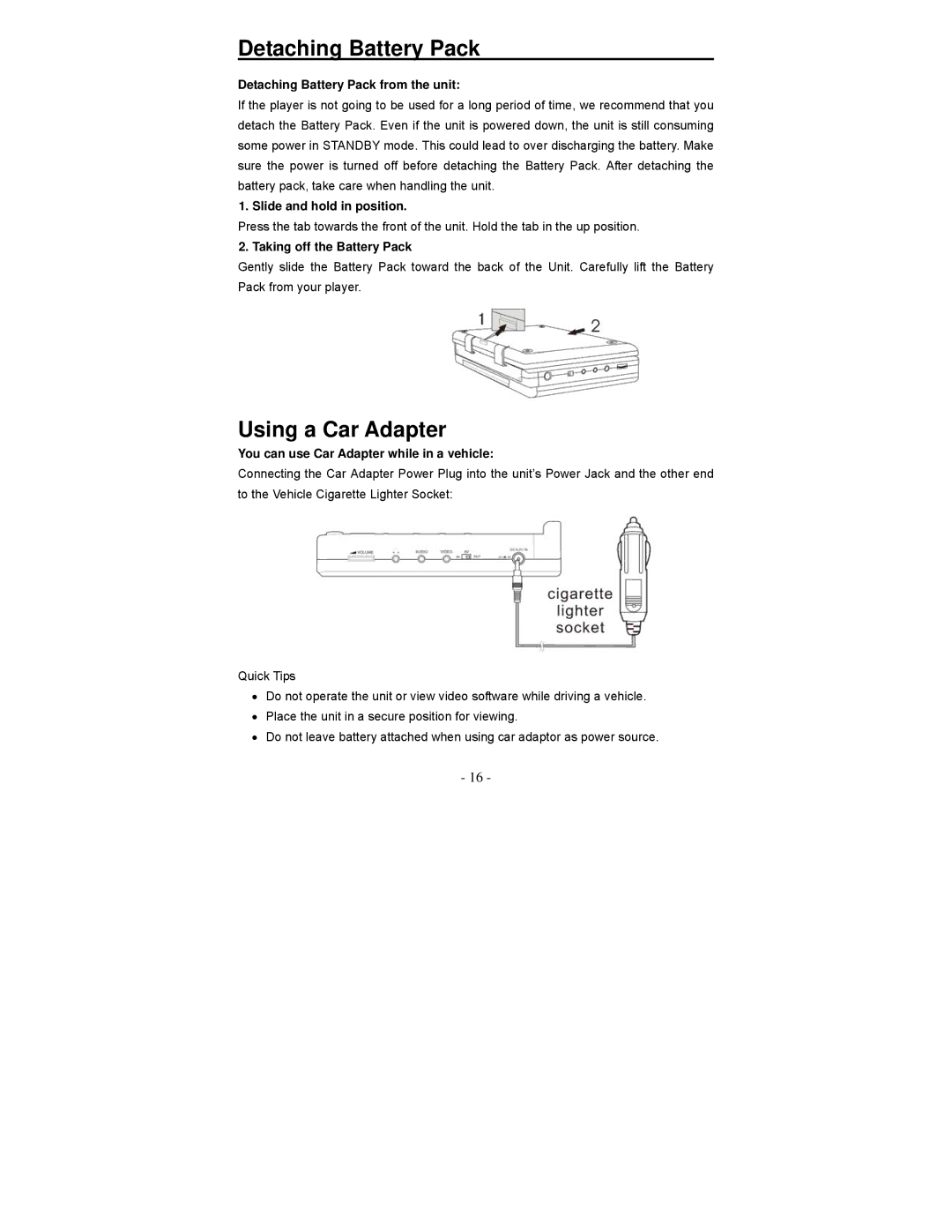Detaching Battery Pack
Detaching Battery Pack from the unit:
If the player is not going to be used for a long period of time, we recommend that you detach the Battery Pack. Even if the unit is powered down, the unit is still consuming some power in STANDBY mode. This could lead to over discharging the battery. Make sure the power is turned off before detaching the Battery Pack. After detaching the battery pack, take care when handling the unit.
1. Slide and hold in position.
Press the tab towards the front of the unit. Hold the tab in the up position.
2. Taking off the Battery Pack
Gently slide the Battery Pack toward the back of the Unit. Carefully lift the Battery Pack from your player.
Using a Car Adapter
You can use Car Adapter while in a vehicle:
Connecting the Car Adapter Power Plug into the unit’s Power Jack and the other end to the Vehicle Cigarette Lighter Socket:
Quick Tips
•Do not operate the unit or view video software while driving a vehicle.
•Place the unit in a secure position for viewing.
•Do not leave battery attached when using car adaptor as power source.
- 16 -