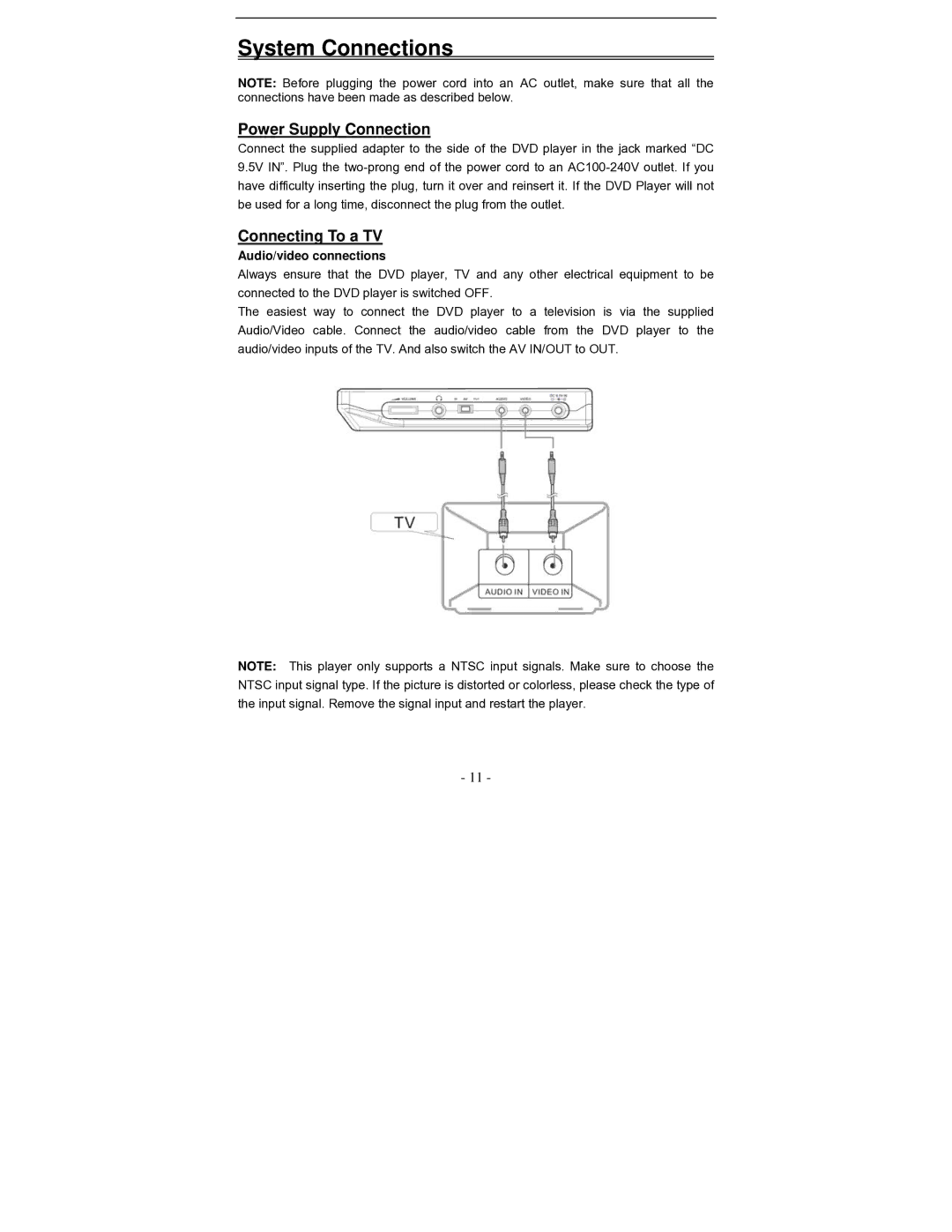System Connections
NOTE: Before plugging the power cord into an AC outlet, make sure that all the connections have been made as described below.
Power Supply Connection
Connect the supplied adapter to the side of the DVD player in the jack marked “DC 9.5V IN”. Plug the
Connecting To a TV
Audio/video connections
Always ensure that the DVD player, TV and any other electrical equipment to be connected to the DVD player is switched OFF.
The easiest way to connect the DVD player to a television is via the supplied Audio/Video cable. Connect the audio/video cable from the DVD player to the audio/video inputs of the TV. And also switch the AV IN/OUT to OUT.
NOTE: This player only supports a NTSC input signals. Make sure to choose the NTSC input signal type. If the picture is distorted or colorless, please check the type of the input signal. Remove the signal input and restart the player.
- 11 -