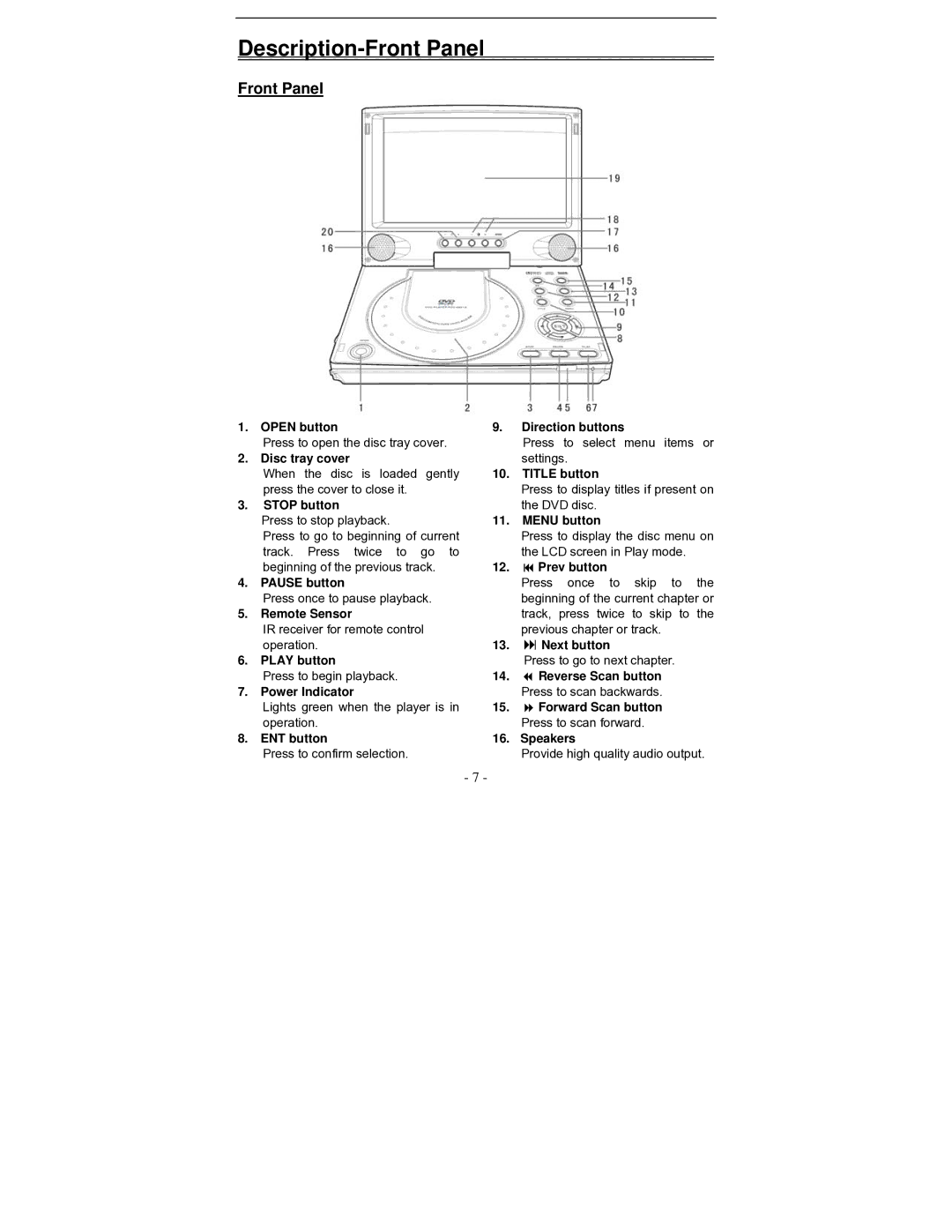Description-Front Panel
Front Panel
1.OPEN button
Press to open the disc tray cover.
2.Disc tray cover
When the disc is loaded gently press the cover to close it.
3.STOP button
Press to stop playback.
Press to go to beginning of current track. Press twice to go to beginning of the previous track.
4.PAUSE button
Press once to pause playback.
5.Remote Sensor
IR receiver for remote control operation.
6.PLAY button
Press to begin playback.
7.Power Indicator
Lights green when the player is in operation.
8.ENT button
Press to confirm selection.
9.Direction buttons
Press to select menu items or settings.
10.TITLE button
Press to display titles if present on the DVD disc.
11.MENU button
Press to display the disc menu on the LCD screen in Play mode.
12.Prev button
Press once to skip to the beginning of the current chapter or track, press twice to skip to the previous chapter or track.
13.Next button
Press to go to next chapter.
14.Reverse Scan button Press to scan backwards.
15.Forward Scan button Press to scan forward.
16.Speakers
Provide high quality audio output.
- 7 -