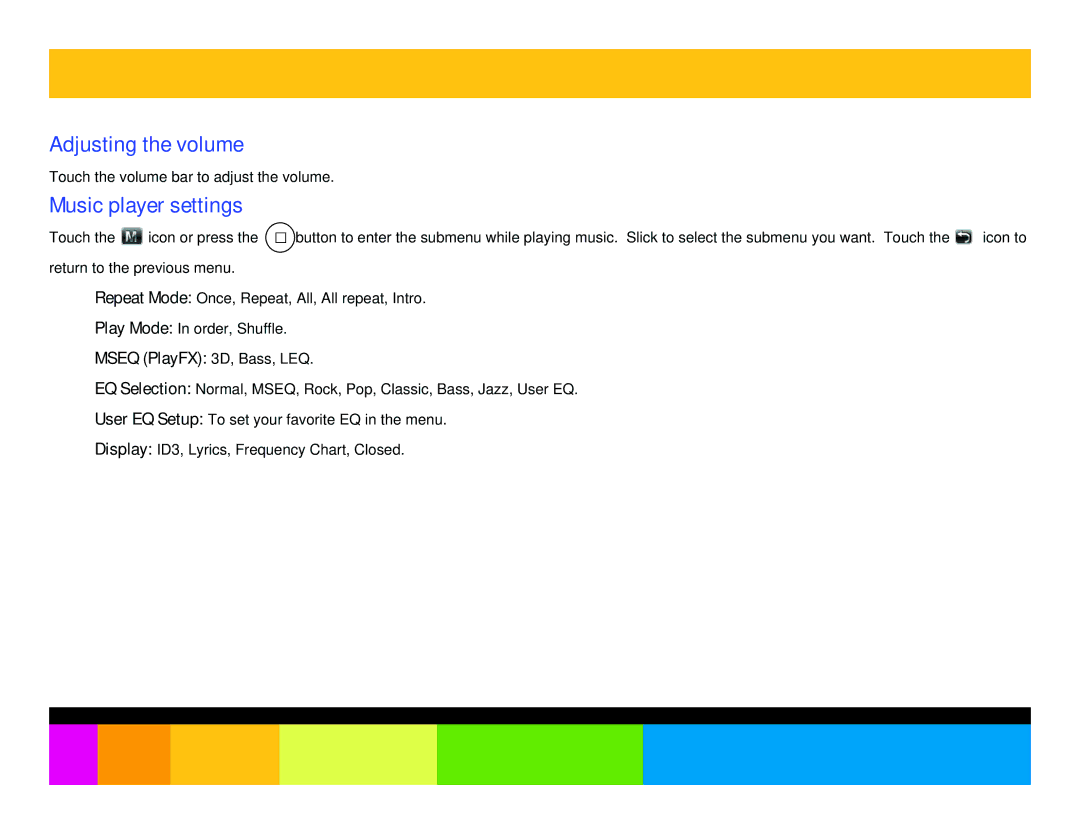Adjusting the volume
Touch the volume bar to adjust the volume.
Music player settings
Touch the ![]() icon or press the □ button to enter the submenu while playing music. Slick to select the submenu you want. Touch the
icon or press the □ button to enter the submenu while playing music. Slick to select the submenu you want. Touch the ![]() icon to return to the previous menu.
icon to return to the previous menu.
Repeat Mode: Once, Repeat, All, All repeat, Intro.
Play Mode: In order, Shuffle.
MSEQ (PlayFX): 3D, Bass, LEQ.
EQ Selection: Normal, MSEQ, Rock, Pop, Classic, Bass, Jazz, User EQ.
User EQ Setup: To set your favorite EQ in the menu.
Display: ID3, Lyrics, Frequency Chart, Closed.