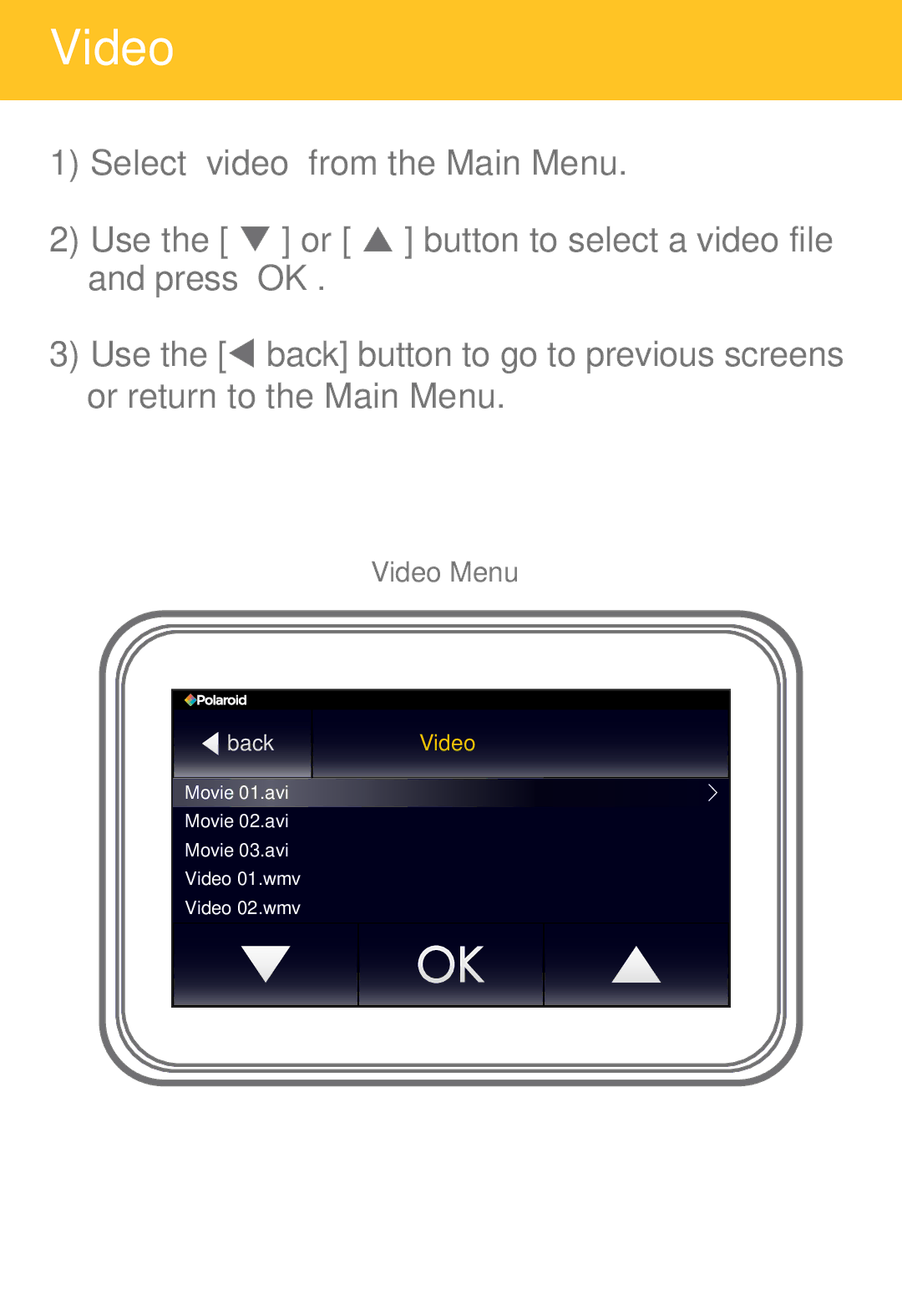Video
1)Select “video” from the Main Menu.
2)Use the [ ] or [ ] button to select a video file and press “OK”.
3)Use the [ back] button to go to previous screens or return to the Main Menu.
Video Menu
![]() back
back
Video
Movie 01.avi Movie 02.avi Movie 03.avi Video 01.wmv Video 02.wmv