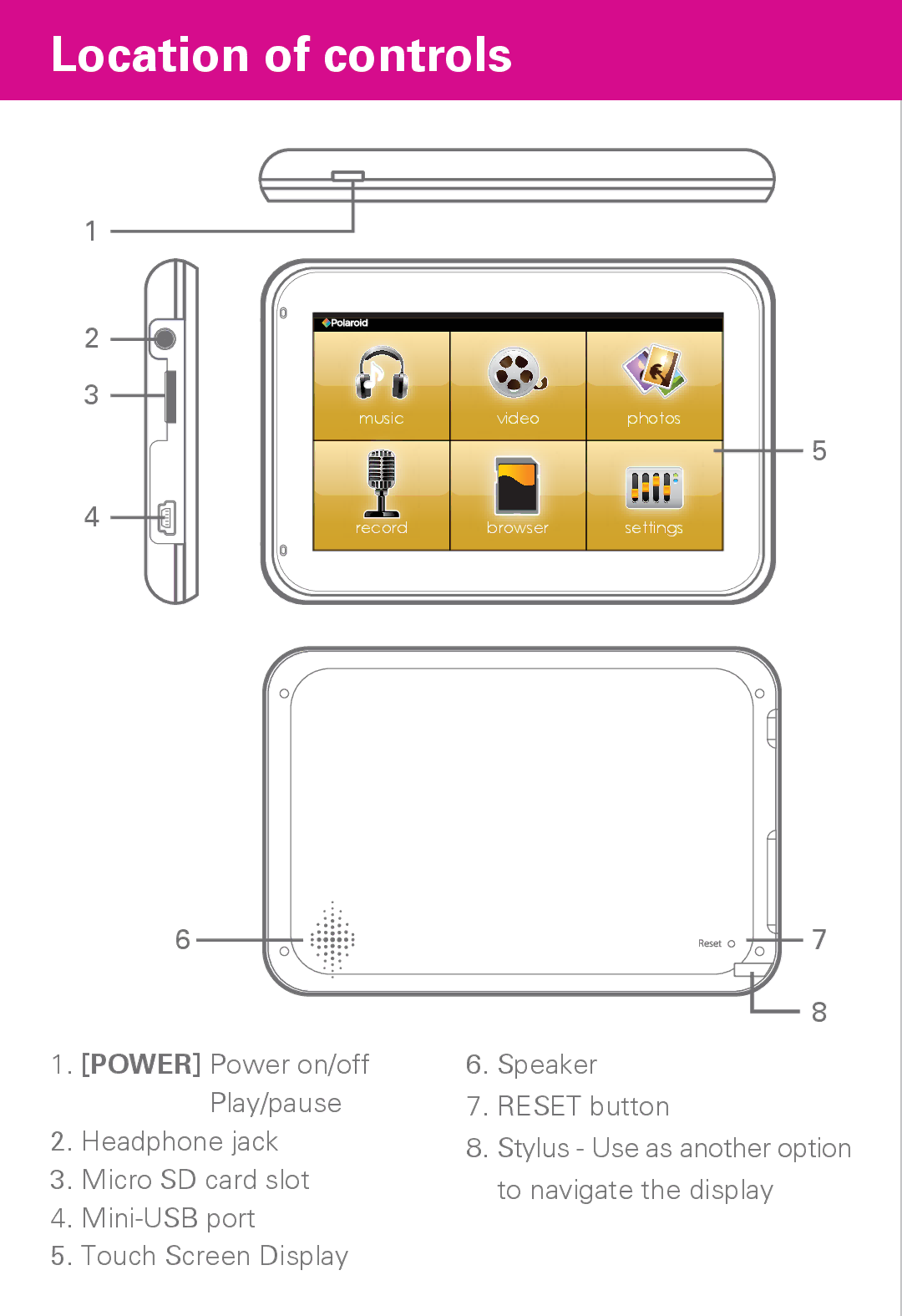Location of controls
1
2
3
4
music | video | photos |
|
| 5 |
record | browser | settings |
| 6 |
|
|
| Reset |
|
|
| 7 | ||
|
|
|
|
|
|
| |||||
|
|
|
|
|
|
| |||||
|
|
|
|
|
|
| |||||
|
|
|
|
|
|
|
|
|
| ||
|
|
|
|
|
|
|
| 8 | |||
|
|
|
|
|
|
|
|
|
| ||
|
|
|
|
|
|
|
|
|
| ||
1. | [POWER] Power on/off | 6. | Speaker |
| |||||||
|
|
| |||||||||
|
| Play/pause | 7. | RESET button |
|
|
| ||||
2. | Headphone jack | 8. | Stylus - Use as another option | ||||||||
3. | Micro SD card slot |
| to navigate the display |
|
|
| |||||
|
|
|
|
|
|
|
| ||||
4.
5.Touch Screen Display