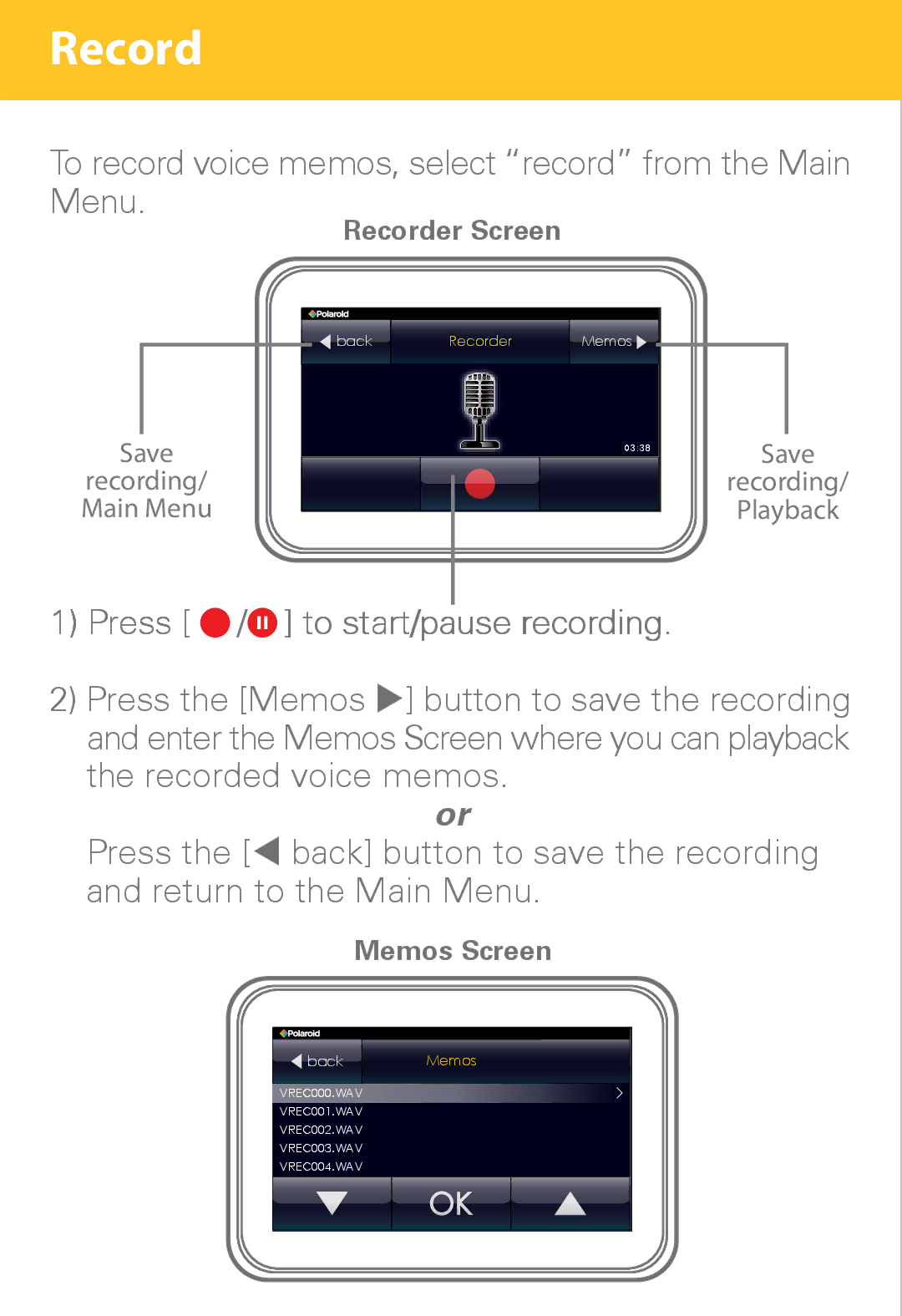Record
To record voice memos, select “record” from the Main Menu.
Recorder Screen
Save
recording/ Main Menu
back | Recorder | Memos |
|
|
|
03:38
Save
recording/
Playback
1)Press [  /
/ ] to start/pause recording.
] to start/pause recording.
2)Press the [Memos ] button to save the recording and enter the Memos Screen where you can playback the recorded voice memos.
or
Press the [ back] button to save the recording and return to the Main Menu.
Memos Screen
back | Memos |
|
|
VREC000.WAV
VREC001.WAV
VREC002.WAV
VREC003.WAV
VREC004.WAV