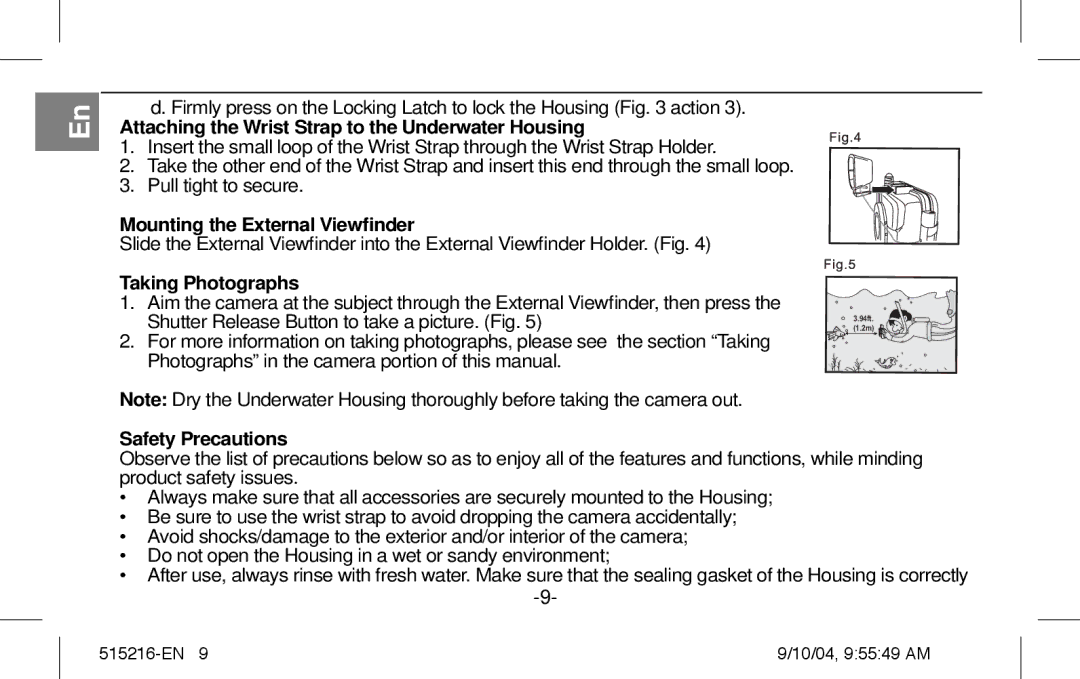En
d. Firmly press on the Locking Latch to lock the Housing (Fig. 3 action 3).
Attaching the Wrist Strap to the Underwater Housing
1.Insert the small loop of the Wrist Strap through the Wrist Strap Holder.
2.Take the other end of the Wrist Strap and insert this end through the small loop.
3. Pull tight to secure.
Mounting the External Viewfinder
Slide the External Viewfinder into the External Viewfinder Holder. (Fig. 4)
Taking Photographs |
| |
1. | Aim the camera at the subject through the External Viewfinder, then press the | (1.2m) |
| Shutter Release Button to take a picture. (Fig. 5) | |
|
| 3.94ft. |
2. | For more information on taking photographs, please see the section “Taking |
|
| Photographs” in the camera portion of this manual. |
|
Note: Dry the Underwater Housing thoroughly before taking the camera out.
Safety Precautions
Observe the list of precautions below so as to enjoy all of the features and functions, while minding product safety issues.
•Always make sure that all accessories are securely mounted to the Housing;
•Be sure to use the wrist strap to avoid dropping the camera accidentally;
•Avoid shocks/damage to the exterior and/or interior of the camera;
•Do not open the Housing in a wet or sandy environment;
•After use, always rinse with fresh water. Make sure that the sealing gasket of the Housing is correctly
9/10/04, 9:55:49 AM |