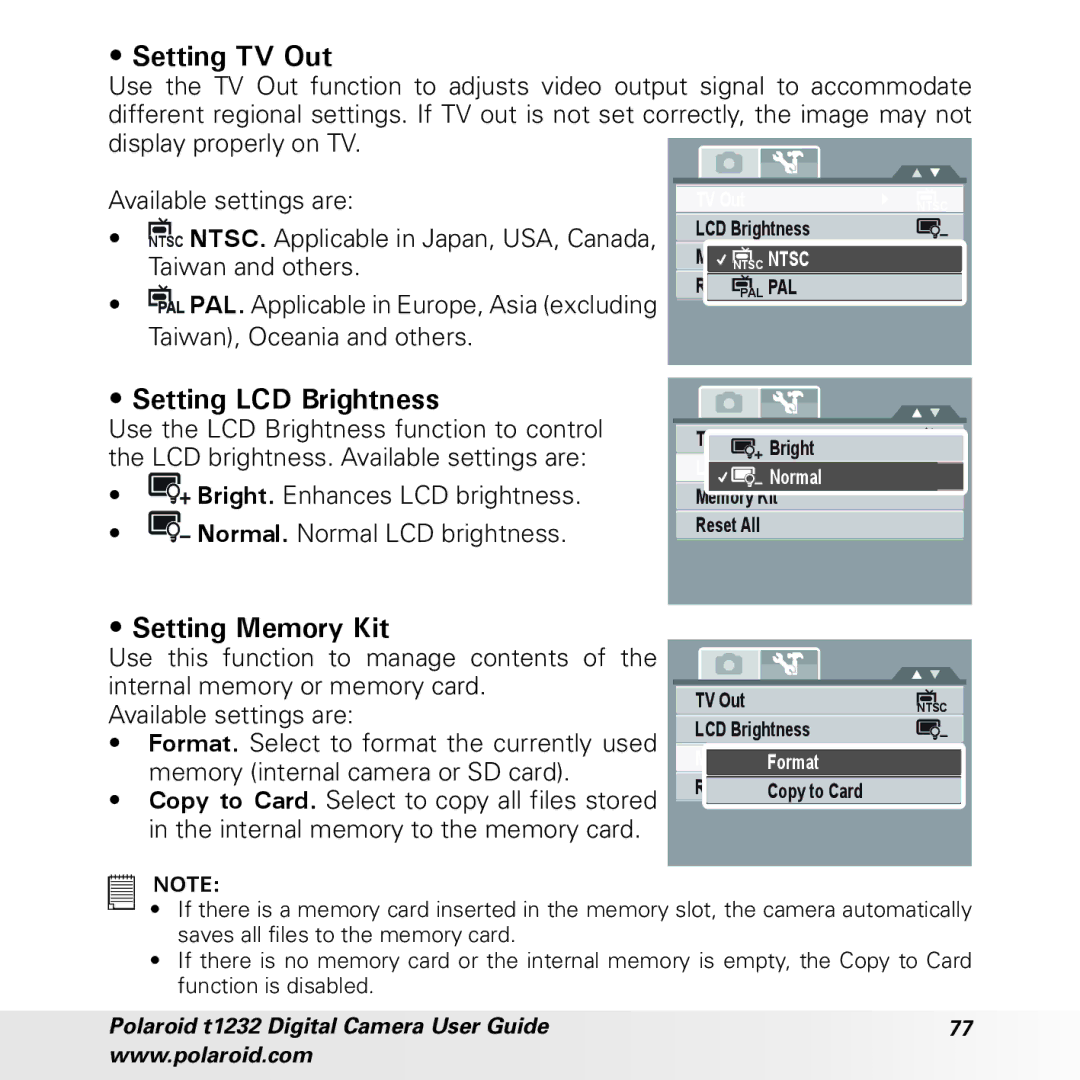•Setting TV Out
Use the TV Out function to adjusts video output signal to accommodate different regional settings. If TV out is not set correctly, the image may not display properly on TV.
Available settings are:
•NTSC NTSC. Applicable in Japan, USA, Canada,
Taiwan and others.
•PAL PAL. Applicable in Europe, Asia (excluding Taiwan), Oceania and others.
TV Out | NTSC |
LCD Brightness |
|
MemoryNTSCKitNTSC |
|
Reset PALAll PAL |
|
•Setting LCD Brightness
Use the LCD Brightness function to control the LCD brightness. Available settings are:
•![]() Bright. Enhances LCD brightness.
Bright. Enhances LCD brightness.
•![]() Normal. Normal LCD brightness.
Normal. Normal LCD brightness.
TV Out | Bright | NTSC |
LCD Brightness |
| |
| Normal |
|
Memory Kit |
| |
Reset All
•Setting Memory Kit
Use this function to manage contents of the internal memory or memory card.
Available settings are:
•Format. Select to format the currently used memory (internal camera or SD card).
•Copy to Card. Select to copy all files stored in the internal memory to the memory card.
TV Out | NTSC |
LCD Brightness |
|
Memory Kit |
|
Format |
|
Reset All Copy to Card |
|
NOTE:
•If there is a memory card inserted in the memory slot, the camera automatically saves all files to the memory card.
•If there is no memory card or the internal memory is empty, the Copy to Card function is disabled.
Polaroid t1232 Digital Camera User Guide | 77 |
www.polaroid.com |
|