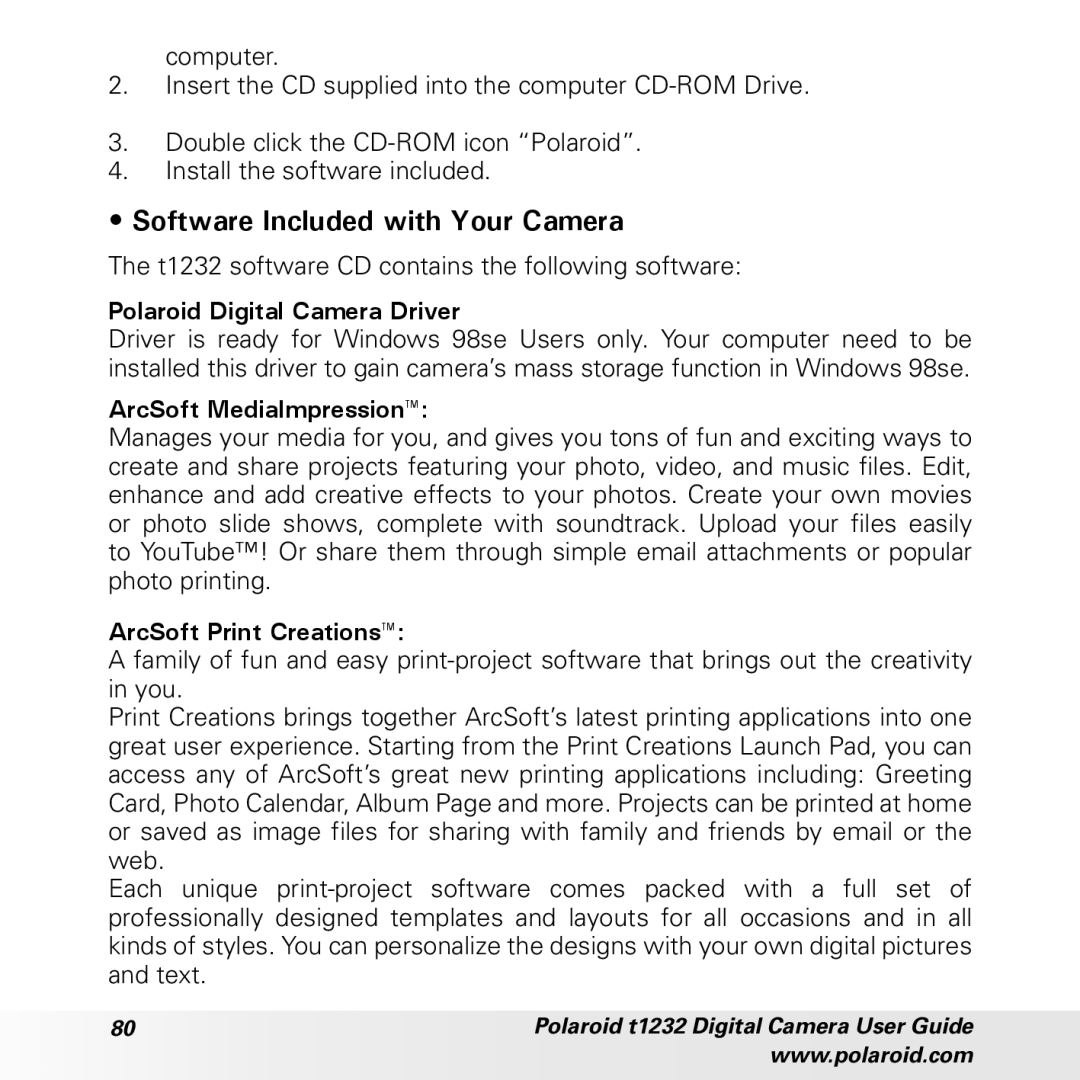computer.
2.Insert the CD supplied into the computer
3.Double click the
4.Install the software included.
• Software Included with Your Camera
The t1232 software CD contains the following software:
Polaroid Digital Camera Driver
Driver is ready for Windows 98se Users only. Your computer need to be installed this driver to gain camera’s mass storage function in Windows 98se.
ArcSoft MediaImpression™:
Manages your media for you, and gives you tons of fun and exciting ways to create and share projects featuring your photo, video, and music files. Edit, enhance and add creative effects to your photos. Create your own movies or photo slide shows, complete with soundtrack. Upload your files easily to YouTube™! Or share them through simple email attachments or popular photo printing.
ArcSoft Print Creations™:
A family of fun and easy
Print Creations brings together ArcSoft’s latest printing applications into one great user experience. Starting from the Print Creations Launch Pad, you can access any of ArcSoft’s great new printing applications including: Greeting Card, Photo Calendar, Album Page and more. Projects can be printed at home or saved as image files for sharing with family and friends by email or the web.
Each unique
80 | Polaroid t1232 Digital Camera User Guide |
| www.polaroid.com |