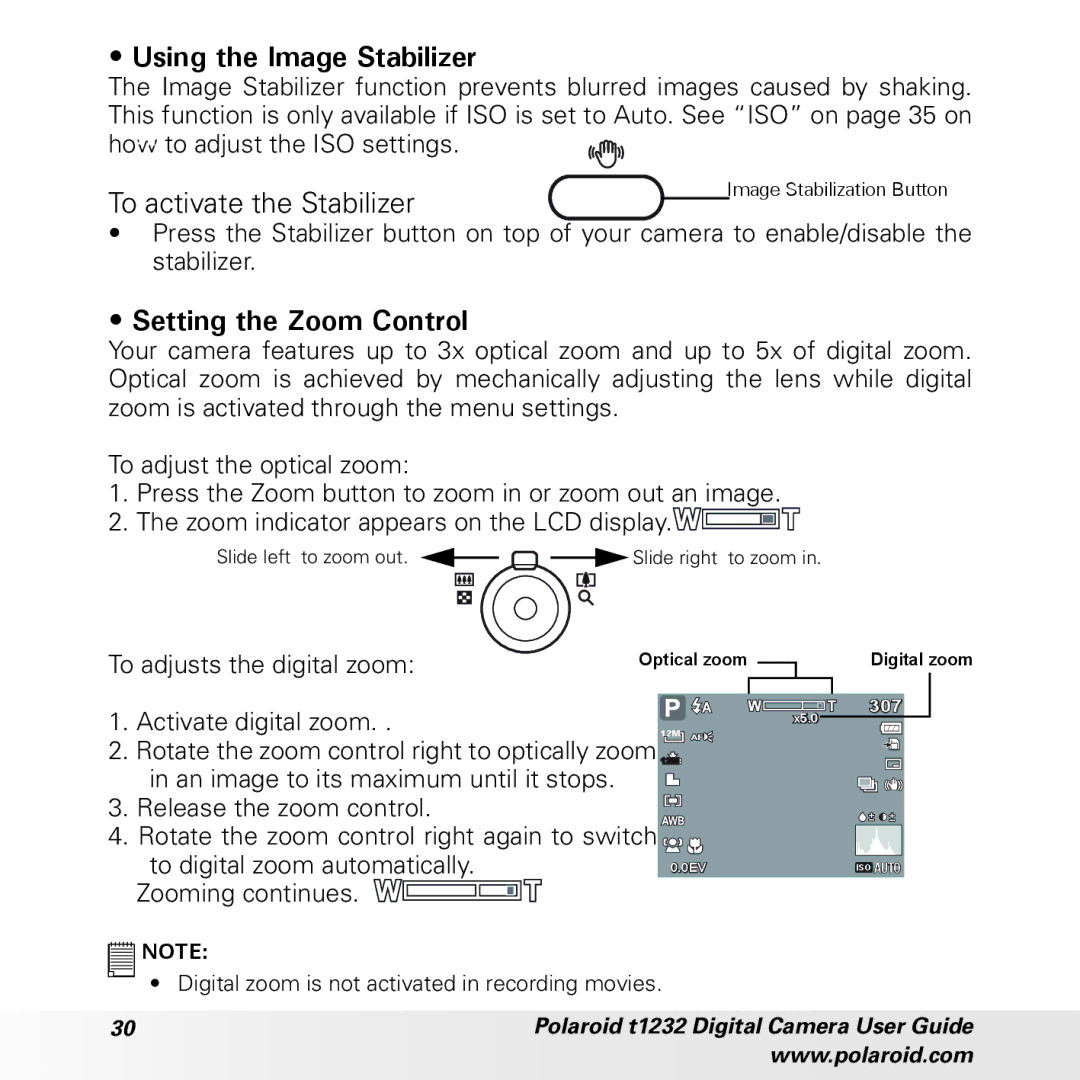•Using the Image Stabilizer
The Image Stabilizer function prevents blurred images caused by shaking. This function is only available if ISO is set to Auto. See “ISO” on page 35 on how to adjust the ISO settings. ![]()
To activate the Stabilizer
Image Stabilization Button
•Press the Stabilizer button on top of your camera to enable/disable the stabilizer.
•Setting the Zoom Control
Your camera features up to 3x optical zoom and up to 5x of digital zoom. Optical zoom is achieved by mechanically adjusting the lens while digital zoom is activated through the menu settings.
To adjust the optical zoom:
1.Press the Zoom button to zoom in or zoom out an image.
2.The zoom indicator appears on the LCD display.![]()
![]()
![]()
Slide left to zoom out. ![]()
![]()
![]() Slide right to zoom in.
Slide right to zoom in.
To adjusts the digital zoom: | Optical zoom |
| Digital zoom | |
1. Activate digital zoom. . |
| 12M | x5.0 | 307 |
|
| |||
|
|
|
| |
2. Rotate the zoom control right to optically zoom |
|
|
| |
in an image to its maximum until it stops. |
|
|
|
|
3. Release the zoom control. |
|
|
|
|
4. Rotate the zoom control right again to switch |
|
|
| |
to digital zoom automatically. |
| 0.0EV |
| ISO AUTO |
Zooming continues. |
|
|
|
|
![]()
![]()
![]()
![]()
![]()
![]() NOTE:
NOTE:
• Digital zoom is not activated in recording movies.
30 | Polaroid t1232 Digital Camera User Guide |
| www.polaroid.com |