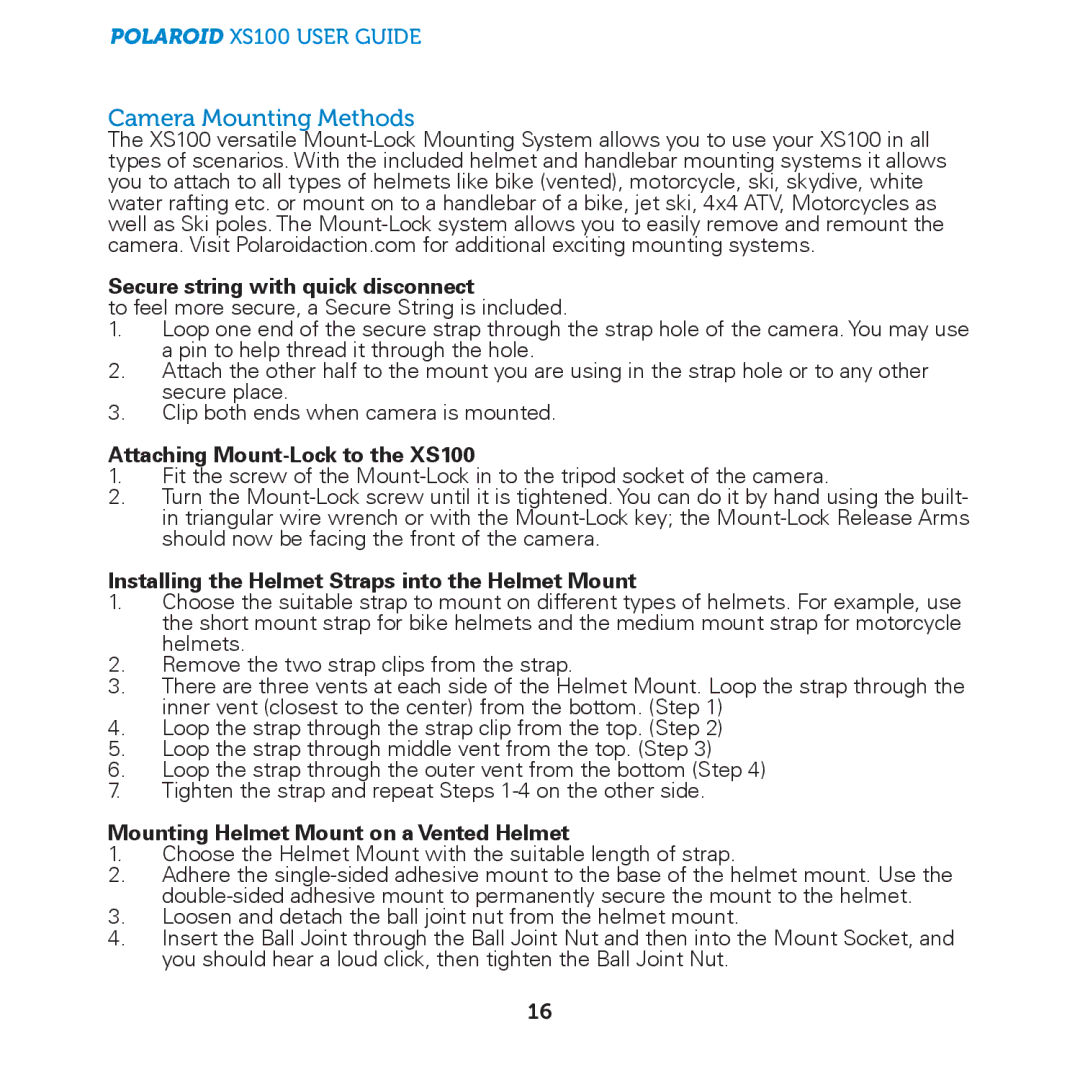POLAROID XS100 USER GUIDE
Camera Mounting Methods
The XS100 versatile
Secure string with quick disconnect
to feel more secure, a Secure String is included.
1.Loop one end of the secure strap through the strap hole of the camera. You may use a pin to help thread it through the hole.
2.Attach the other half to the mount you are using in the strap hole or to any other secure place.
3.Clip both ends when camera is mounted.
Attaching Mount-Lock to the XS100
1.Fit the screw of the
2.Turn the
Installing the Helmet Straps into the Helmet Mount
1.Choose the suitable strap to mount on different types of helmets. For example, use the short mount strap for bike helmets and the medium mount strap for motorcycle helmets.
2.Remove the two strap clips from the strap.
3.There are three vents at each side of the Helmet Mount. Loop the strap through the inner vent (closest to the center) from the bottom. (Step 1)
4.Loop the strap through the strap clip from the top. (Step 2)
5.Loop the strap through middle vent from the top. (Step 3)
6.Loop the strap through the outer vent from the bottom (Step 4)
7.Tighten the strap and repeat Steps
Mounting Helmet Mount on a Vented Helmet
1.Choose the Helmet Mount with the suitable length of strap.
2.Adhere the
3.Loosen and detach the ball joint nut from the helmet mount.
4.Insert the Ball Joint through the Ball Joint Nut and then into the Mount Socket, and you should hear a loud click, then tighten the Ball Joint Nut.
16