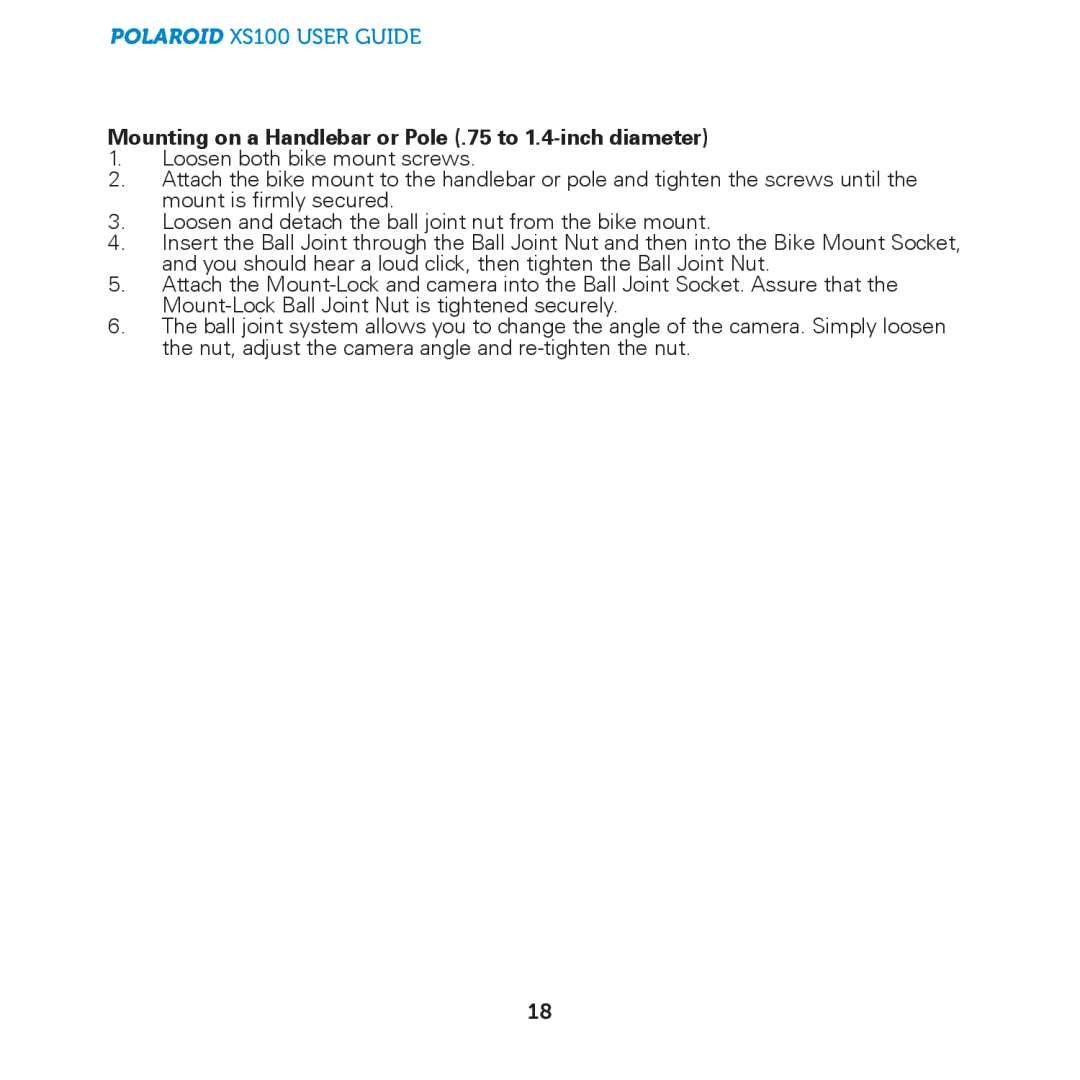POLAROID XS100 USER GUIDE
Mounting on a Handlebar or Pole (.75 to 1.4-inch diameter)
1.Loosen both bike mount screws.
2.Attach the bike mount to the handlebar or pole and tighten the screws until the mount is firmly secured.
3.Loosen and detach the ball joint nut from the bike mount.
4.Insert the Ball Joint through the Ball Joint Nut and then into the Bike Mount Socket, and you should hear a loud click, then tighten the Ball Joint Nut.
5.Attach the
6.The ball joint system allows you to change the angle of the camera. Simply loosen the nut, adjust the camera angle and
18