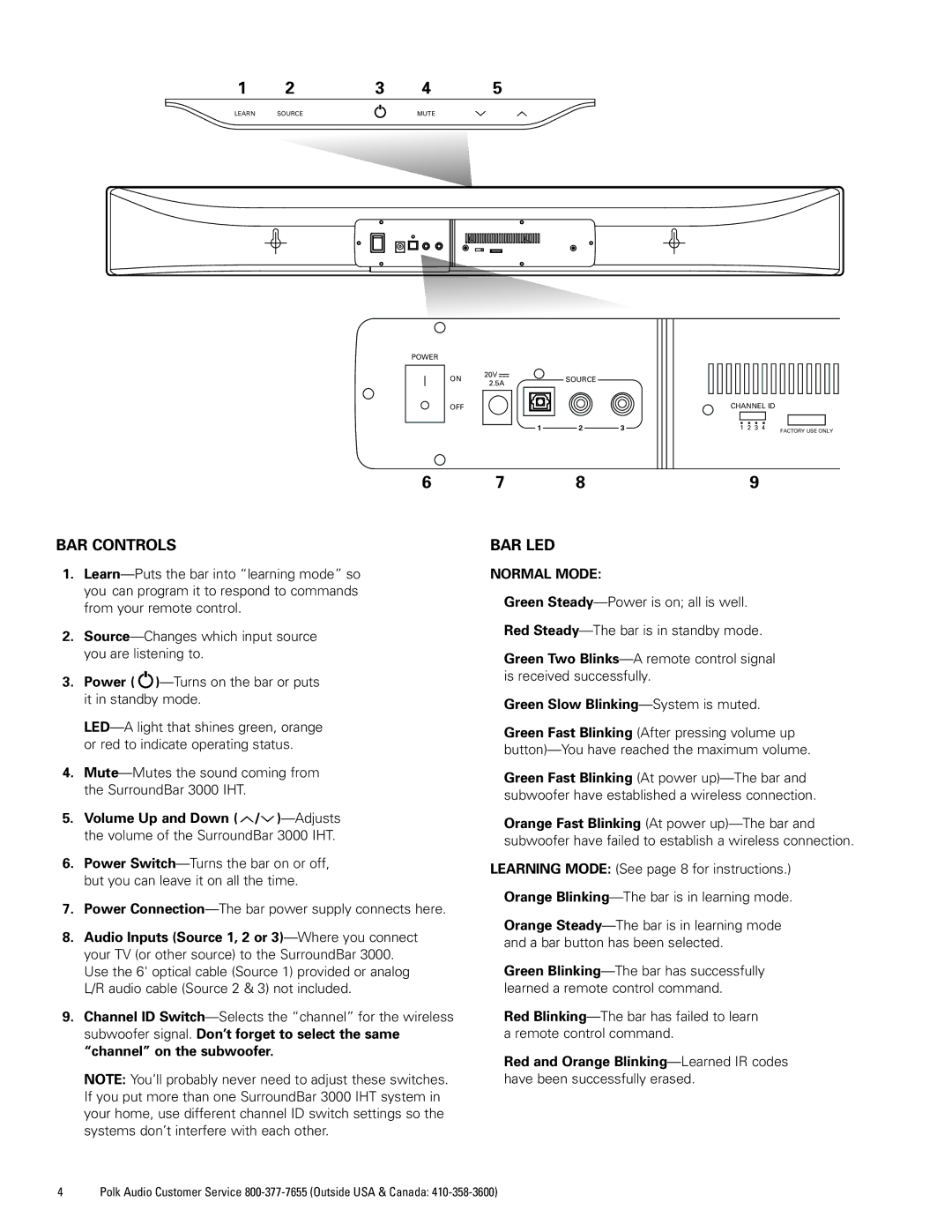3000 specifications
Polk Audio has long been celebrated for its commitment to delivering high-quality audio experiences, and the Polk Audio 3000 stands as a testament to this dedication. This versatile speaker system is designed to meet the needs of audiophiles and casual listeners alike, providing exceptional sound performance across a variety of applications.One of the standout features of the Polk Audio 3000 is its innovative driver technology. The speaker incorporates a series of dynamic balance drivers that are engineered to minimize distortion while maximizing clarity and detail. This ensures that users can experience their favorite music, movies, and games with stunning precision and a true-to-life soundstage. The woofers deliver deep, rich bass, while the tweeters provide smooth, extended highs, resulting in a balanced audio profile.
Additionally, the Polk Audio 3000 boasts advanced connectivity options that cater to modern audio needs. The speaker is equipped with both wired and wireless capabilities, making it easy to pair with various devices, including smartphones, tablets, and televisions. The inclusion of Bluetooth technology allows for seamless streaming, enabling users to enjoy their favorite playlists without the need for cumbersome cables.
In terms of design, the Polk Audio 3000 features a sleek, modern aesthetic that will complement any home decor. Its compact size makes it easy to integrate into any space, and it can be positioned on shelves, stands, or mounted for added versatility. The high-quality materials used in the construction not only contribute to the stylistic appeal of the speaker but also ensure durability and longevity.
Another notable characteristic of the Polk Audio 3000 is its user-friendly interface. The simple controls allow for easy operation, making it accessible for individuals of all ages and technical backgrounds. Whether adjusting the volume, switching between inputs, or fine-tuning sound settings, users will appreciate the straightforward functionality.
Overall, the Polk Audio 3000 represents a perfect blend of cutting-edge technology, elegant design, and impressive sound quality. This speaker system is well-suited for anyone looking to elevate their audio experience, making it an excellent choice for music enthusiasts, movie lovers, and gamers. With Polk Audio's reputation for quality and innovation, the 3000 promises to deliver an audio experience that exceeds expectations.