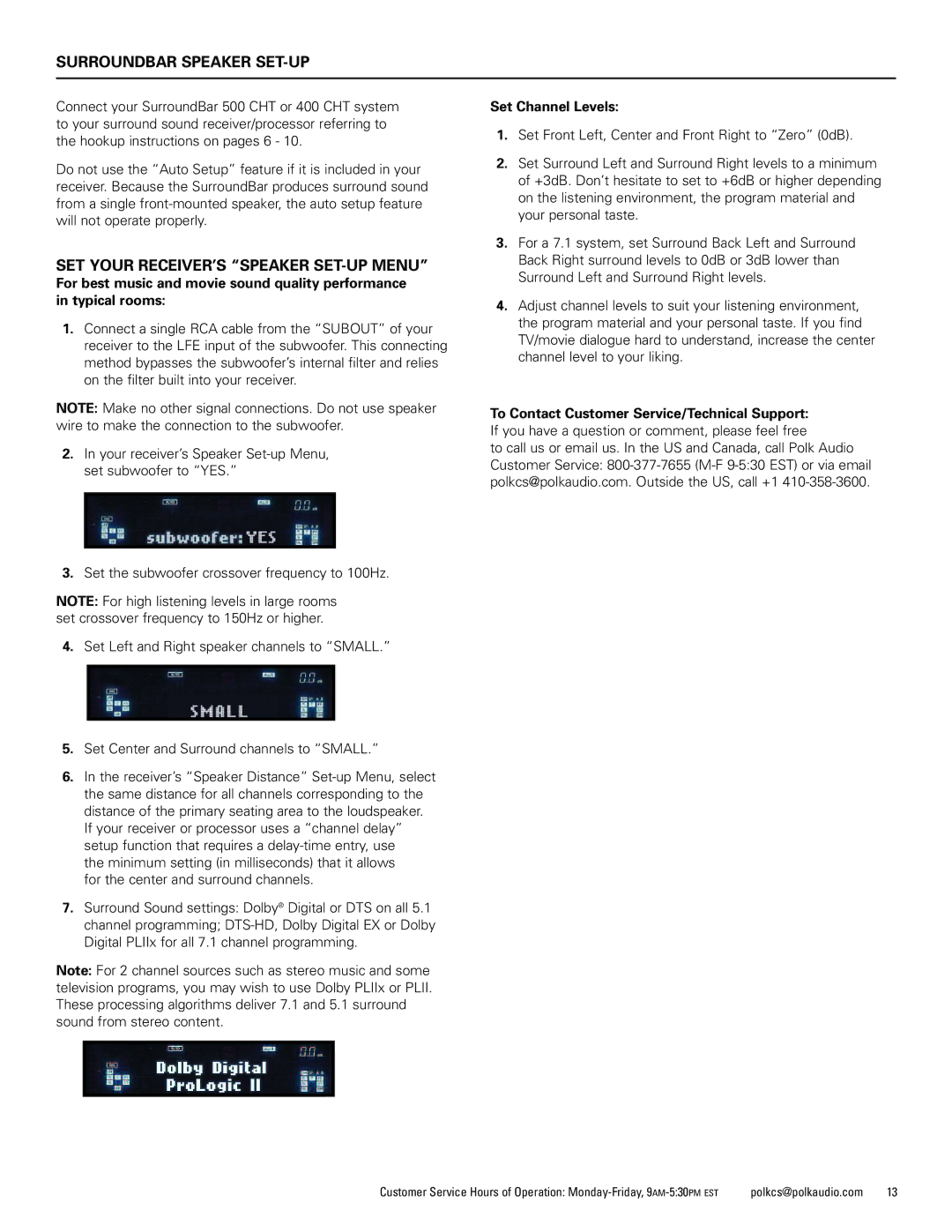400, 500 specifications
Polk Audio is a name synonymous with quality sound, and the Polk Audio 500 series exemplifies their commitment to audio excellence. The Polk Audio 500 stands out with its impressive design, cutting-edge technology, and remarkable audio performance, which collectively deliver an engaging listening experience.One of the notable features of the Polk Audio 500 is its Power Port technology. This proprietary design enhances the low-frequency response of the speaker by reducing port turbulence, allowing for a deeper and more impactful bass performance without distortion. This makes the Polk Audio 500 an excellent choice for home theater enthusiasts who crave immersive sound.
The speaker configuration includes a 5.25-inch dynamic balance polymer composite driver that provides clear and precise midrange frequencies. This driver is complemented by a 1-inch silk dome tweeter, which delivers crisp and detailed high frequencies. Together, these components create a balanced sound profile that caters to a wide variety of music genres and movie soundtracks.
With a frequency response ranging from 40 Hz to 24 kHz, the Polk Audio 500 ensures that listeners can experience the full spectrum of audio. This wide range allows the speaker to effectively reproduce subtle details in music and the rich soundtracks of films, making it a versatile addition to any sound system.
The Polk Audio 500 also features easy-to-use connectivity options. It is equipped with gold-plated binding posts to facilitate secure speaker wire connections, ensuring that the sound remains as pure as possible. Its elegant design includes a magnetically shielded grille and a modern aesthetic that can seamlessly blend into any room décor.
Constructed with durable materials, the Polk Audio 500 is built to last and withstand the rigors of everyday use. It is designed not just for performance but also for aesthetic appeal, boasting a high-quality wood finish that adds a touch of sophistication to any audio setup.
In conclusion, the Polk Audio 500 offers a unique combination of innovative features, superior sound technology, and stylish design, making it an excellent choice for anyone looking to elevate their audio experience. Engaging bass, clear mids, and crisp highs intertwine to deliver a rich acoustic experience synonymous with the Polk Audio legacy. Whether for music, films, or gaming, the Polk Audio 500 provides a sound solution that is both powerful and versatile.