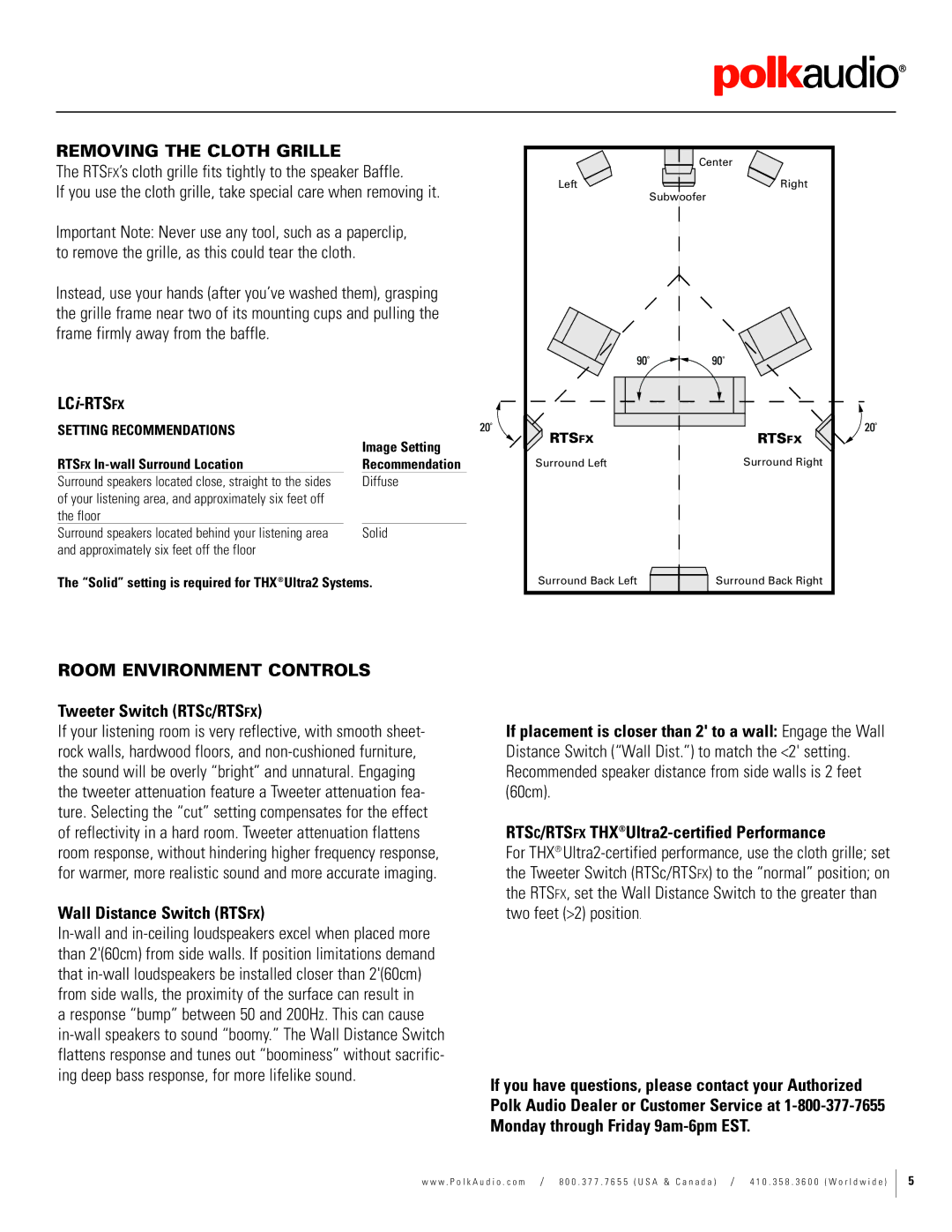LCI-RTSC, LCI-RTSFX specifications
Polk Audio, a well-respected name in the audio industry, has consistently pushed the boundaries of sound quality and innovation. The Polk Audio LCI-RTSC and LCI-RTSFX are notable additions to their lineup, designed to deliver exceptional home theater experiences and superior sound fidelity.The LCI-RTSC, or LCI Reference Center Speaker, is strategically engineered to provide clear dialogue and an immersive audio experience. This speaker features a unique array of drivers, including a dynamic balance 5.25-inch woofer and a pair of 1-inch silk dome tweeters. This combination ensures that both the low and high frequencies are reproduced with remarkable clarity and detail. The LCI-RTSC’s frequency response, ranging from 45 Hz to 40 kHz, allows it to handle everything from the softest whispers to the loudest explosions, making it perfect for movie nights or listening to high-resolution music.
On the other hand, the LCI-RTSFX, or LCI Reference Surround Effects Speaker, complements the front-facing audio components by creating a rich surround sound environment. This model is designed with advanced technologies including the Patented Dynamic Balance technology, which minimizes distortion and enhances the overall listening experience. The LCI-RTSFX offers multiple mounting options, making it versatile for various room setups while also providing a beautiful aesthetic that fits seamlessly into modern home designs.
Both speakers are built with high-quality materials to ensure durability and longevity. Polk Audio has integrated innovative features such as a rear-firing bass port on the LCI-RTSC, enhancing low-frequency performance and providing a tight bass punch. The LCI-RTSFX employs angled drivers, allowing for optimal sound dispersion, so every listener in the room enjoys consistent and immersive audio.
Moreover, both models are designed to be easy to integrate into existing systems, featuring standard 5-way binding posts for straightforward connectivity. This adaptability makes them ideal choices for audiophiles looking to elevate their home theater systems without compromising on sound quality.
In summary, the Polk Audio LCI-RTSC and LCI-RTSFX speakers are exemplars of cutting-edge audio technology. With their combination of advanced driver technology, versatile design, and emphasis on sound clarity, they stand out as top contenders in the realm of home audio solutions. Whether you are watching a blockbuster film or enjoying your favorite music, these speakers are engineered to deliver an exceptional auditory experience.