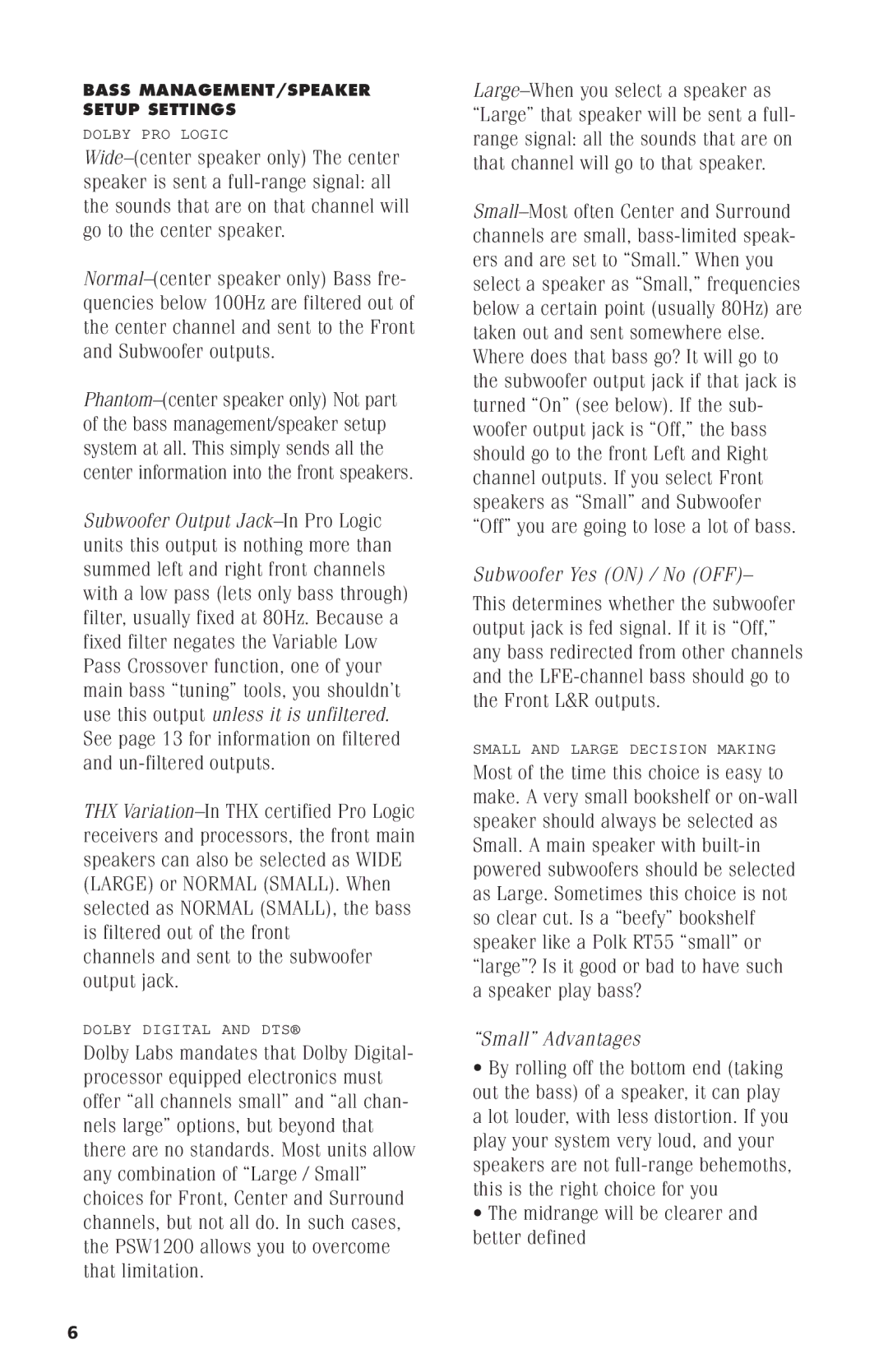PSW1200 specifications
The Polk Audio PSW1200 is a formidable subwoofer designed to deliver an immersive audio experience for both music lovers and home theater enthusiasts. Known for its robust construction and powerful performance, the PSW1200 is a preferred choice for those seeking deep bass and precise sound reproduction.One of the main features of the PSW1200 is its 12-inch dynamic balanced woofer. This driver is engineered to minimize distortion and provide a clear, responsive sound. The woofer is housed in a specially designed ported enclosure that enhances the overall bass performance, allowing it to produce low frequencies that can be felt as much as they are heard. This design ensures that users experience an impactful soundstage that brings movies and music to life.
The PSW1200 incorporates Polk's proprietary Power Port technology. This innovation maximizes output and minimizes turbulence, resulting in a cleaner, more powerful bass response. The Power Port seamlessly integrates with the woofer to extend the bass frequency range, making it ideal for a wide variety of listening environments. Whether you are enjoying the latest action movie or your favorite album, the enhanced low-end response adds depth and richness to your audio experience.
Another notable characteristic of the PSW1200 is its adjustable low-pass filter, which allows users to customize the cutoff frequency according to their specific setup and preferences. This feature promotes versatility, enabling the subwoofer to blend seamlessly with any main speakers, irrespective of their size or capabilities. Additionally, the PSW1200 is equipped with both speaker-level and line-level inputs, making it easy to connect with various home audio systems.
Furthermore, the PSW1200 is designed with a robust and aesthetically pleasing cabinet that not only looks good but is built to enhance performance. The enclosure is crafted from a combination of MDF and attractive finishes, which help to reduce resonance and vibrations that could adversely affect sound quality.
In summary, the Polk Audio PSW1200 is a high-performance subwoofer that excels in delivering deep, impactful bass while maintaining clarity and precision. With its powerful 12-inch woofer, innovative technologies, and customizable features, the PSW1200 offers an exceptional audio experience for both movies and music, making it a valuable addition to any home audio setup. Whether you're a casual listener or an audiophile, this subwoofer is sure to meet your highest expectations in sound quality.