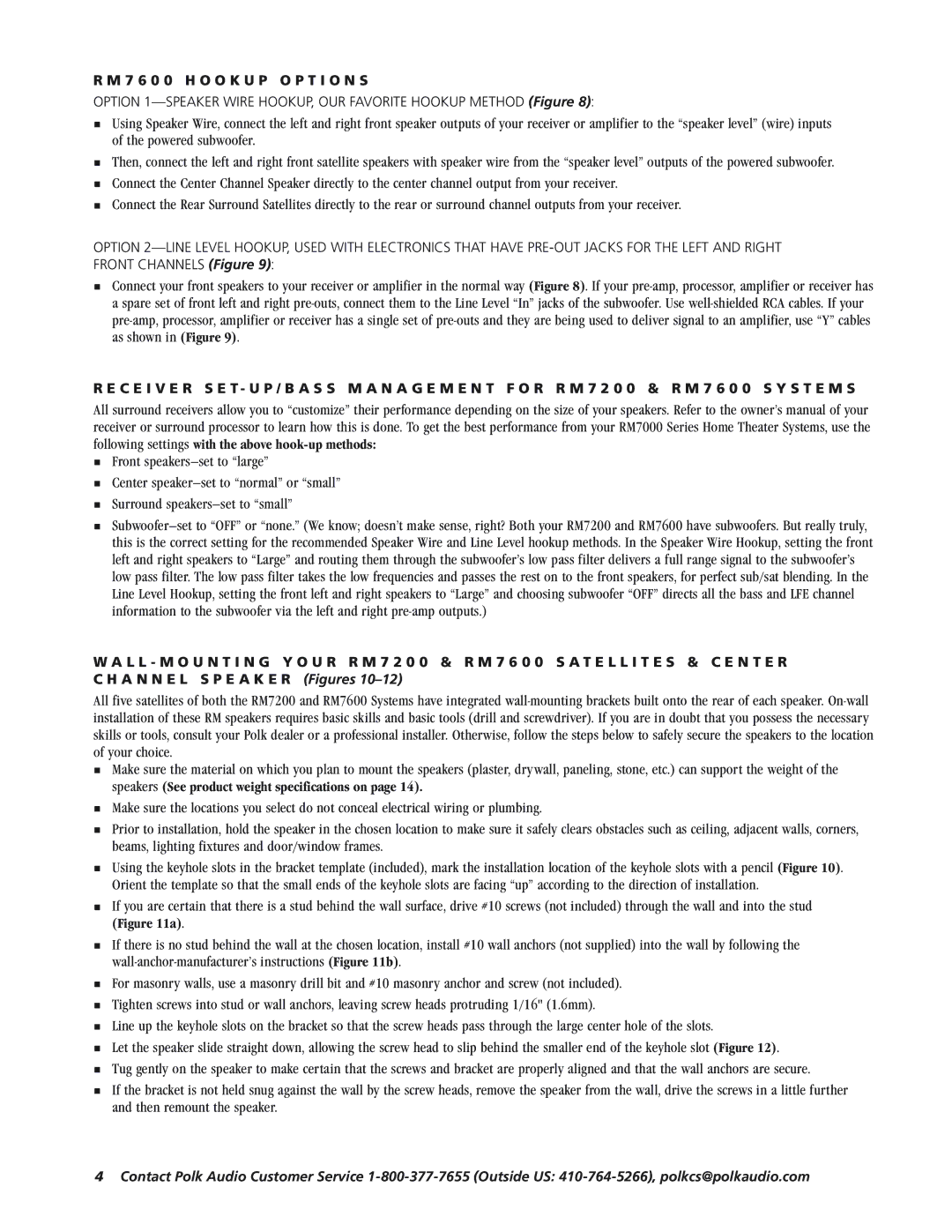R M 7 6 0 0 H O O K U P O P T I O N S
OPTION
Using Speaker Wire, connect the left and right front speaker outputs of your receiver or amplifier to the “speaker level” (wire) inputs of the powered subwoofer.
Then, connect the left and right front satellite speakers with speaker wire from the “speaker level” outputs of the powered subwoofer.
Connect the Center Channel Speaker directly to the center channel output from your receiver.
Connect the Rear Surround Satellites directly to the rear or surround channel outputs from your receiver.
OPTION
Connect your front speakers to your receiver or amplifier in the normal way (Figure 8). If your
R E C E I V E R S E T - U P / B A S S M A N A G E M E N T F O R R M 7 2 0 0 & R M 7 6 0 0 S Y S T E M S
All surround receivers allow you to “customize” their performance depending on the size of your speakers. Refer to the owner’s manual of your receiver or surround processor to learn how this is done. To get the best performance from your RM7000 Series Home Theater Systems, use the following settings with the above
Front
Center
Surround
W A L L - M O U N T I N G Y O U R R M 7 2 0 0 & R M 7 6 0 0 S A T E L L I T E S & C E N T E R C H A N N E L S P E A K E R (Figures
All five satellites of both the RM7200 and RM7600 Systems have integrated
Make sure the material on which you plan to mount the speakers (plaster, drywall, paneling, stone, etc.) can support the weight of the speakers (See product weight specifications on page 14).
Make sure the locations you select do not conceal electrical wiring or plumbing.
Prior to installation, hold the speaker in the chosen location to make sure it safely clears obstacles such as ceiling, adjacent walls, corners, beams, lighting fixtures and door/window frames.
Using the keyhole slots in the bracket template (included), mark the installation location of the keyhole slots with a pencil (Figure 10). Orient the template so that the small ends of the keyhole slots are facing “up” according to the direction of installation.
If you are certain that there is a stud behind the wall surface, drive #10 screws (not included) through the wall and into the stud
(Figure 11a).
If there is no stud behind the wall at the chosen location, install #10 wall anchors (not supplied) into the wall by following the
For masonry walls, use a masonry drill bit and #10 masonry anchor and screw (not included).
Tighten screws into stud or wall anchors, leaving screw heads protruding 1/16" (1.6mm).
Line up the keyhole slots on the bracket so that the screw heads pass through the large center hole of the slots.
Let the speaker slide straight down, allowing the screw head to slip behind the smaller end of the keyhole slot (Figure 12).
Tug gently on the speaker to make certain that the screws and bracket are properly aligned and that the wall anchors are secure.
If the bracket is not held snug against the wall by the screw heads, remove the speaker from the wall, drive the screws in a little further and then remount the speaker.
4Contact Polk Audio Customer Service