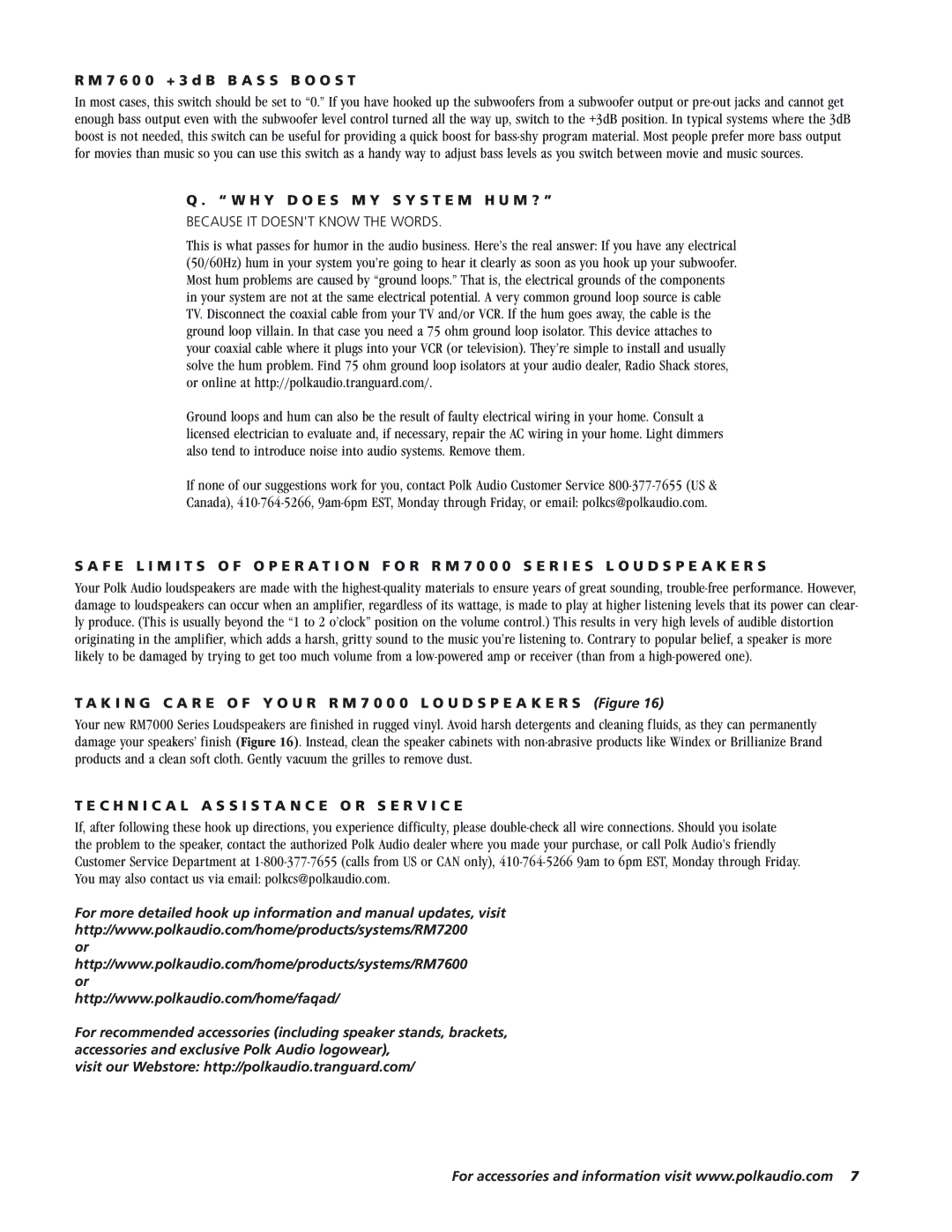R M 7 6 0 0 + 3 d B B A S S B O O S T
In most cases, this switch should be set to “0.” If you have hooked up the subwoofers from a subwoofer output or
Q . “ W H Y D O E S M Y S Y S T E M H U M ? ”
BECAUSE IT DOESN'T KNOW THE WORDS.
This is what passes for humor in the audio business. Here’s the real answer: If you have any electrical (50/60Hz) hum in your system you’re going to hear it clearly as soon as you hook up your subwoofer. Most hum problems are caused by “ground loops.” That is, the electrical grounds of the components in your system are not at the same electrical potential. A very common ground loop source is cable TV. Disconnect the coaxial cable from your TV and/or VCR. If the hum goes away, the cable is the ground loop villain. In that case you need a 75 ohm ground loop isolator. This device attaches to your coaxial cable where it plugs into your VCR (or television). They’re simple to install and usually solve the hum problem. Find 75 ohm ground loop isolators at your audio dealer, Radio Shack stores, or online at http://polkaudio.tranguard.com/.
Ground loops and hum can also be the result of faulty electrical wiring in your home. Consult a licensed electrician to evaluate and, if necessary, repair the AC wiring in your home. Light dimmers also tend to introduce noise into audio systems. Remove them.
If none of our suggestions work for you, contact Polk Audio Customer Service
Canada),
S A F E L I M I T S O F O P E R A T I O N F O R R M 7 0 0 0 S E R I E S L O U D S P E A K E R S
Your Polk Audio loudspeakers are made with the
T A K I N G C A R E O F Y O U R R M 7 0 0 0 L O U D S P E A K E R S (Figure 16)
Your new RM7000 Series Loudspeakers are finished in rugged vinyl. Avoid harsh detergents and cleaning fluids, as they can permanently damage your speakers’ finish (Figure 16). Instead, clean the speaker cabinets with
T E C H N I C A L A S S I S T A N C E O R S E R V I C E
If, after following these hook up directions, you experience difficulty, please
For more detailed hook up information and manual updates, visit http://www.polkaudio.com/home/products/systems/RM7200
or http://www.polkaudio.com/home/products/systems/RM7600 or
http://www.polkaudio.com/home/faqad/
For recommended accessories (including speaker stands, brackets, accessories and exclusive Polk Audio logowear),
visit our Webstore: http://polkaudio.tranguard.com/
For accessories and information visit www.polkaudio.com 7