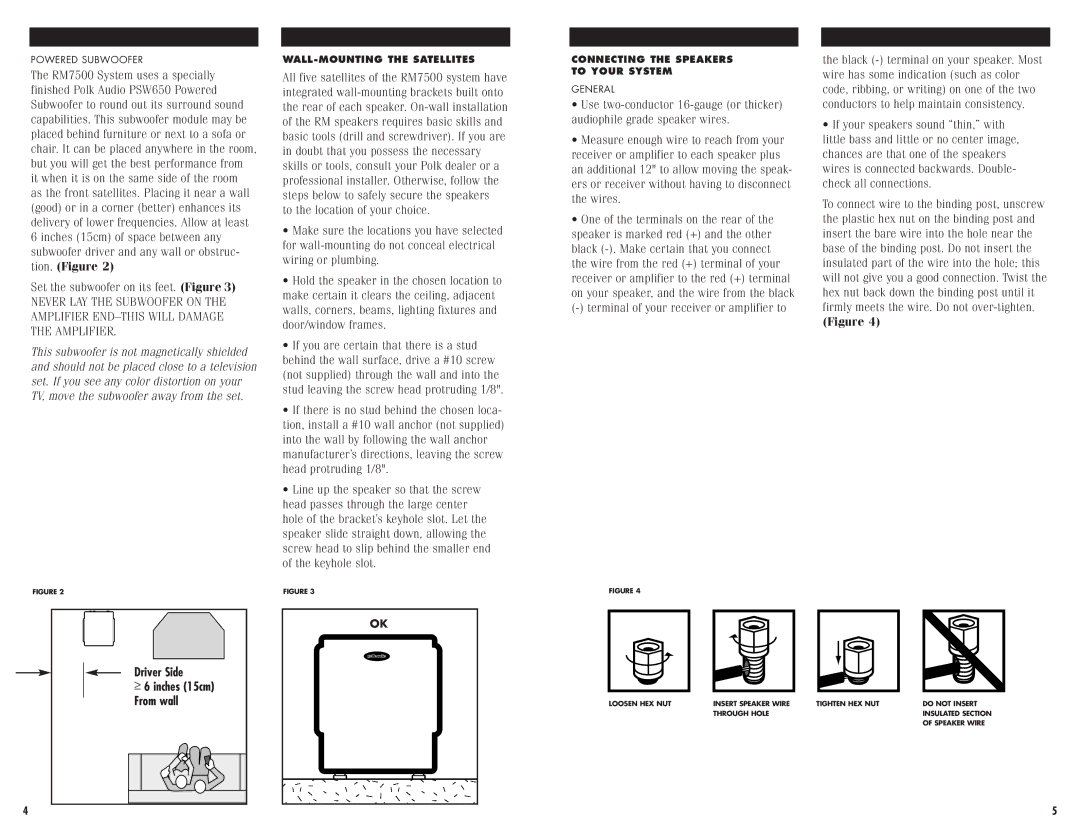POWERED SUBWOOFER
The RM7500 System uses a specially finished Polk Audio PSW650 Powered Subwoofer to round out its surround sound capabilities. This subwoofer module may be placed behind furniture or next to a sofa or chair. It can be placed anywhere in the room, but you will get the best performance from it when it is on the same side of the room as the front satellites. Placing it near a wall (good) or in a corner (better) enhances its delivery of lower frequencies. Allow at least 6 inches (15cm) of space between any subwoofer driver and any wall or obstruc- tion. (Figure 2)
Set the subwoofer on its feet. (Figure 3)
NEVER LAY THE SUBWOOFER ON THE AMPLIFIER
This subwoofer is not magnetically shielded and should not be placed close to a television set. If you see any color distortion on your TV, move the subwoofer away from the set.
All five satellites of the RM7500 system have integrated
•Make sure the locations you have selected for
•Hold the speaker in the chosen location to make certain it clears the ceiling, adjacent walls, corners, beams, lighting fixtures and door/window frames.
•If you are certain that there is a stud behind the wall surface, drive a #10 screw (not supplied) through the wall and into the stud leaving the screw head protruding 1/8".
•If there is no stud behind the chosen loca- tion, install a #10 wall anchor (not supplied) into the wall by following the wall anchor manufacturer’s directions, leaving the screw head protruding 1/8".
•Line up the speaker so that the screw head passes through the large center hole of the bracket’s keyhole slot. Let the speaker slide straight down, allowing the screw head to slip behind the smaller end of the keyhole slot.
CONNECTING THE SPEAKERS
TO YOUR SYSTEM
GENERAL
•Use
•Measure enough wire to reach from your receiver or amplifier to each speaker plus an additional 12" to allow moving the speak- ers or receiver without having to disconnect the wires.
•One of the terminals on the rear of the speaker is marked red (+) and the other black
the black
•If your speakers sound “thin,” with little bass and little or no center image, chances are that one of the speakers wires is connected backwards. Double- check all connections.
To connect wire to the binding post, unscrew the plastic hex nut on the binding post and insert the bare wire into the hole near the base of the binding post. Do not insert the insulated part of the wire into the hole; this will not give you a good connection. Twist the hex nut back down the binding post until it firmly meets the wire. Do not
(Figure 4)
FIGURE 2
Driver Side |
≥ 6 inches (15cm) |
From wall |
FIGURE 3
OK
FIGURE 4
LOOSEN HEX NUT | INSERT SPEAKER WIRE | TIGHTEN HEX NUT | DO NOT INSERT |
| THROUGH HOLE |
| INSULATED SECTION |
|
|
| OF SPEAKER WIRE |
4 | 5 |