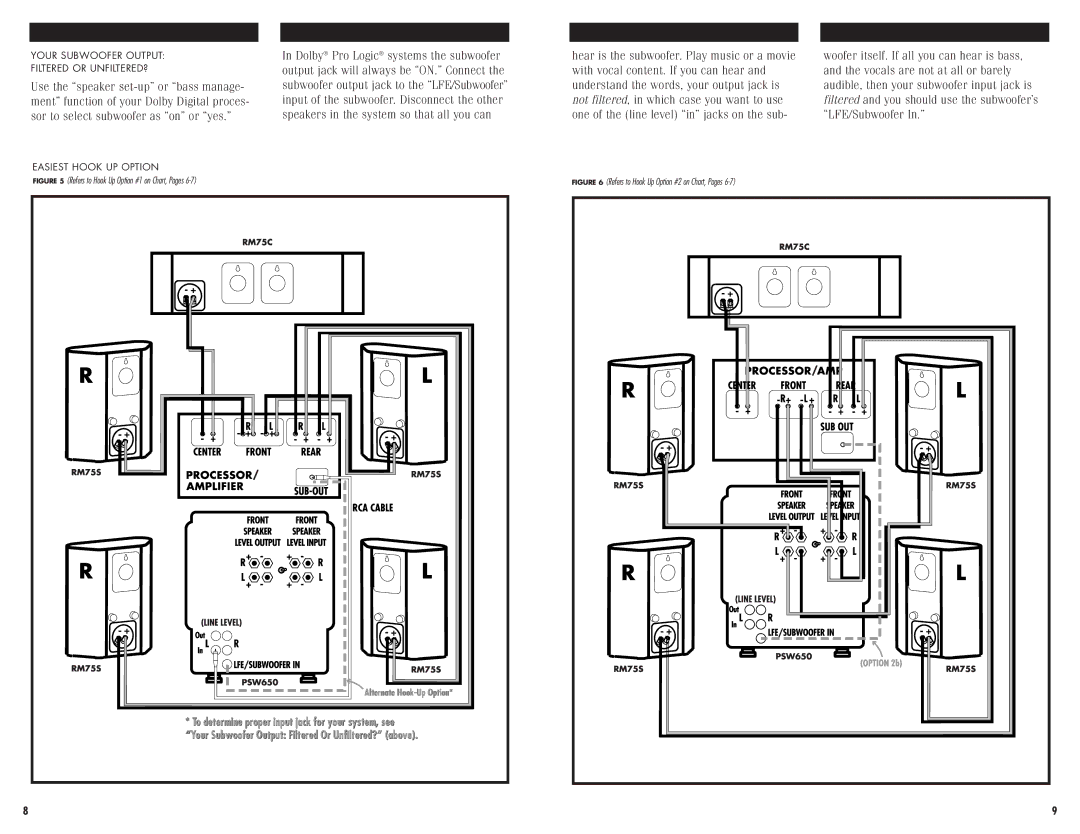YOUR SUBWOOFER OUTPUT:
FILTERED OR UNFILTERED?
Use the “speaker
EASIEST HOOK UP OPTION
FIGURE 5 (Refers to Hook Up Option #1 on Chart, Pages 6-7)
In Dolby® Pro Logic® systems the subwoofer output jack will always be “ON.” Connect the subwoofer output jack to the “LFE/Subwoofer” input of the subwoofer. Disconnect the other speakers in the system so that all you can
hear is the subwoofer. Play music or a movie | woofer itself. If all you can hear is bass, |
with vocal content. If you can hear and | and the vocals are not at all or barely |
understand the words, your output jack is | audible, then your subwoofer input jack is |
not filtered, in which case you want to use | filtered and you should use the subwoofer’s |
one of the (line level) “in” jacks on the sub- | “LFE/Subwoofer In.” |
FIGURE 6 (Refers to Hook Up Option #2 on Chart, Pages 6-7)
Alternate |
* To determine proper input jack for your system, see |
“Your Subwoofer Output: Filtered Or Unfiltered?” (above). |
2 |
8 | 9 |