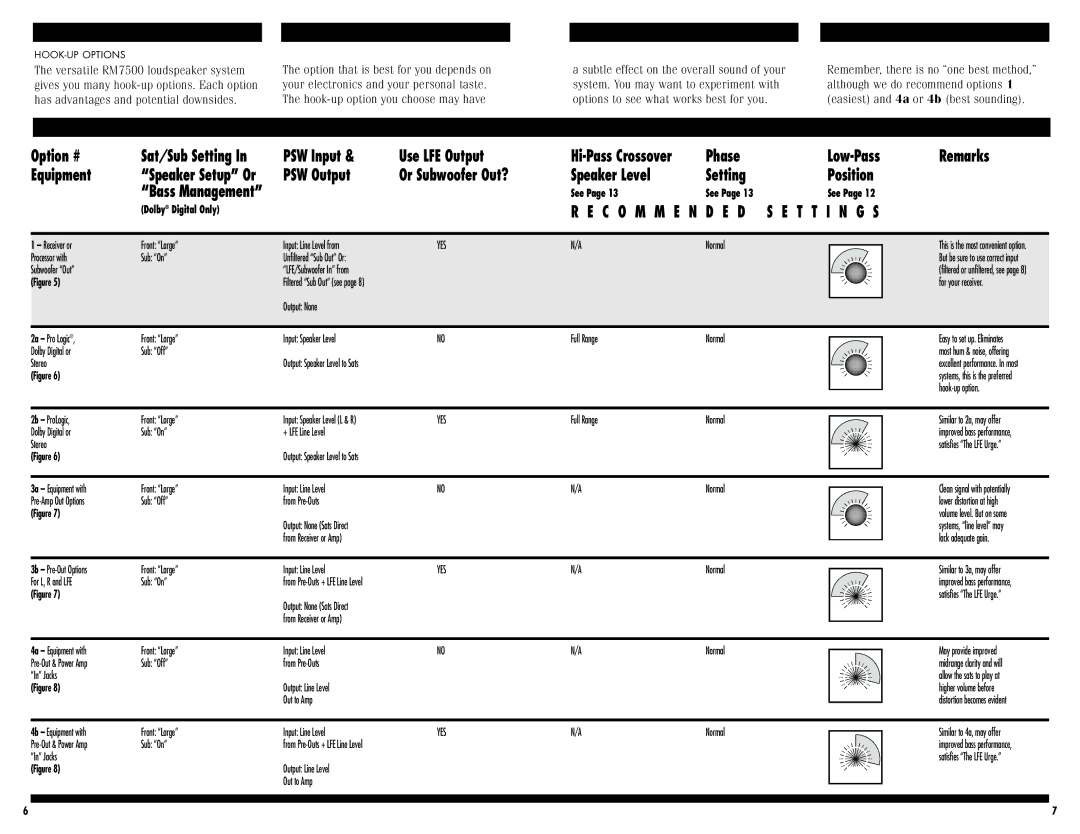The versatile RM7500 loudspeaker system gives you many
The option that is best for you depends on your electronics and your personal taste. The
a subtle effect on the overall sound of your system. You may want to experiment with options to see what works best for you.
Remember, there is no “one best method,” although we do recommend options 1 (easiest) and 4a or 4b (best sounding).
Option # | Sat/Sub Setting In | PSW Input & | Use LFE Output | Phase | Remarks | ||
Equipment | “Speaker Setup” Or | PSW Output | Or Subwoofer Out? | Speaker Level | Setting | Position |
|
| “Bass Management” |
|
| See Page 13 | See Page 13 | See Page 12 |
|
| (Dolby® Digital Only) |
|
| R E C O M M | E N D E D | S E T T I N G S |
|
1 – Receiver or | Front: “Large” | Input: Line Level from | YES | N/A | Normal |
|
| ||||||
Processor with | Sub: “On” | Unfiltered “Sub Out” Or: |
|
|
|
|
Subwoofer “Out” |
| “LFE/Subwoofer In” from |
|
|
|
|
(Figure 5) |
| Filtered “Sub Out” (see page 8) |
|
|
|
|
|
| Output: None |
|
|
|
|
|
|
|
|
|
|
This is the most convenient option. But be sure to use correct input (filtered or unfiltered, see page 8) for your receiver.
2a – Pro Logic®, | Front: “Large” | Input: Speaker Level | NO | Full Range | Normal |
Dolby Digital or | Sub: “Off” |
|
|
|
|
Stereo |
| Output: Speaker Level to Sats |
|
|
|
(Figure 6) |
|
|
|
|
|
Easy to set up. Eliminates most hum & noise, offering excellent performance. In most systems, this is the preferred
2b – ProLogic, | Front: “Large” | Input: Speaker Level (L & R) | YES | Full Range | Normal |
Dolby Digital or | Sub: “On” | + LFE Line Level |
|
|
|
Stereo |
|
|
|
|
|
(Figure 6) |
| Output: Speaker Level to Sats |
|
|
|
Similar to 2a, may offer improved bass performance, satisfies “The LFE Urge.”
3a – Equipment with | Front: “Large” | Input: Line Level | NO | N/A | Normal |
Sub: “Off” | from |
|
|
| |
(Figure 7) |
| Output: None (Sats Direct |
|
|
|
|
|
|
|
| |
|
| from Receiver or Amp) |
|
|
|
Clean signal with potentially lower distortion at high volume level. But on some systems, “line level” may lack adequate gain.
3b – | Front: “Large” | Input: Line Level | YES | N/A | Normal |
For L, R and LFE | Sub: “On” | from |
|
|
|
(Figure 7) |
| Output: None (Sats Direct |
|
|
|
|
|
|
|
| |
|
| from Receiver or Amp) |
|
|
|
Similar to 3a, may offer improved bass performance, satisfies “The LFE Urge.”
4a – Equipment with | Front: “Large” | Input: Line Level | NO | N/A | Normal |
Sub: “Off” | from |
|
|
| |
“In” Jacks |
|
|
|
|
|
(Figure 8) |
| Output: Line Level |
|
|
|
|
| Out to Amp |
|
|
|
May provide improved midrange clarity and will allow the sats to play at higher volume before distortion becomes evident
4b – Equipment with | Front: “Large” | Input: Line Level | YES | N/A | Normal |
Sub: “On” | from |
|
|
| |
“In” Jacks |
|
|
|
|
|
(Figure 8) |
| Output: Line Level |
|
|
|
|
| Out to Amp |
|
|
|
Similar to 4a, may offer improved bass performance, satisfies “The LFE Urge.”
6 | 7 |