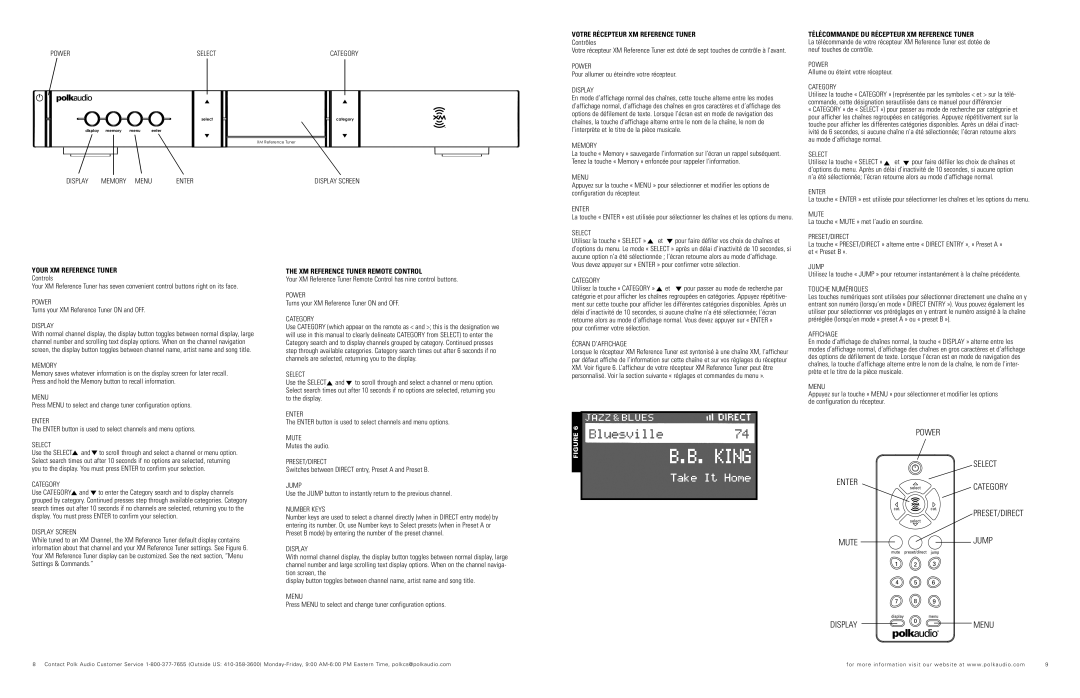POWER |
|
|
| SELECT | CATEGORY |
|
|
|
| select | category |
display | memory | menu | enter |
|
|
|
|
|
|
| XM Reference Tuner |
DISPLAY | MEMORY | MENU | ENTER | DISPLAY SCREEN | |
VOTRE RÉCEPTEUR XM REFERENCE TUNER
Contrôles
Votre récepteur XM Reference Tuner est doté de sept touches de contrôle à l’avant.
POWER
Pour allumer ou éteindre votre récepteur.
DISPLAY
En mode d’affichage normal des chaînes, cette touche alterne entre les modes d’affichage normal, d’affichage des chaînes en gros caractères et d’affichage des options de défilement de texte. Lorsque l’écran est en mode de navigation des chaînes, la touche d’affichage alterne entre le nom de la chaîne, le nom de l’interprète et le titre de la pièce musicale.
MEMORY
La touche « Memory » sauvegarde l’information sur l’écran un rappel subséquent. Tenez la touche « Memory » enfoncée pour rappeler l'information.
MENU
Appuyez sur la touche « MENU » pour sélectionner et modifier les options de configuration du récepteur.
ENTER
La touche « ENTER » est utilisée pour sélectionner les chaînes et les options du menu.
SELECT
Utilisez la touche « SELECT » ![]() et
et ![]() pour faire défiler vos choix de chaînes et d’options du menu. Le mode « SELECT » après un délai d’inactivité de 10 secondes, si aucune option n’a été sélectionnée ; l’écran retourne alors au mode d’affichage. Vous devez appuyer sur « ENTER » pour confirmer votre sélection.
pour faire défiler vos choix de chaînes et d’options du menu. Le mode « SELECT » après un délai d’inactivité de 10 secondes, si aucune option n’a été sélectionnée ; l’écran retourne alors au mode d’affichage. Vous devez appuyer sur « ENTER » pour confirmer votre sélection.
TÉLÉCOMMANDE DU RÉCEPTEUR XM REFERENCE TUNER
La télécommande de votre récepteur XM Reference Tuner est dotée de neuf touches de contrôle.
POWER
Allume ou éteint votre récepteur.
CATEGORY
Utilisez la touche « CATEGORY » (représentée par les symboles < et > sur la télé- commande, cette désignation serautilisée dans ce manuel pour différencier
«CATEGORY » de « SELECT ») pour passer au mode de recherche par catégorie et pour afficher les chaînes regroupées en catégories. Appuyez répétitivement sur la touche pour afficher les différentes catégories disponibles. Après un délai d’inact- ivité de 6 secondes, si aucune chaîne n’a été sélectionnée; l’écran retourne alors au mode d’affichage normal.
SELECT
Utilisez la touche « SELECT » ![]() et
et ![]() pour faire défiler les choix de chaînes et d’options du menu. Après un délai d’inactivité de 10 secondes, si aucune option n’a été sélectionnée; l’écran retourne alors au mode d’affichage normal.
pour faire défiler les choix de chaînes et d’options du menu. Après un délai d’inactivité de 10 secondes, si aucune option n’a été sélectionnée; l’écran retourne alors au mode d’affichage normal.
ENTER
La touche « ENTER » est utilisée pour sélectionner les chaînes et les options du menu.
MUTE
La touche « MUTE » met l’audio en sourdine.
PRESET/DIRECT
La touche « PRESET/DIRECT » alterne entre « DIRECT ENTRY », « Preset A » et « Preset B ».
JUMP
YOUR XM REFERENCE TUNER
Controls
Your XM Reference Tuner has seven convenient control buttons right on its face.
POWER
Turns your XM Reference Tuner ON and OFF.
DISPLAY
With normal channel display, the display button toggles between normal display, large channel number and scrolling text display options. When on the channel navigation screen, the display button toggles between channel name, artist name and song title.
MEMORY
Memory saves whatever information is on the display screen for later recall. Press and hold the Memory button to recall information.
MENU
Press MENU to select and change tuner configuration options.
ENTER
THE XM REFERENCE TUNER REMOTE CONTROL
Your XM Reference Tuner Remote Control has nine control buttons.
POWER
Turns your XM Reference Tuner ON and OFF.
CATEGORY
Use CATEGORY (which appear on the remote as < and >; this is the designation we will use in this manual to clearly delineate CATEGORY from SELECT) to enter the Category search and to display channels grouped by category. Continued presses step through available categories. Category search times out after 6 seconds if no channels are selected, returning you to the display.
SELECT
Use the SELECT![]() and
and ![]() to scroll through and select a channel or menu option. Select search times out after 10 seconds if no options are selected, returning you to the display.
to scroll through and select a channel or menu option. Select search times out after 10 seconds if no options are selected, returning you to the display.
ENTER
The ENTER button is used to select channels and menu options.
CATEGORY
Utilisez la touche « CATEGORY » ![]() et
et ![]() pour passer au mode de recherche par catégorie et pour afficher les chaînes regroupées en catégories. Appuyez répétitive- ment sur cette touche pour afficher les différentes catégories disponibles. Après un délai d’inactivité de 10 secondes, si aucune chaîne n'a été sélectionnée; l’écran retourne alors au mode d’affichage normal. Vous devez appuyer sur « ENTER » pour confirmer votre sélection.
pour passer au mode de recherche par catégorie et pour afficher les chaînes regroupées en catégories. Appuyez répétitive- ment sur cette touche pour afficher les différentes catégories disponibles. Après un délai d’inactivité de 10 secondes, si aucune chaîne n'a été sélectionnée; l’écran retourne alors au mode d’affichage normal. Vous devez appuyer sur « ENTER » pour confirmer votre sélection.
ÉCRAN D’AFFICHAGE
Lorsque le récepteur XM Reference Tuner est syntonisé à une chaîne XM, l’afficheur par défaut affiche de l’information sur cette chaîne et sur vos réglages du récepteur XM. Voir figure 6. L’afficheur de votre récepteur XM Reference Tuner peut être personnalisé. Voir la section suivante « réglages et commandes du menu ».
Utilisez la touche « JUMP » pour retourner instantanément à la chaîne précédente.
TOUCHE NUMÉRIQUES
Les touches numériques sont utilisées pour sélectionner directement une chaîne en y entrant son numéro (lorsqu’en mode « DIRECT ENTRY »). Vous pouvez également les utiliser pour sélectionner vos préréglages en y entrant le numéro assigné à la chaîne préréglée (lorsqu’en mode « preset A » ou « preset B »).
AFFICHAGE
En mode d’affichage de chaînes normal, la touche « DISPLAY » alterne entre les modes d’affichage normal, d’affichage des chaînes en gros caractères et d’affichage des options de défilement de texte. Lorsque l’écran est en mode de navigation des chaînes, la touche d’affichage alterne entre le nom de la chaîne, le nom de l’inter- prète et le titre de la pièce musicale.
MENU
Appuyez sur la touche « MENU » pour sélectionner et modifier les options de configuration du récepteur.
The ENTER button is used to select channels and menu options.
SELECT
Use the SELECT![]() and
and ![]() to scroll through and select a channel or menu option. Select search times out after 10 seconds if no options are selected, returning you to the display. You must press ENTER to confirm your selection.
to scroll through and select a channel or menu option. Select search times out after 10 seconds if no options are selected, returning you to the display. You must press ENTER to confirm your selection.
CATEGORY
Use CATEGORY![]() and
and ![]() to enter the Category search and to display channels grouped by category. Continued presses step through available categories. Category search times out after 10 seconds if no channels are selected, returning you to the display. You must press ENTER to confirm your selection.
to enter the Category search and to display channels grouped by category. Continued presses step through available categories. Category search times out after 10 seconds if no channels are selected, returning you to the display. You must press ENTER to confirm your selection.
DISPLAY SCREEN
While tuned to an XM Channel, the XM Reference Tuner default display contains information about that channel and your XM Reference Tuner settings. See Figure 6. Your XM Reference Tuner display can be customized. See the next section, “Menu Settings & Commands.”
MUTE
Mutes the audio.
PRESET/DIRECT
Switches between DIRECT entry, Preset A and Preset B.
JUMP
Use the JUMP button to instantly return to the previous channel.
NUMBER KEYS
Number keys are used to select a channel directly (when in DIRECT entry mode) by entering its number. Or, use Number keys to Select presets (when in Preset A or Preset B mode) by entering the number of the preset channel.
DISPLAY
With normal channel display, the display button toggles between normal display, large channel number and large scrolling text display options. When on the channel naviga- tion screen, the
display button toggles between channel name, artist name and song title.
MENU
Press MENU to select and change tuner configuration options.
FIGURE 6
ENTER
MUTE
DISPLAY
| POWER |
| |
|
|
| SELECT |
| select |
| CATEGORY |
cat. |
| cat. | PRESET/DIRECT |
|
|
| |
| select |
|
|
|
|
| JUMP |
mute | preset/direct | jump |
|
1 | 2 | 3 |
|
4 | 5 | 6 |
|
7 | 8 | 9 |
|
display | 0 | menu |
|
|
| MENU | |
|
|
| |
8 Contact Polk Audio Customer Service | for more information visit our website at www. polkaudio . com | 9 |