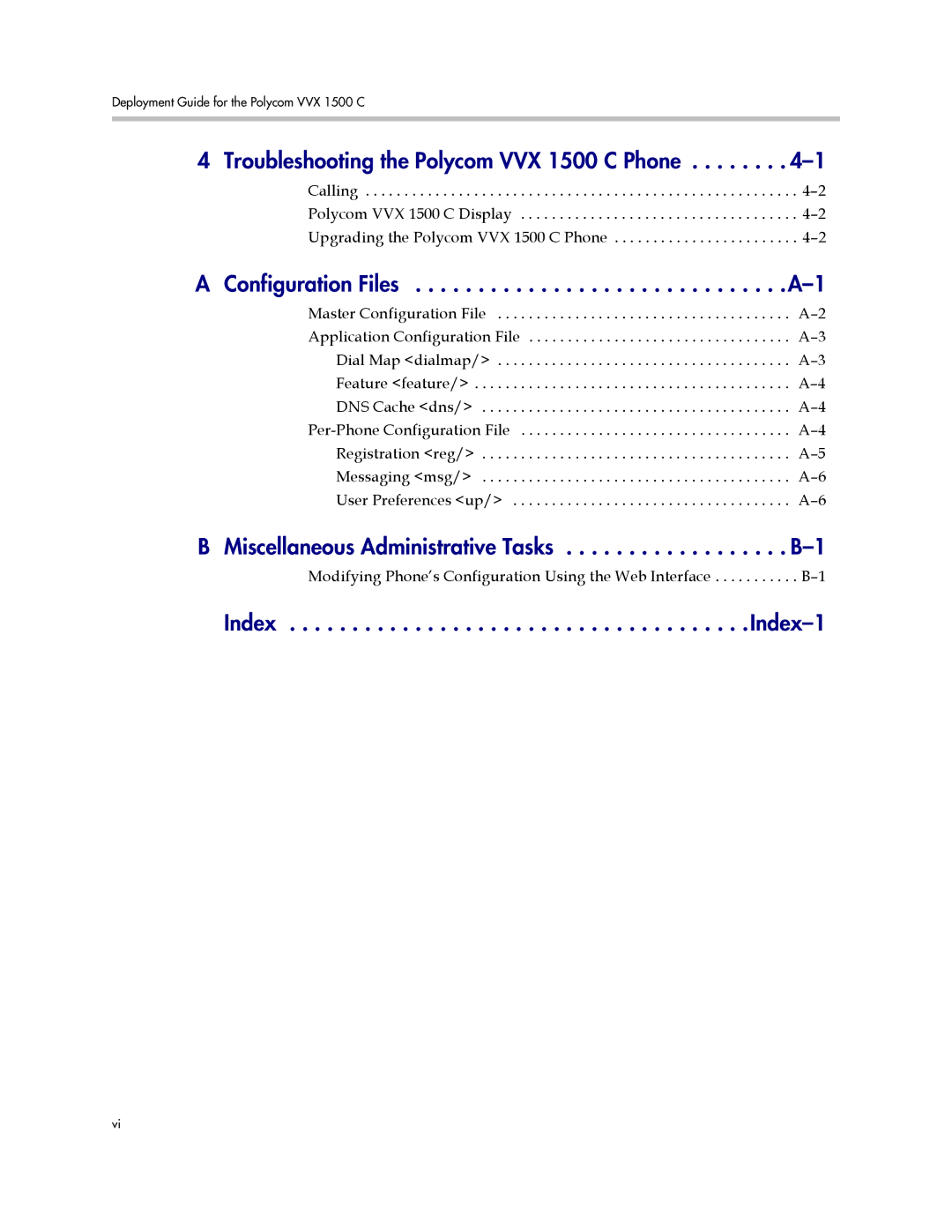1725-16828-001 specifications
The Polycom 1725-16828-001 is a popular video conferencing endpoint, designed to enhance the communication experience in business environments. With its advanced features and technologies, this device has become a reliable choice for organizations looking to adopt or upgrade their video conferencing capabilities.One of the standout features of the Polycom 1725-16828-001 is its exceptional audio and video quality. Equipped with Polycom’s renowned HD Voice technology, the device provides crystal-clear sound, which ensures that participants can hear and understand each other without straining. The video quality is equally impressive, with support for high-definition resolutions, allowing users to engage in lifelike conversations and presentations.
The unit supports a variety of video standards and protocols, including H.323 and SIP, making it highly interoperable with other video conferencing systems. This compatibility is crucial in today’s diversified tech landscape, where businesses may utilize different video solutions. Whether connecting to legacy systems or modern cloud-based applications, the Polycom 1725-16828-001 can easily integrate into existing infrastructures.
Another notable characteristic is the intuitive user interface that simplifies navigation for users of all technical backgrounds. With easy-to-navigate menus and customizable settings, users can quickly dial into meetings, share content, and control their video experience, leading to higher productivity and less frustration during critical meetings.
The Polycom 1725-16828-001 also prioritizes security, featuring advanced encryption protocols to ensure that all communications remain private and secure. In an era where data breaches are common, the device allows businesses to engage in secure communications without compromising sensitive information.
In addition to its audio and video capabilities, the device is equipped with advanced content sharing options. Users can present documents, slides, and other visual aids in real-time, enhancing collaborative efforts during meetings. This feature is particularly beneficial for team members across various locations, allowing them to work together seamlessly.
Finally, the Polycom 1725-16828-001 is designed with scalability in mind. Whether a small team or a larger organization, the device can be deployed across various setups and meeting rooms without losing functionality. Its robust construction and innovative design make it a durable choice for businesses prioritizing long-term investments in communication technology.
In summary, the Polycom 1725-16828-001 is a versatile video conferencing solution that combines high-quality audio and video, secure communications, intuitive user interfaces, and content sharing capabilities. With its ability to integrate into existing systems and scale according to organizational needs, it is an optimal choice for businesses seeking to enhance their communication strategies.