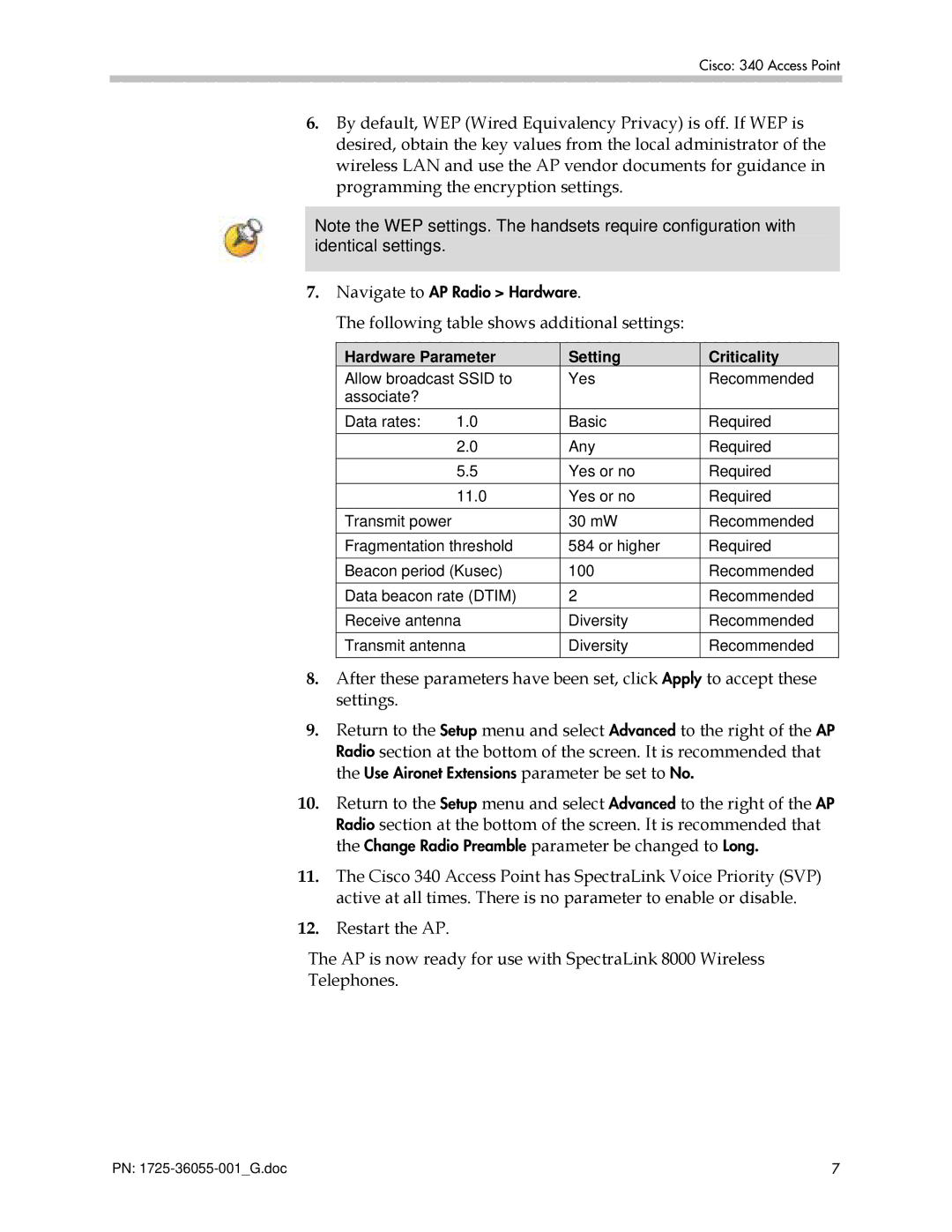1725-36055-001 specifications
The Polycom 1725-36055-001 is a highly regarded professional audio conferencing device that offers a robust solution for organizations and businesses seeking to enhance their communication capabilities. This model is designed to deliver superior sound quality and reliability, making it a popular choice for conference rooms, boardrooms, and large meeting spaces.One of the standout features of the Polycom 1725-36055-001 is its advanced Acoustic Clarity Technology. This technology ensures that all participants can hear and be heard clearly, eliminating background noise and echo that can disrupt communication. The device achieves this quality through special microphones that are strategically placed to capture voices from every angle in the room.
The 1725-36055-001 supports multiple connectivity options, making it suitable for various telecommunication setups. It is compatible with both traditional telephone lines and modern VoIP systems, allowing users to connect it to their existing infrastructure without hassle. This versatility ensures that organizations can seamlessly integrate the conferencing device into their current communication systems without additional investments in new technology.
In terms of usability, the Polycom 1725-36055-001 features an intuitive interface that simplifies operation even for users unfamiliar with advanced conferencing devices. With easy-to-navigate buttons and clear indicators, participants can initiate calls, mute their microphones, and adjust volume levels effortlessly. This user-friendly design reduces setup time and helps facilitate smoother meetings.
The durability of the Polycom 1725-36055-001 is also noteworthy. Constructed with high-quality materials, this device is built to withstand the rigors of daily use in busy corporate environments. Its sleek design does not compromise functionality, as it fits seamlessly into any professional setting while maintaining a low profile.
Overall, the Polycom 1725-36055-001 is a powerful audio conferencing solution that combines superior sound technology with effortless usability. Its wide range of connectivity options, along with its durability and sound quality, make it an ideal choice for businesses looking to enhance their communication efficiency in meetings and collaborations. Whether for local or remote connections, this conferencing device stands out as a reliable tool in the modern workplace.