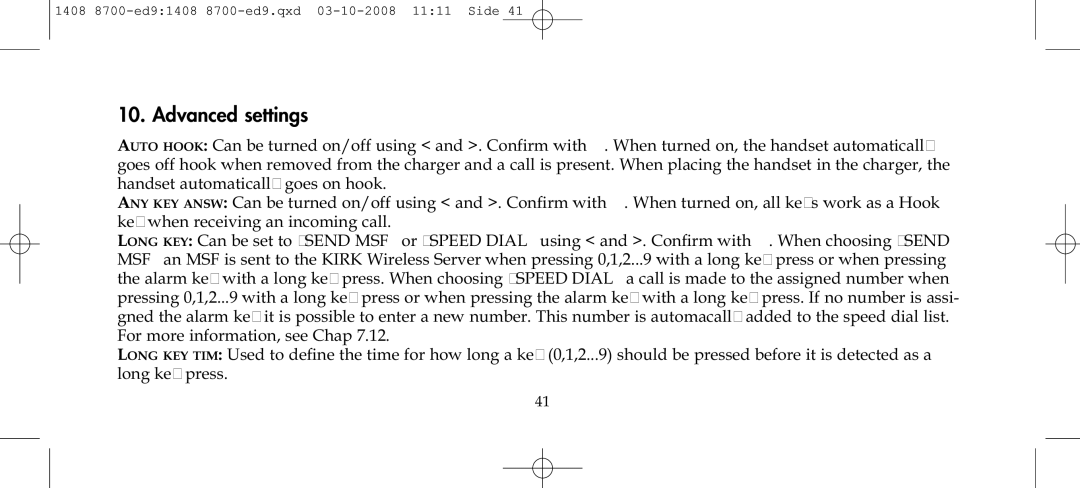1408 8700-ed9:1408 8700-ed9.qxd 03-10-2008 11:11 Side 41
10. Advanced settings
AUTO HOOK: Can be turned on/off using < and >. Confirm with ✓. When turned on, the handset automatically goes off hook when removed from the charger and a call is present. When placing the handset in the charger, the handset automatically goes on hook.
ANY KEY ANSW: Can be turned on/off using < and >. Confirm with ✓. When turned on, all keys work as a Hook key when receiving an incoming call.
LONG KEY: Can be set to “SEND MSF” or “SPEED DIAL” using < and >. Confirm with ✓. When choosing “SEND MSF” an MSF is sent to the KIRK Wireless Server when pressing 0,1,2...9 with a long key press or when pressing the alarm key with a long key press. When choosing “SPEED DIAL” a call is made to the assigned number when pressing 0,1,2...9 with a long key press or when pressing the alarm key with a long key press. If no number is assi- gned the alarm key it is possible to enter a new number. This number is automacally added to the speed dial list. For more information, see Chap 7.12.
LONG KEY TIM: Used to define the time for how long a key (0,1,2...9) should be pressed before it is detected as a long key press.
41