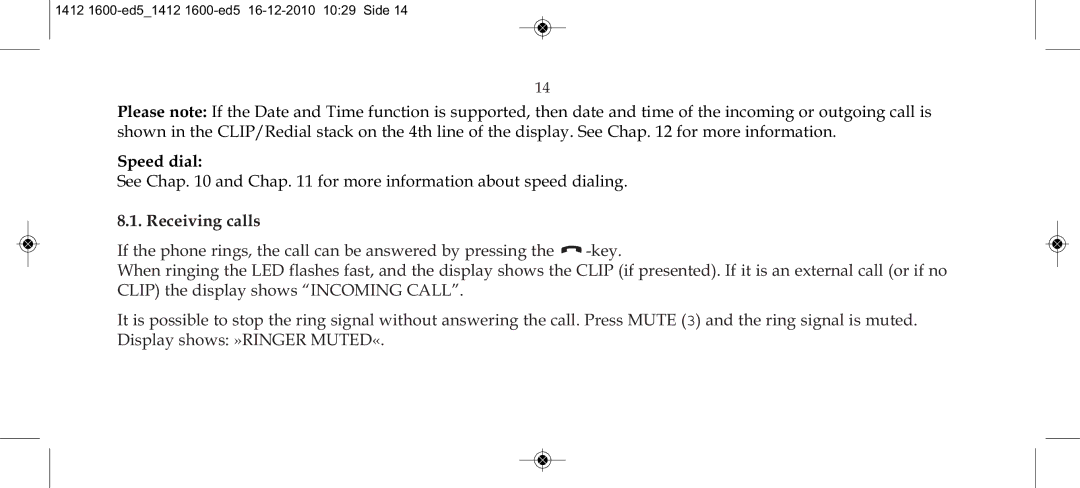1412 1600-ed5_1412 1600-ed5 16-12-2010 10:29 Side 14
14
Please note: If the Date and Time function is supported, then date and time of the incoming or outgoing call is shown in the CLIP/Redial stack on the 4th line of the display. See Chap. 12 for more information.
Speed dial:
See Chap. 10 and Chap. 11 for more information about speed dialing.
8.1. Receiving calls |
|
If the phone rings, the call can be answered by pressing the |
When ringing the LED flashes fast, and the display shows the CLIP (if presented). If it is an external call (or if no CLIP) the display shows “INCOMING CALL”.
It is possible to stop the ring signal without answering the call. Press MUTE (3) and the ring signal is muted. Display shows: »RINGER MUTED«.