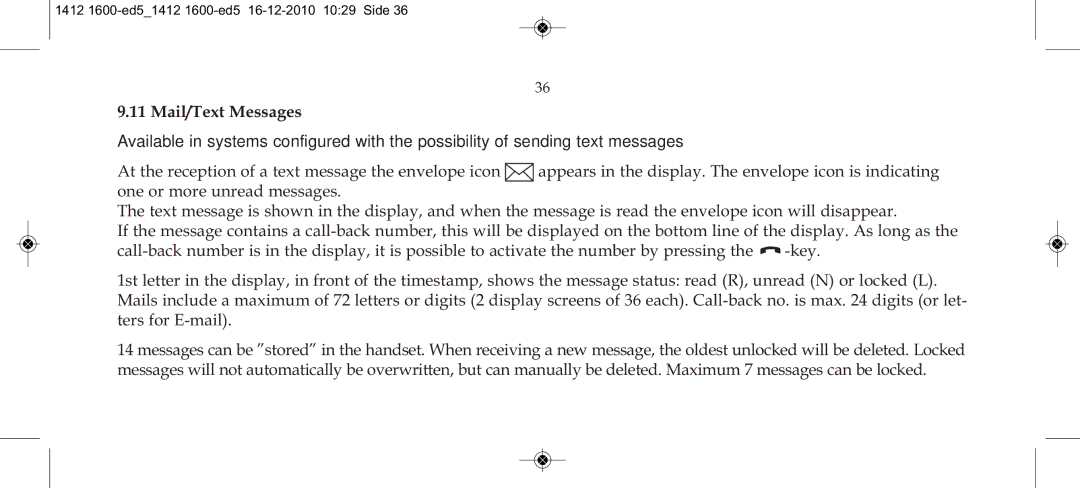1412 1600-ed5_1412 1600-ed5 16-12-2010 10:29 Side 36
36
9.11 Mail/Text Messages
Available in systems configured with the possibility of sending text messages
At the reception of a text message the envelope icon ![]() appears in the display. The envelope icon is indicating one or more unread messages.
appears in the display. The envelope icon is indicating one or more unread messages.
The text message is shown in the display, and when the message is read the envelope icon will disappear.
If the message contains a ![]()
1st letter in the display, in front of the timestamp, shows the message status: read (R), unread (N) or locked (L). Mails include a maximum of 72 letters or digits (2 display screens of 36 each).
14 messages can be ”stored” in the handset. When receiving a new message, the oldest unlocked will be deleted. Locked messages will not automatically be overwritten, but can manually be deleted. Maximum 7 messages can be locked.