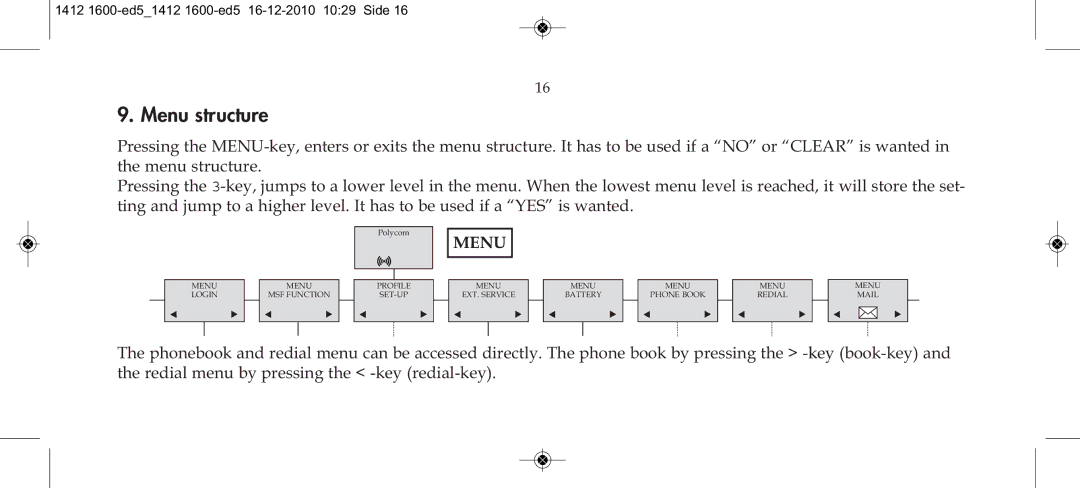1412 1600-ed5_1412 1600-ed5 16-12-2010 10:29 Side 16
16
9. Menu structure
Pressing the
Pressing the
Polycom
MENU
MENU LOGIN
MENU
MSF FUNCTION
PROFILE
MENU
EXT. SERVICE
MENU
BATTERY
MENU
PHONE BOOK
MENU
REDIAL
MENU
The phonebook and redial menu can be accessed directly. The phone book by pressing the >