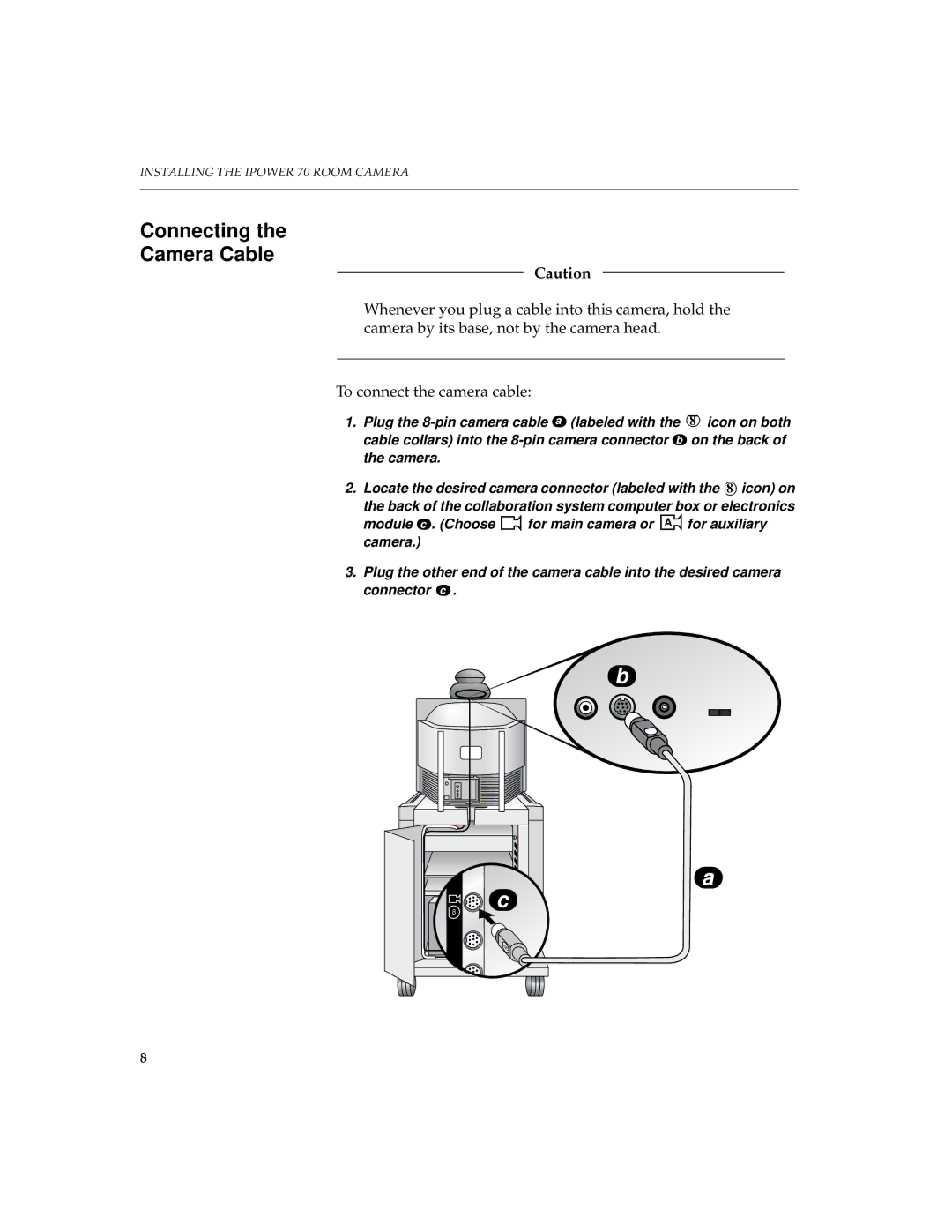INSTALLING THE IPOWER 70 ROOM CAMERA
Connecting the
Camera Cable
Caution
Whenever you plug a cable into this camera, hold the camera by its base, not by the camera head.
To connect the camera cable:
1.Plug the
2.Locate the desired camera connector (labeled with the ![]()
![]() 8 icon) on the back of the collaboration system computer box or electronics
8 icon) on the back of the collaboration system computer box or electronics
module c . (Choose | for main camera or A for auxiliary |
camera.) |
|
3.Plug the other end of the camera cable into the desired camera connector c .
b
![]() a
a ![]()
![]()
![]() c
c ![]()
8
![]()
![]() 8
8
8