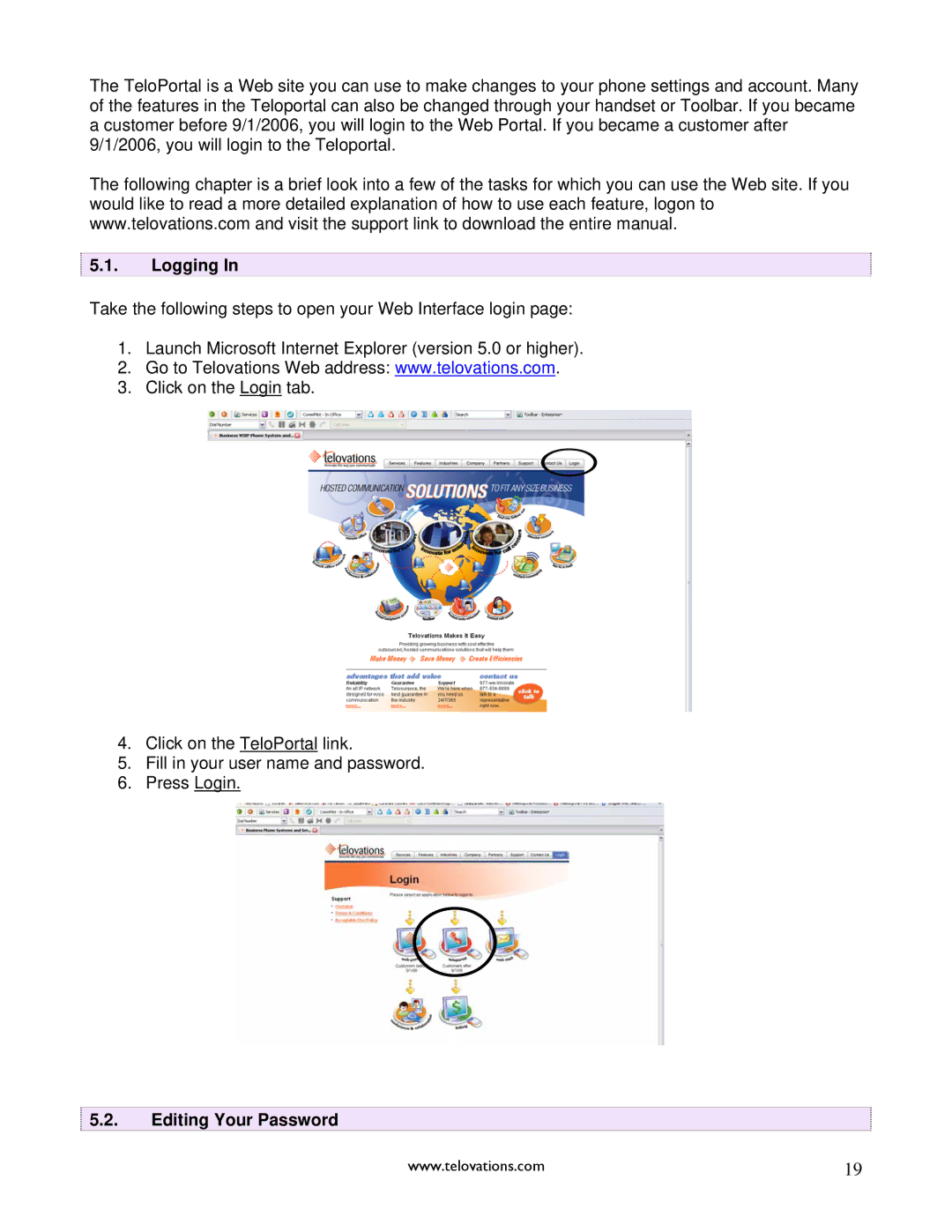The TeloPortal is a Web site you can use to make changes to your phone settings and account. Many of the features in the Teloportal can also be changed through your handset or Toolbar. If you became a customer before 9/1/2006, you will login to the Web Portal. If you became a customer after 9/1/2006, you will login to the Teloportal.
The following chapter is a brief look into a few of the tasks for which you can use the Web site. If you would like to read a more detailed explanation of how to use each feature, logon to www.telovations.com and visit the support link to download the entire manual.
5.1.Logging In
Take the following steps to open your Web Interface login page:
1.Launch Microsoft Internet Explorer (version 5.0 or higher).
2.Go to Telovations Web address: www.telovations.com.
3.Click on the Login tab.
4.Click on the TeloPortal link.
5.Fill in your user name and password.
6.Press Login.
5.2.Editing Your Password
www.telovations.com | 19 |