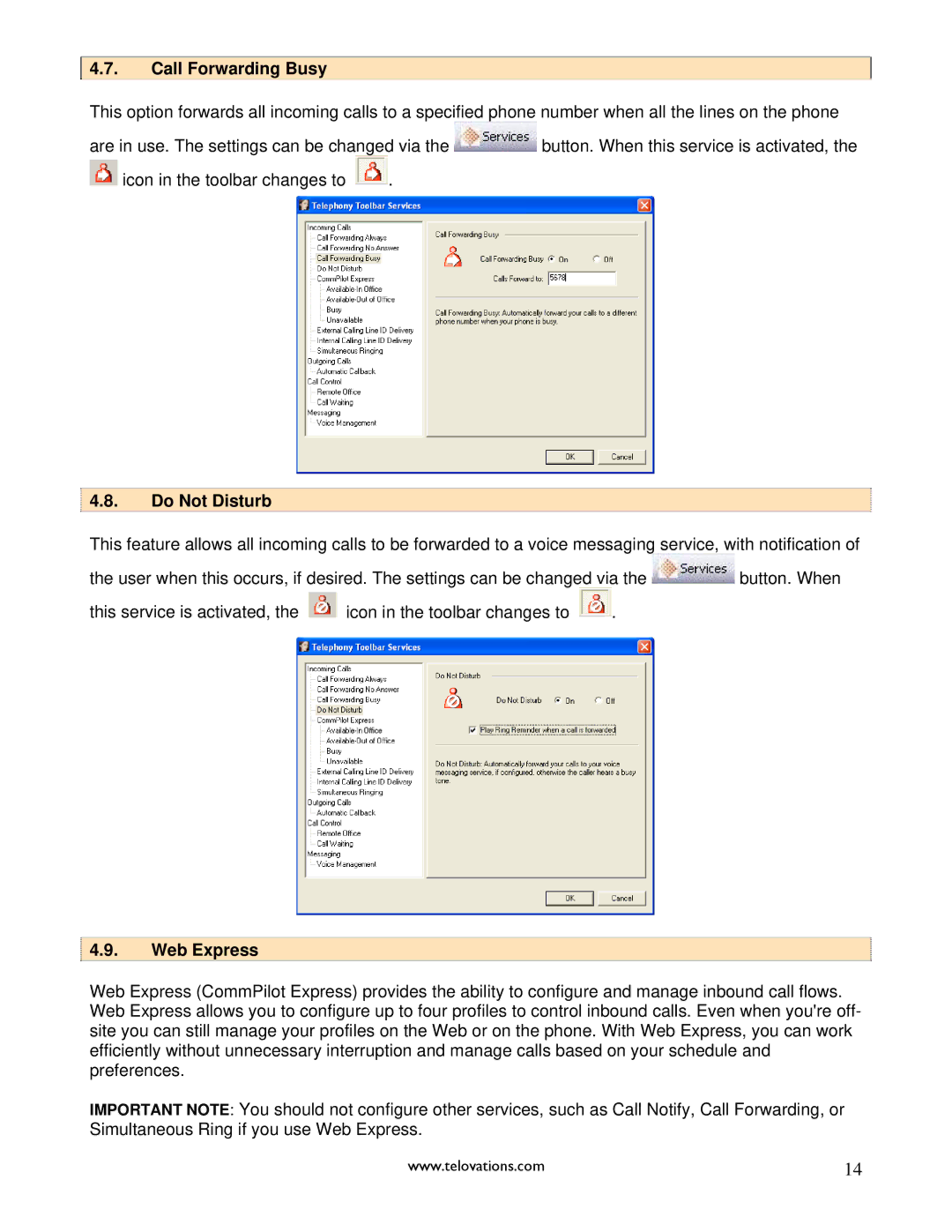4.7.Call Forwarding Busy
This option forwards all incoming calls to a specified phone number when all the lines on the phone
are in use. The settings can be changed via the ![]() button. When this service is activated, the
button. When this service is activated, the
![]() icon in the toolbar changes to
icon in the toolbar changes to ![]() .
.
4.8.Do Not Disturb
This feature allows all incoming calls to be forwarded to a voice messaging service, with notification of
the user when this occurs, if desired. The settings can be changed via the ![]() button. When
button. When
this service is activated, the ![]() icon in the toolbar changes to
icon in the toolbar changes to ![]() .
.
4.9.Web Express
Web Express (CommPilot Express) provides the ability to configure and manage inbound call flows. Web Express allows you to configure up to four profiles to control inbound calls. Even when you're off- site you can still manage your profiles on the Web or on the phone. With Web Express, you can work efficiently without unnecessary interruption and manage calls based on your schedule and preferences.
IMPORTANT NOTE: You should not configure other services, such as Call Notify, Call Forwarding, or Simultaneous Ring if you use Web Express.
www.telovations.com | 14 |