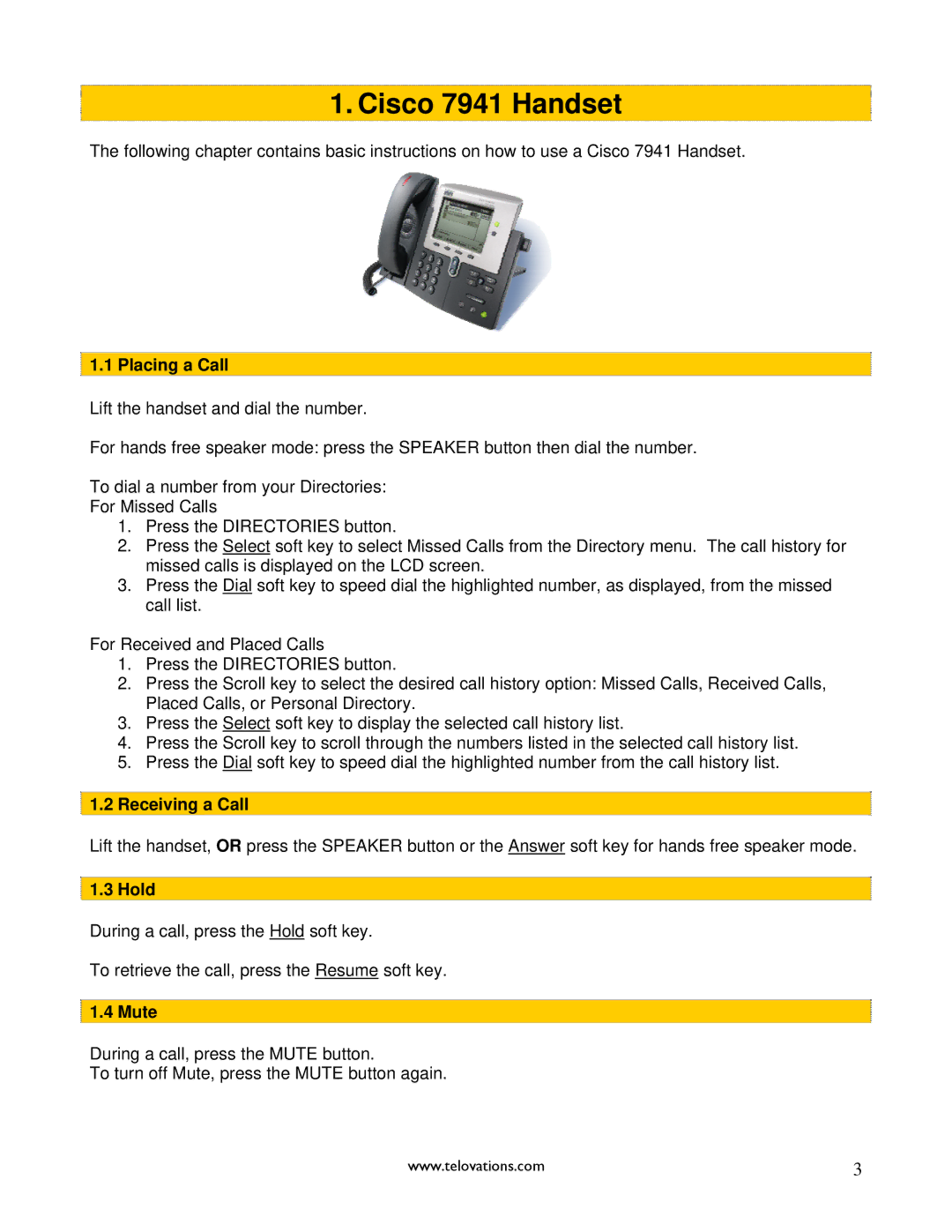1. Cisco 7941 Handset
The following chapter contains basic instructions on how to use a Cisco 7941 Handset.
1.1 Placing a Call
Lift the handset and dial the number.
For hands free speaker mode: press the SPEAKER button then dial the number.
To dial a number from your Directories:
For Missed Calls
1.Press the DIRECTORIES button.
2.Press the Select soft key to select Missed Calls from the Directory menu. The call history for missed calls is displayed on the LCD screen.
3.Press the Dial soft key to speed dial the highlighted number, as displayed, from the missed call list.
For Received and Placed Calls
1.Press the DIRECTORIES button.
2.Press the Scroll key to select the desired call history option: Missed Calls, Received Calls, Placed Calls, or Personal Directory.
3.Press the Select soft key to display the selected call history list.
4.Press the Scroll key to scroll through the numbers listed in the selected call history list.
5.Press the Dial soft key to speed dial the highlighted number from the call history list.
1.2Receiving a Call
Lift the handset, OR press the SPEAKER button or the Answer soft key for hands free speaker mode.
1.3 Hold
During a call, press the Hold soft key.
To retrieve the call, press the Resume soft key.
1.4 Mute
During a call, press the MUTE button.
To turn off Mute, press the MUTE button again.
www.telovations.com | 3 |