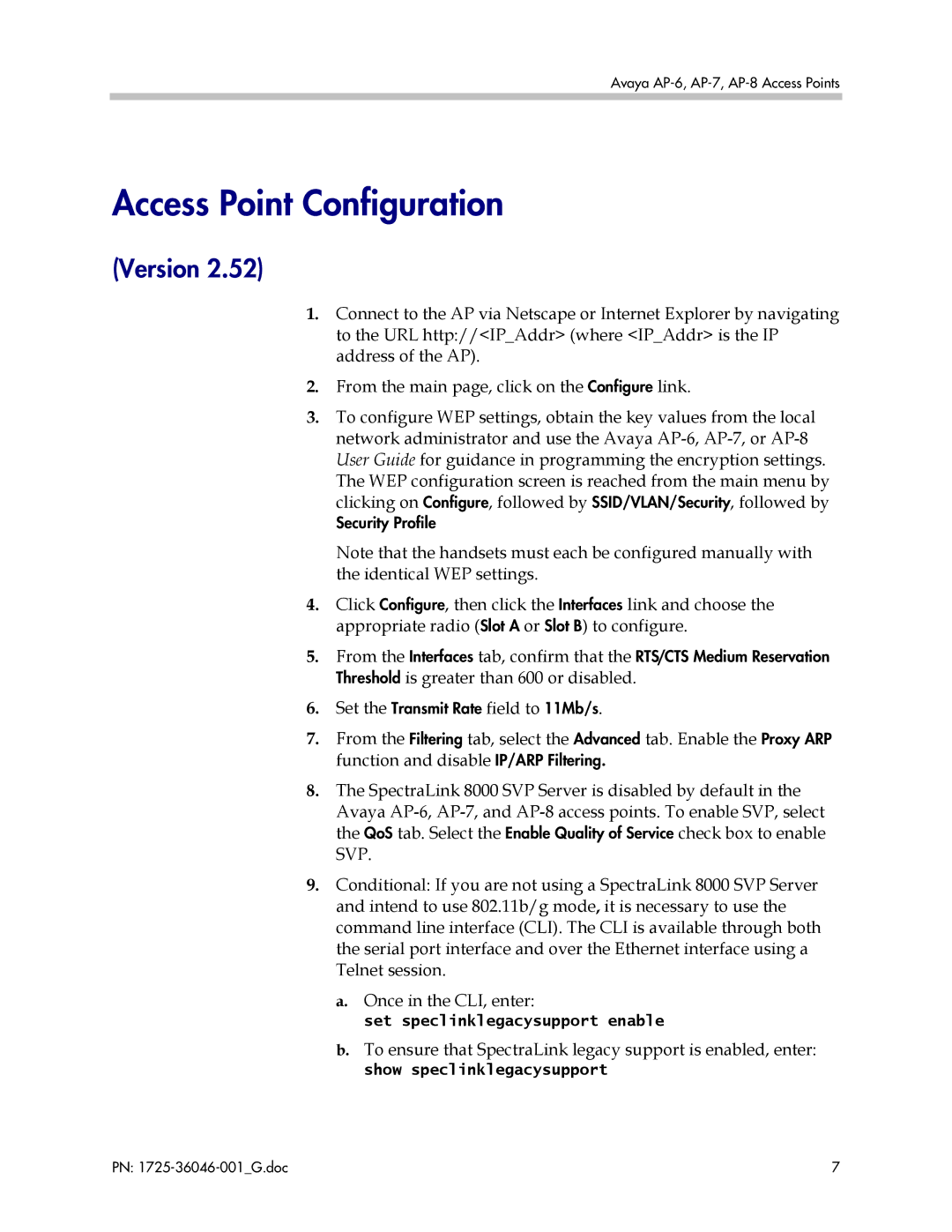Avaya
Access Point Configuration
(Version 2.52)
1.Connect to the AP via Netscape or Internet Explorer by navigating to the URL http://<IP_Addr> (where <IP_Addr> is the IP address of the AP).
2.From the main page, click on the Configure link.
3.To configure WEP settings, obtain the key values from the local network administrator and use the Avaya
Security Profile
Note that the handsets must each be configured manually with the identical WEP settings.
4.Click Configure, then click the Interfaces link and choose the appropriate radio (Slot A or Slot B) to configure.
5.From the Interfaces tab, confirm that the RTS/CTS Medium Reservation Threshold is greater than 600 or disabled.
6.Set the Transmit Rate field to 11Mb/s.
7.From the Filtering tab, select the Advanced tab. Enable the Proxy ARP function and disable IP/ARP Filtering.
8.The SpectraLink 8000 SVP Server is disabled by default in the Avaya
9.Conditional: If you are not using a SpectraLink 8000 SVP Server and intend to use 802.11b/g mode, it is necessary to use the command line interface (CLI). The CLI is available through both the serial port interface and over the Ethernet interface using a Telnet session.
a.Once in the CLI, enter:
set speclinklegacysupport enable
b.To ensure that SpectraLink legacy support is enabled, enter: show speclinklegacysupport
PN: | 7 |