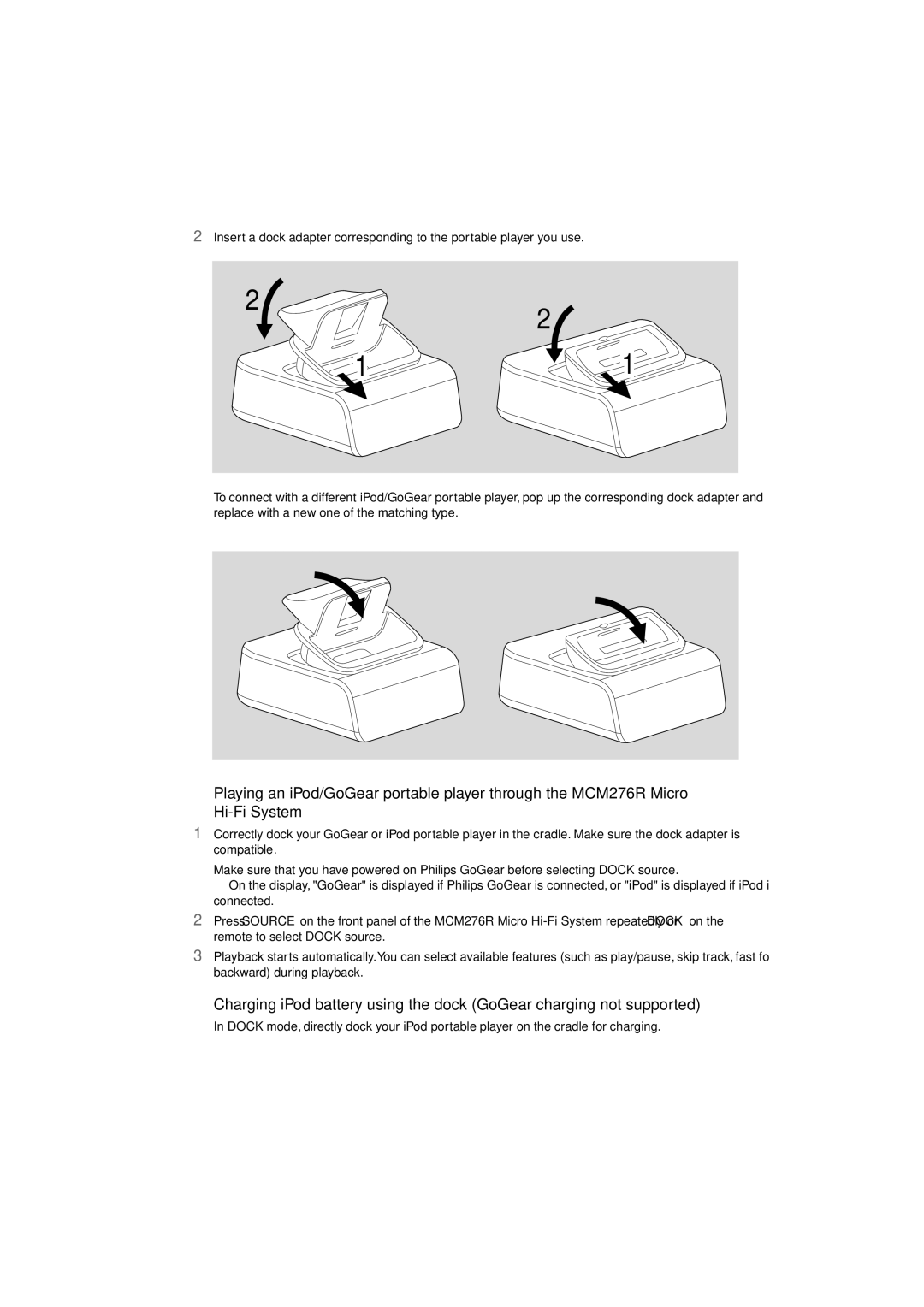2Insert a dock adapter corresponding to the portable player you use.
2
2
11
●To connect with a different iPod/GoGear portable player, pop up the corresponding dock adapter and replace with a new one of the matching type.
Playing an iPod/GoGear portable player through the MCM276R Micro
1Correctly dock your GoGear or iPod portable player in the cradle. Make sure the dock adapter is compatible.
●Make sure that you have powered on Philips GoGear before selecting DOCK source.
➜ On the display, "GoGear" is displayed if Philips GoGear is connected, or "iPod" is displayed if iPod is connected.
2Press SOURCE on the front panel of the MCM276R Micro
3Playback starts automatically.You can select available features (such as play/pause, skip track, fast forward/ backward) during playback.
Charging iPod battery using the dock (GoGear charging not supported)
● In DOCK mode, directly dock your iPod portable player on the cradle for charging.