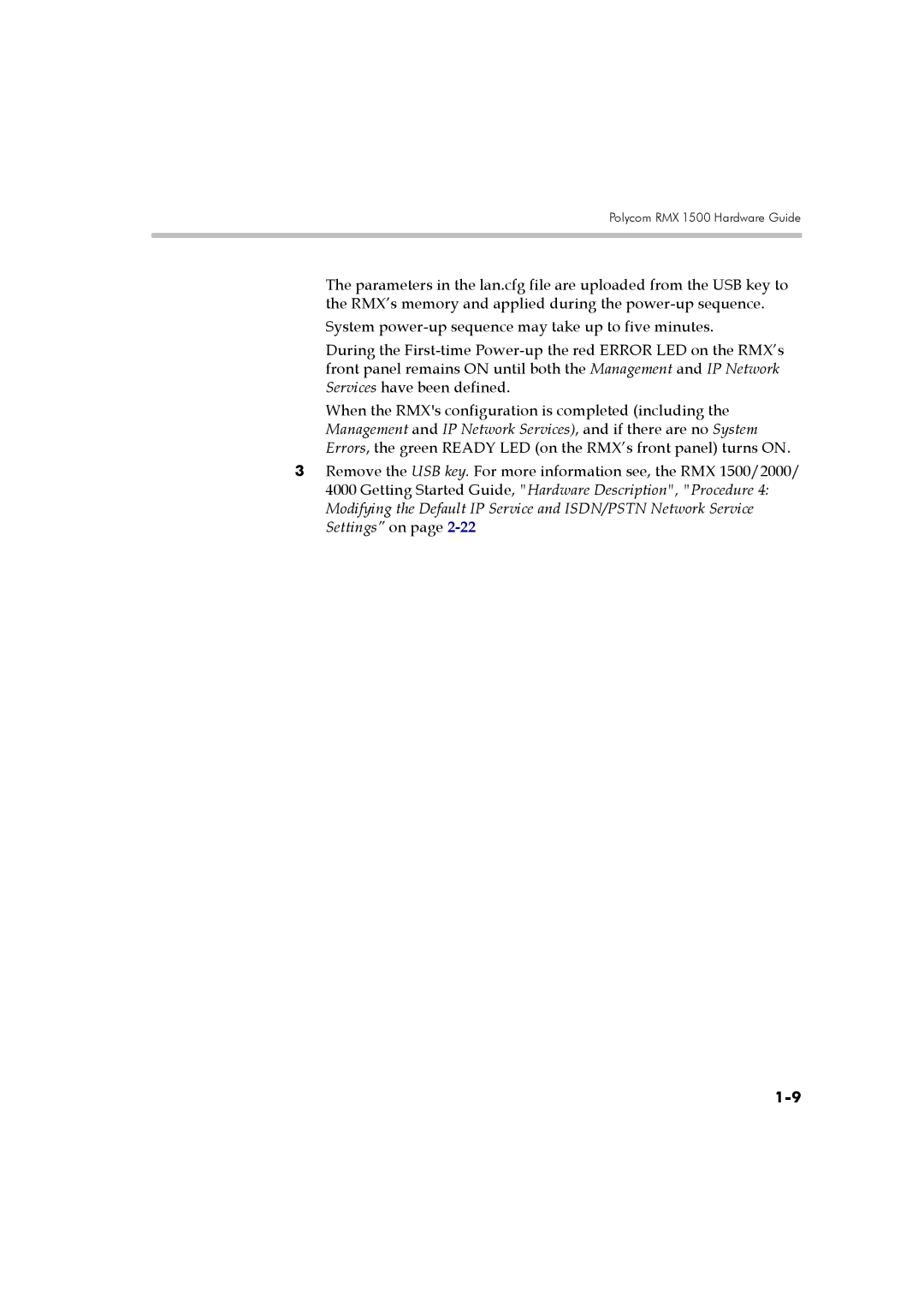DOC2557A specifications
The Polycom DOC2557A is a sophisticated conferencing device designed to facilitate seamless audio communication in professional environments. Known for its innovative features and robust technology, the DOC2557A is particularly well-suited for businesses seeking high-quality audio solutions for meetings and collaboration.One of the standout features of the DOC2557A is its exceptional audio clarity. The device employs Polycom’s renowned Acoustic Clarity technology, which allows for natural conversation without interruptions. This feature is crucial in ensuring that participants can hear and be heard without distortion, enhancing overall communication effectiveness during discussions.
The design of the DOC2557A also plays a significant role in its functionality. The device typically incorporates a sleek, modern design that is both aesthetically pleasing and user-friendly. With a compact form factor, it fits easily into various workspace environments, whether in a conference room or a small office.
Another critical aspect of the DOC2557A is its versatility in connectivity. The device supports multiple connectivity options, including Bluetooth and USB interfaces, making it compatible with a wide range of devices such as smartphones, tablets, and laptops. This flexibility allows users to easily integrate the DOC2557A into their existing communication setup.
In terms of technology, the DOC2557A features advanced noise reduction capabilities and automatic gain control. These technologies work together to minimize background noise and adjust audio levels dynamically, ensuring an optimal listening experience for all participants, regardless of their device or position in the room.
Moreover, the Polycom DOC2557A is designed for easy setup and operation. Users can initiate conference calls with minimal effort, thanks to intuitive controls and an easy-to-navigate interface. This is particularly beneficial in fast-paced business environments where time efficiency is paramount.
Security is also a significant consideration for the DOC2557A, with built-in features that protect against unauthorized access during calls, ensuring that confidential discussions remain private.
In conclusion, the Polycom DOC2557A stands out as a premium audio conferencing solution, offering remarkable sound quality, versatile connectivity, and user-friendly operation. Its thoughtful design and advanced technologies make it an essential tool for any organization looking to enhance its communication capabilities.