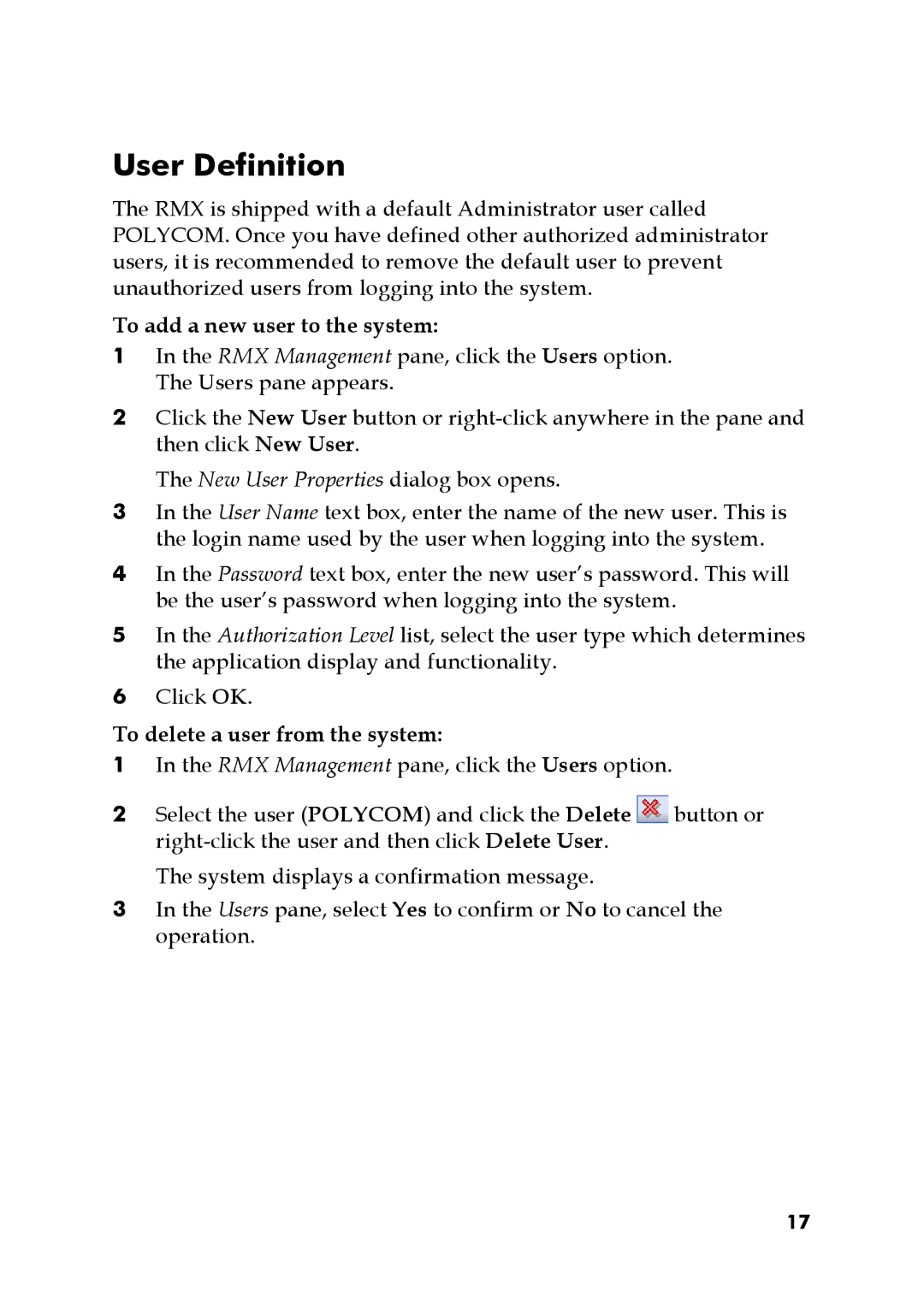User Definition
The RMX is shipped with a default Administrator user called POLYCOM. Once you have defined other authorized administrator users, it is recommended to remove the default user to prevent unauthorized users from logging into the system.
To add a new user to the system:
1In the RMX Management pane, click the Users option. The Users pane appears.
2Click the New User button or
The New User Properties dialog box opens.
3In the User Name text box, enter the name of the new user. This is the login name used by the user when logging into the system.
4In the Password text box, enter the new user’s password. This will be the user’s password when logging into the system.
5In the Authorization Level list, select the user type which determines the application display and functionality.
6Click OK.
To delete a user from the system:
1In the RMX Management pane, click the Users option.
2Select the user (POLYCOM) and click the Delete ![]() button or
button or
The system displays a confirmation message.
3In the Users pane, select Yes to confirm or No to cancel the operation.
17