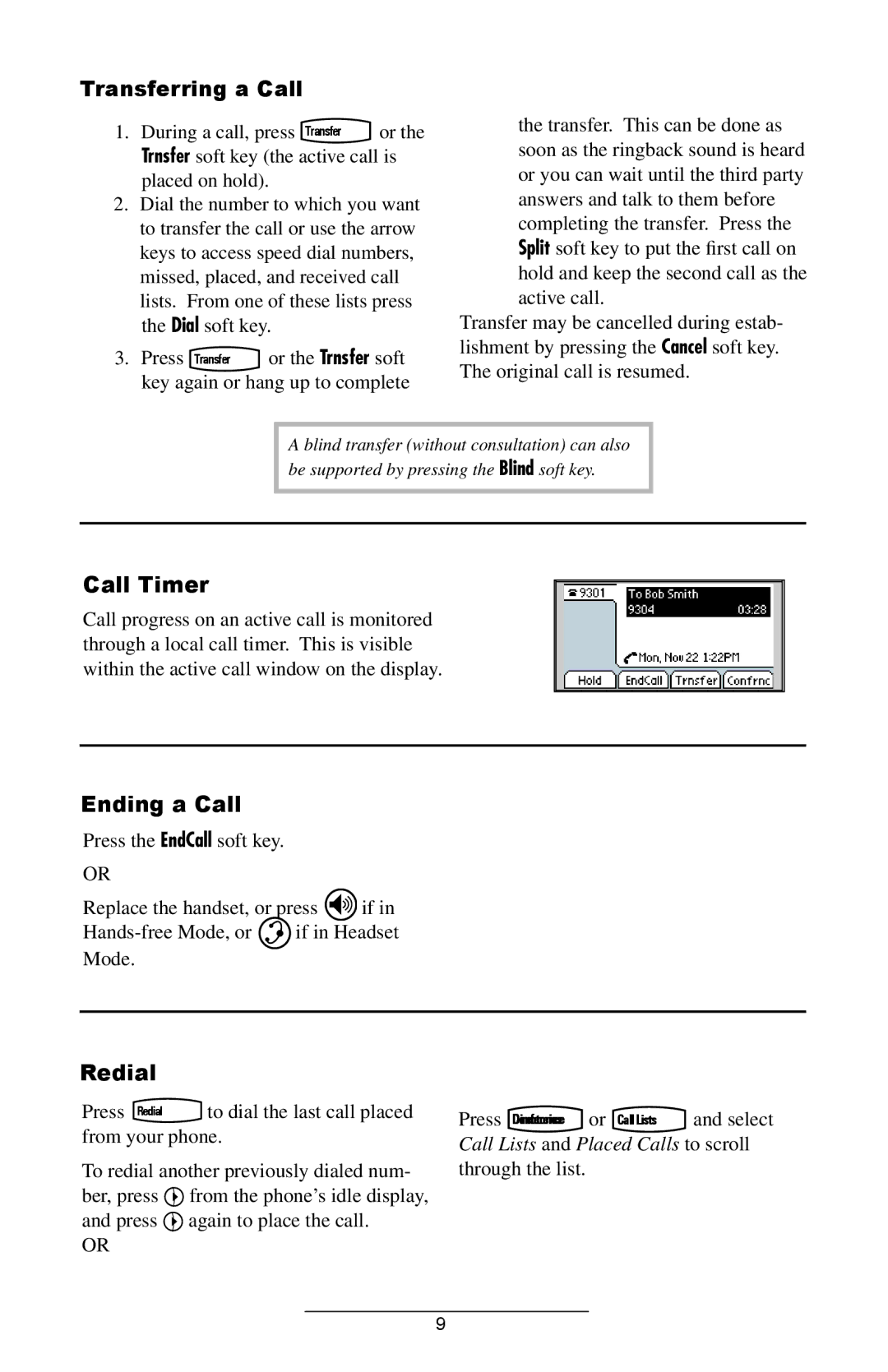Transferring a Call
1. During a call, press Transfer or the
Trnsfer soft key (the active call is placed on hold).
2.Dial the number to which you want to transfer the call or use the arrow keys to access speed dial numbers, missed, placed, and received call lists. From one of these lists press the Dial soft key.
3.Press Transfer or the Trnsfer soft key again or hang up to complete
the transfer. This can be done as soon as the ringback sound is heard or you can wait until the third party answers and talk to them before completing the transfer. Press the Split soft key to put the first call on hold and keep the second call as the active call.
Transfer may be cancelled during estab- lishment by pressing the Cancel soft key. The original call is resumed.
A blind transfer (without consultation) can also be supported by pressing the Blind soft key.
Call Timer
Call progress on an active call is monitored through a local call timer. This is visible within the active call window on the display.
Ending a Call
Press the EndCall soft key.
OR
Replace the handset, or press ![]() if in
if in
Mode.
Redial
Press Redial to dial the last call placed from your phone.
To redial another previously dialed num- ber, press ![]() from the phone’s idle display, and press
from the phone’s idle display, and press ![]() again to place the call.
again to place the call.
OR
Press or and select Call Lists and Placed Calls to scroll through the list.
9