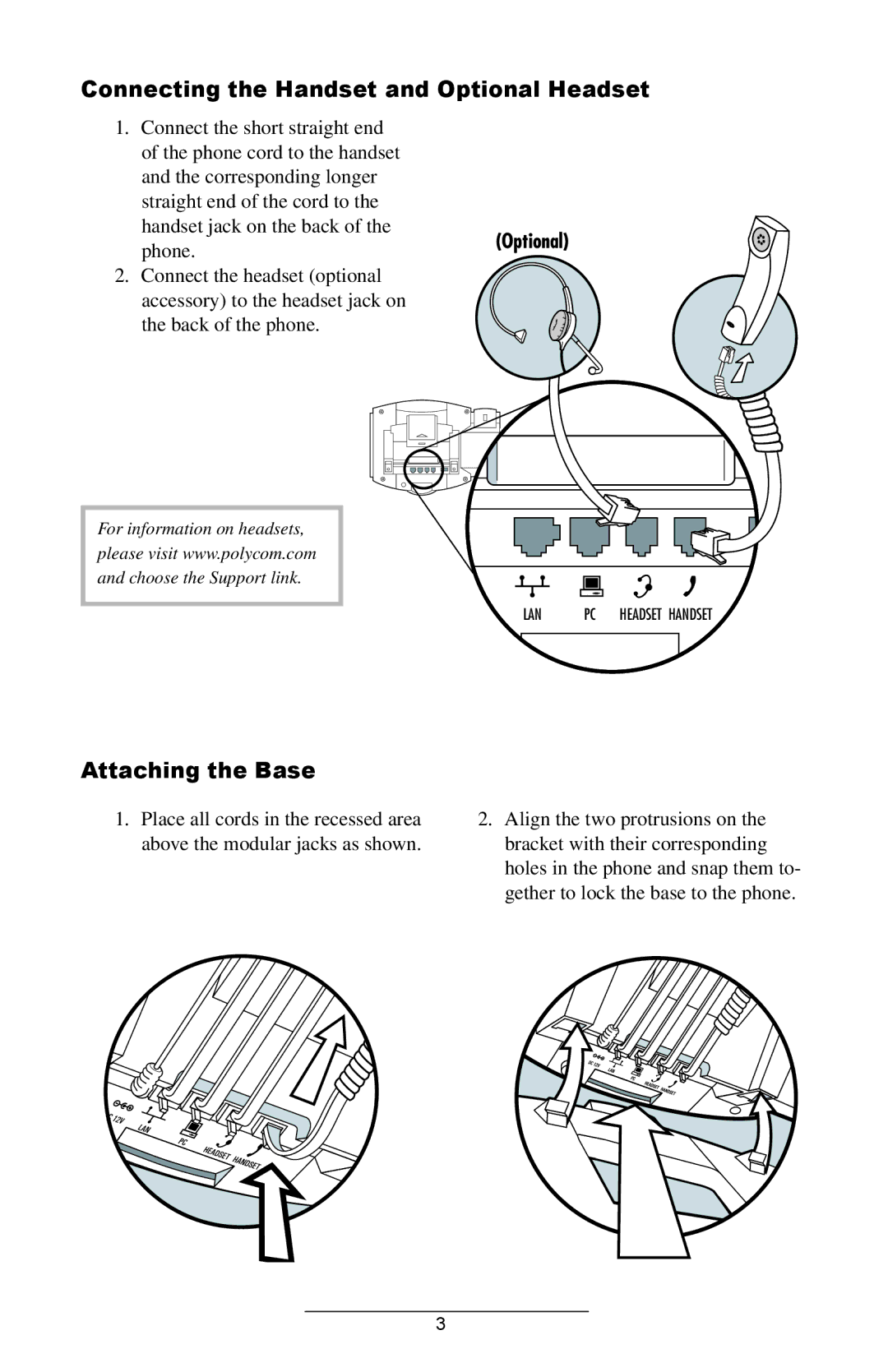Connecting the Handset and Optional Headset
1.Connect the short straight end of the phone cord to the handset and the corresponding longer straight end of the cord to the
handset jack on the back of the
phone.(Optional)
2. Connect the headset (optional accessory) to the headset jack on the back of the phone.
For information on headsets, please visit www.polycom.com and choose the Support link.
LAN | PC | HEADSET HANDSET |
Attaching the Base
1.Place all cords in the recessed area above the modular jacks as shown.
2.Align the two protrusions on the bracket with their corresponding holes in the phone and snap them to- gether to lock the base to the phone.
3